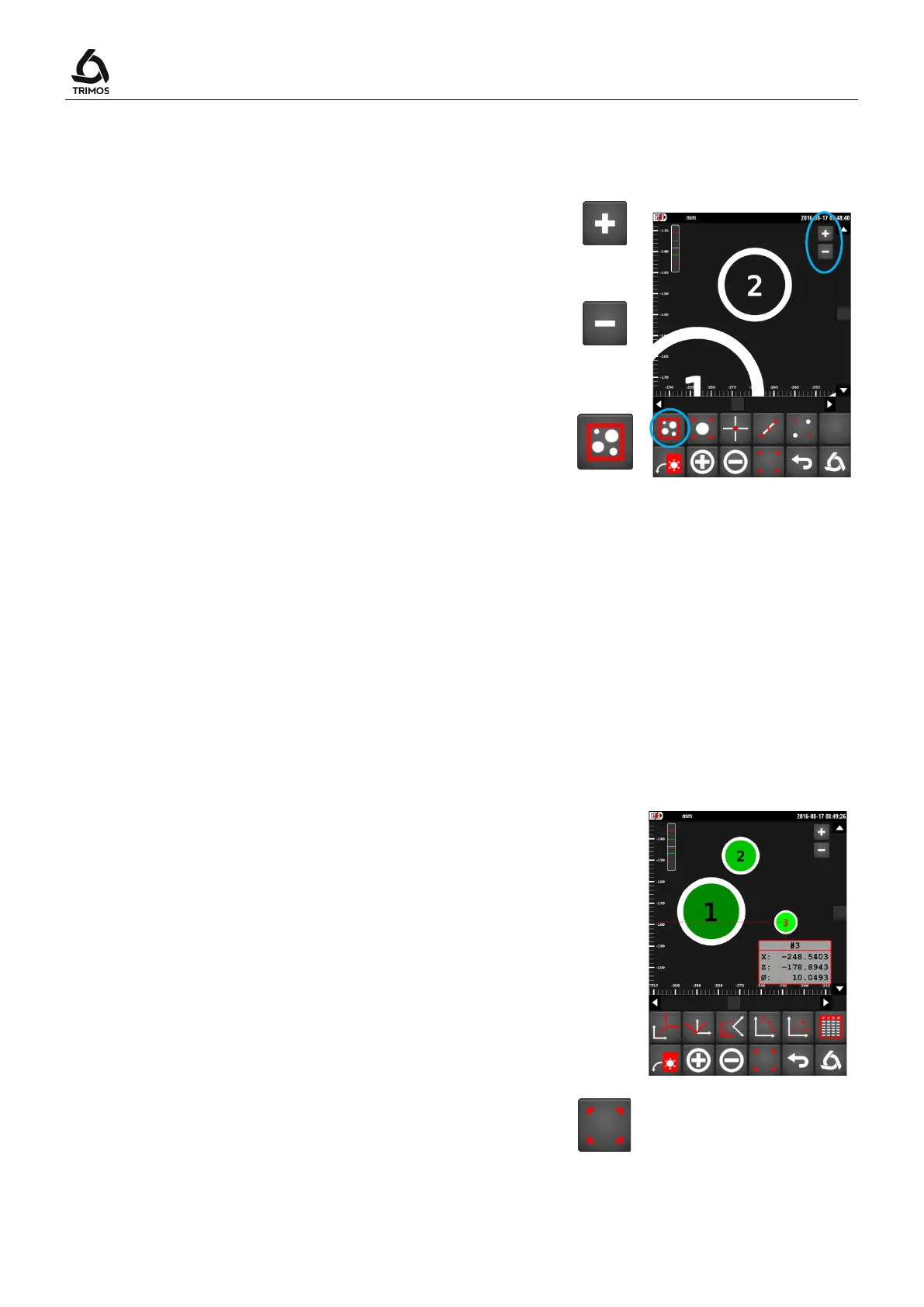User's Manual
750 50 0042 03 46
9.3 Display Management
9.3.1 Zoom
The buttons located on the top right hand side of the axis
system are used for zooming in and zooming out.
Zoom
in
Zoom
out
The following function is used to redefine all the bores on
the screen.
9.3.2 Displacement Within the Plane
There are 2 possibilities of moving within the plane:
1. With the help of scrollbars located at the bottom and
to the right of the axes system.
2. By sliding one's finger on the screen in the desired
direction.
9.3.3 Selection of Bores
Each bore can be selected by pressing on the
touchscreen. The selected bores are marked in green. The
first selected bore is displayed in the darkest green; in
contrast, the last selected bore is displayed in the lightest
green. Coordinates and diameter of the last selected bore
are displayed along with their projections on the 2 axes.
To deselect all the bores, press the key shown alongside: