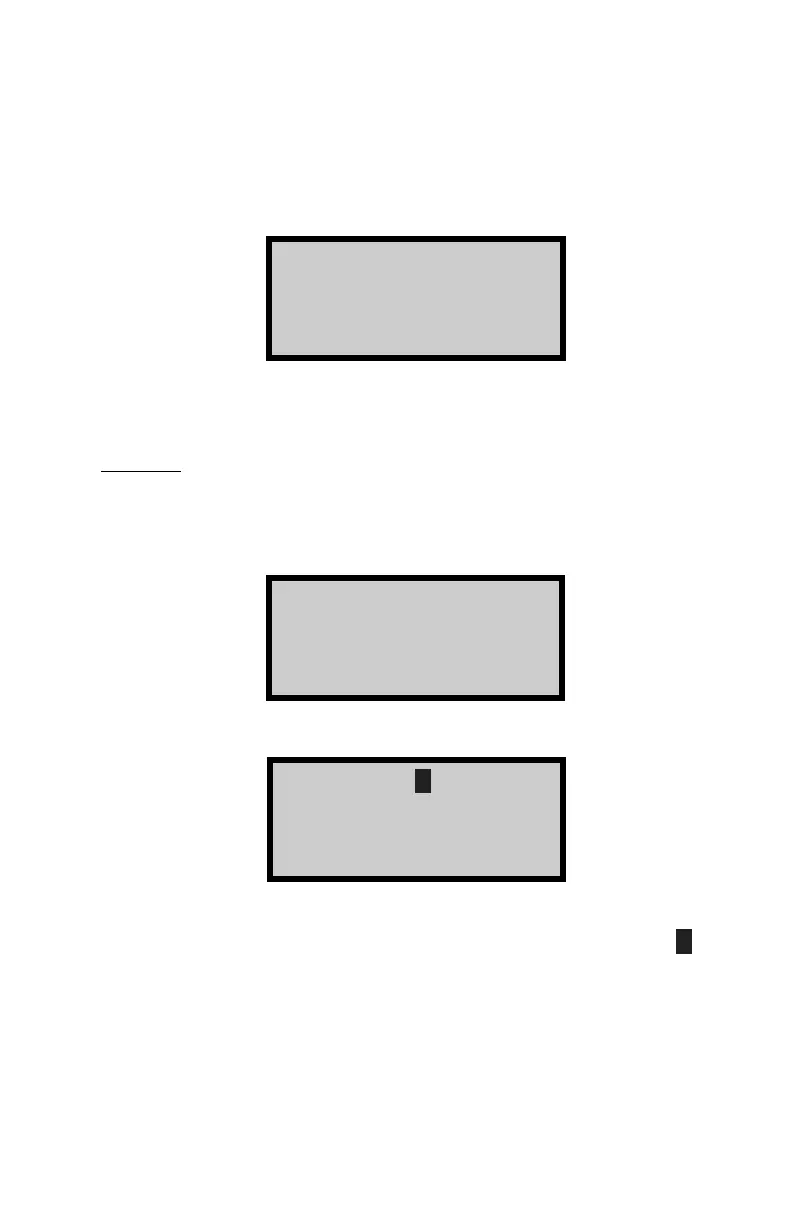DATE FORMAT
The gauge can display the date in either mm/dd/yyyy or
dd/mm/yyyy format, where mm is the month, dd is the day, and
yyyy is the year. To change the date format, press 4 at the
Clock/Calendar menu. The gauge displays:
Use the numeric keys to select the desired format. The gauge
sets the date format and returns to the Clock/Calendar menu.
User ID
The gauge can store a three-character alphanumeric user ID
with each measurement. To enter or change the user ID, press
2 at the Extended menu. The gauge displays:
To change the user ID, press YES. The gauge displays:
Press the ALPHA LOCK key to enable the alphabetic keys on
the gauge. When the alphabetic keys are enabled, the symbol A
appears in the upper right of the display, as shown above.
Enter the new user ID and press ENTER/START. The gauge
stores the new user ID and returns to the Extended menu.
