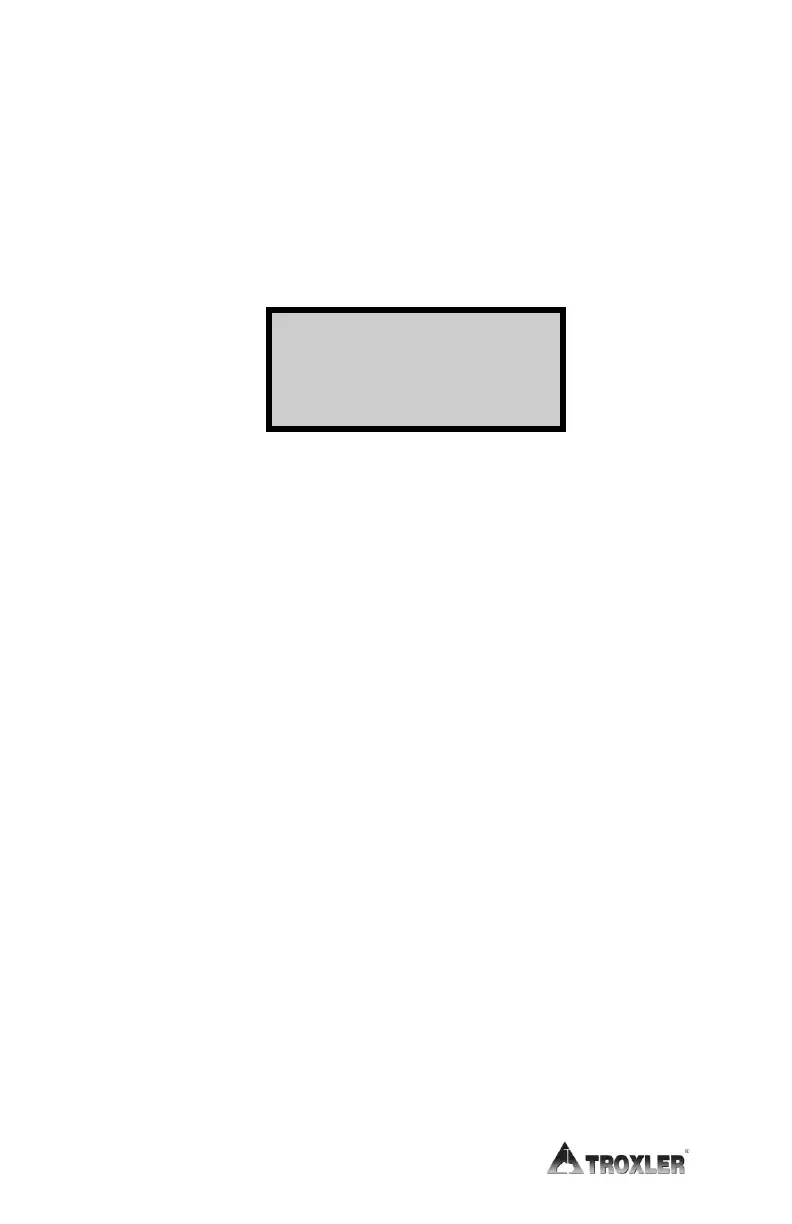Press 3 to disable the moisture input feature. Results
provide wet density only. The gauge displays a
confirmation message and returns to the Moisture Input
menu.
Setting the Measurement Order
To select what order the measurements are taken, press 2
from the Options menu. The gauge displays:
Press 1 to take moisture measurements with the
included probe first. The gauge displays a confirmation
message and returns to the Measurement Order menu.
Press 2 to take density measurement readings first. The
gauge displays a confirmation message and returns to the
Measurement Order menu.
In most cases, it is recommended that the density
measurement be performed first because the probe fits
tightly and may cause distortion or damage to the hole.
Setting the Date and Time
The Clock/Calendar function allows you to change the date and
time, and to select the display format for each. This function is
described on page 9–3.
Setting the User ID
The gauge can store a three-character user ID with each
measurement. To enter or change the user ID, refer to page 9–5.
