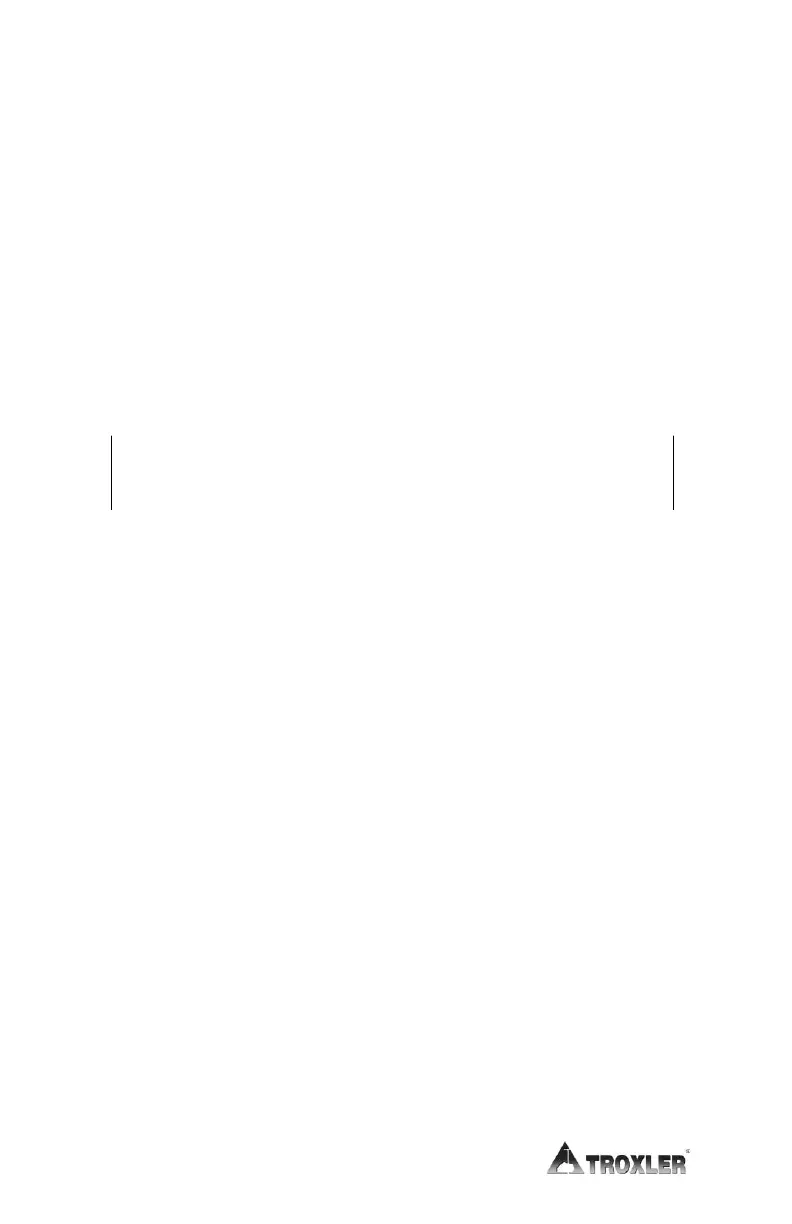Printing the Drift Test
To print the results of the last drift test to a serial printer or
computer via the gauge’s 9-pin serial port, press 3 at the Drift
Test menu. The gauge prompts the operator to connect the
printer to the gauge.
Connect the serial cable to the printer or computer serial port.
Press ENTER/START. The gauge prints or uploads the drift
test data and returns to the Drift Test menu.
NOTE
Gauge Serial Communications Cable is Part Number
113128.
