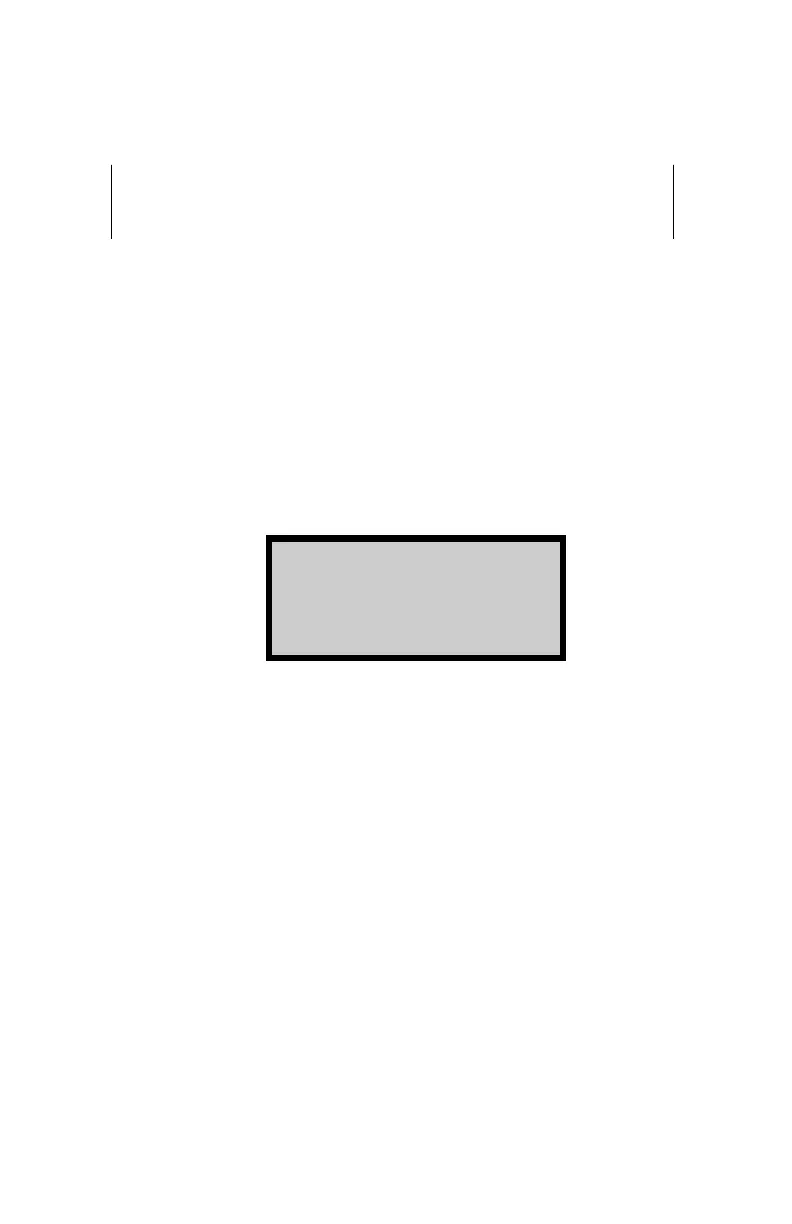NOTE
The TARGET key is active only when the Ready
screen is displayed.
To set a new Proctor target value, press 5. Enter the
new target and press ENTER. After entering the value,
the gauge prompts you to store the value for later use.
Select YES or NO
To disable and have no Proctor, press 6.
To use a Proctor value stored in the memory, press the
number key. The gauge displays:
Select the desired memory cell by selecting the corresponding
number key. The gauge displays a brief confirmation message
and returns to the Ready screen.
