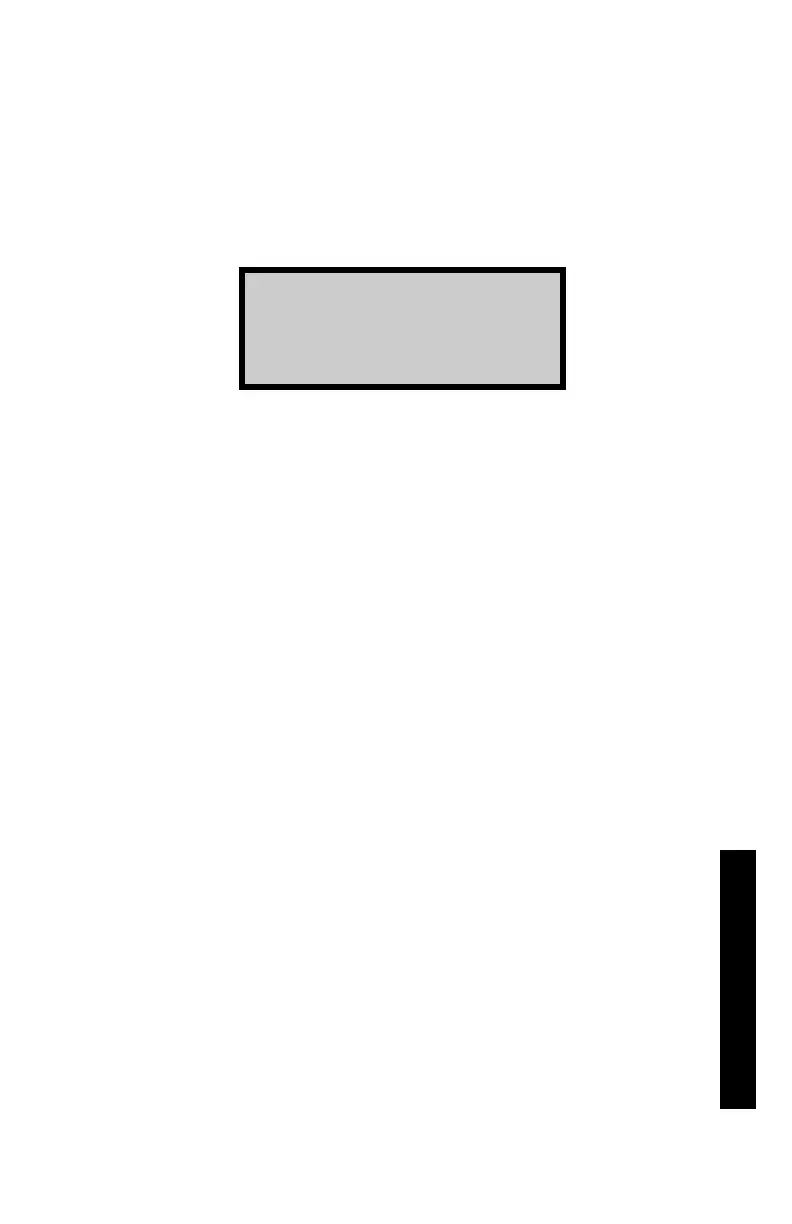Troxler NTO 4–13
4. SETUP & OPERATION
NOTE
To ensure the continued safe and efficient operation of
the oven, the exhaust system should be cleaned
regularly. The oven monitors the total burn time that
has elapsed since the last cleaning. Upon completion of a
burn cycle, if the burn time since the last cleaning
exceeds 1050 minutes, the oven displays:
WARNING! Clean NTO
Exhaust System. See
Operation Manual for
details. Press ENTER
When this warning is displayed, press 〈ENTER〉 to
continue with the remainder of this procedure. Upon
completion, clean the exhaust plenum box as described
on page A-5.
15. Press 〈ENTER〉 to return to the default
screen.
f If the Auto-St
ore option is not enabled, the results can be
stored any time before the next burn by pressing 〈STORE〉
from the default screen, or by pressing 〈MENU〉, then
pressing 〈7〉 (Store). Refer to the Store Function sec
tion
on page 5–24 for m
ore information.
NOTE
A project
must be active in order to store. For more
information on using projects, refer to Chapter 7.
f If the Auto-Store
option is enabled, the oven stores the
results as the next sample number in the active project file
and returns to the default screen. Refer to the Auto-Store
section on page 5–12 for instructions on enabling this
option.
16. Wearing glo
ves and a fac
e shield, use the basket carrier to
remove the sample from the oven and cover it with the sample
safety cage until the sample has cooled to room temperature.
17. Determine the aggregate gradation per ASTM standards C 117
and C 136 (AASHTO standards T11 and T27).
