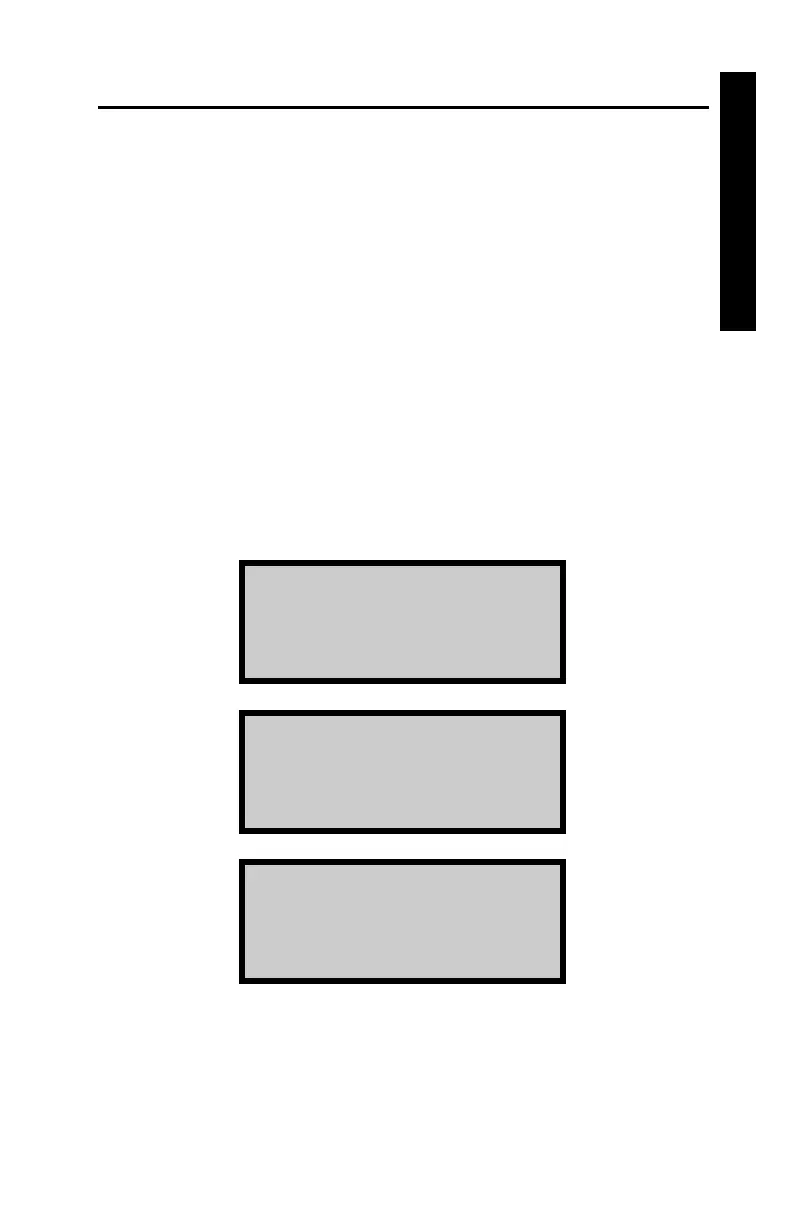Troxler NTO 5–27
5. MAIN MENU
MISCELLANEOUS MENU
The Miscellaneous Menu allows the operator to:
♦ Configure the system time and date parameters
♦ Set the baud rates for the serial communication and auxiliary
ports
♦ Select the desired temperature scale
♦ Enter the customer name
♦ Turn the system information output on and off
♦ Abort printing
To access the Miscellaneous Menu, press 〈8〉 at the MAIN
MENU shown on page 5–3. Use the up and down arrows to scroll
throug
h the menu options
.
Miscellaneous Menu ¦
1. Time/Date
2. Baud Rate
3. Temperature Scale
Miscellaneous Menu ¦
4. Customer Name
5. System Output
6. Abort Print
Miscellaneous Menu ¦
7. Unlock Door
8. Clean oven
9. Adjust Airflow
