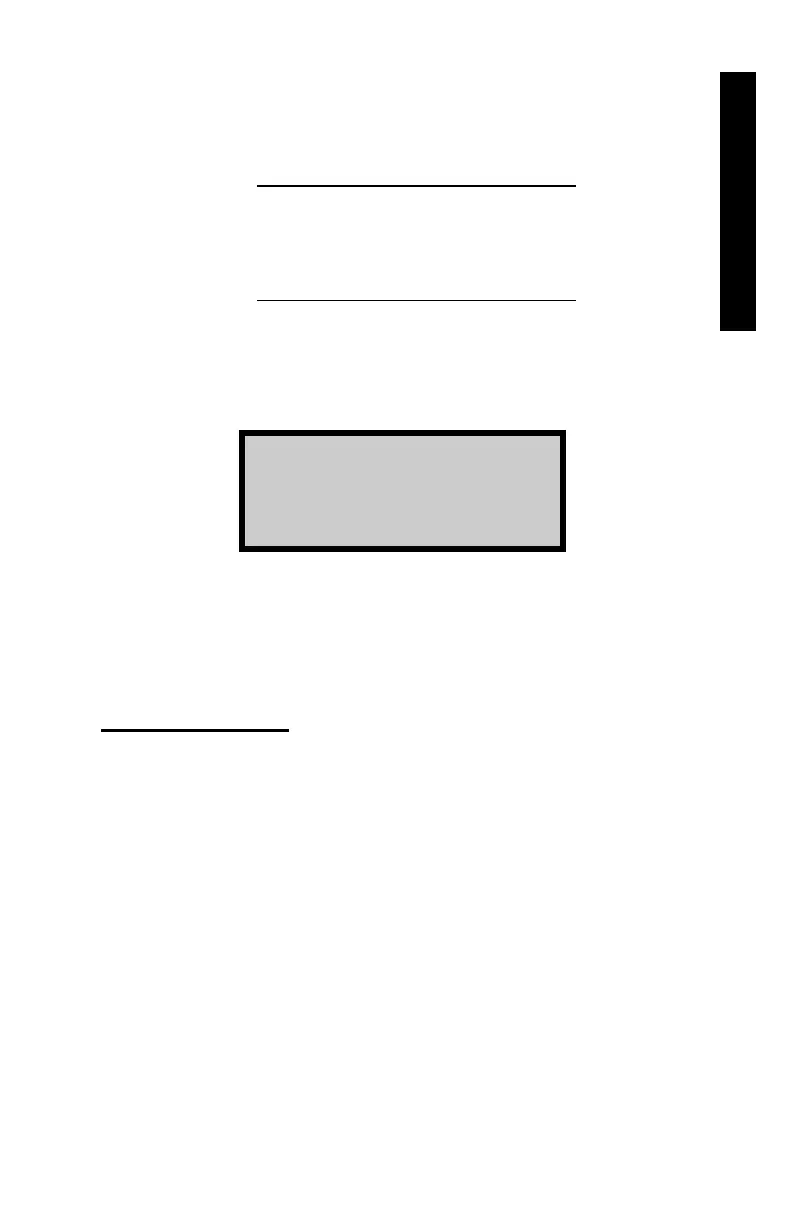Troxler NTO 5–9
5. MAIN MENU
The formulas for the two calculation types are as follows:
Bitumen-to-Sample Calculation Type:
(Initial Mass – Final Mass)
%Loss =
Initial Mass
×
100
Bitumen-to-Aggregate Calculation Type:
(Initial Mass – Final Mass)
%Loss =
Final Mass
×
100
To select the desired calculation type, press 〈4〉 at the Burn
Parameter Menu shown on page 5–4. The oven displays:
Calculation Type
1. Bitumen to Sample
2. Bitumen to Agg
Use the numeric keys to select the desired calculation type. The
oven sets the calculation type and returns to the Burn Parameter
Menu.
Profile Selection
The oven features three burn profiles, which define the operation of
the oven during a burn cycle. The Default profile should be used for
most materials. The operator may select burn profile Option 1 or
Option 2 to optimize the burn cycle for less standard HMA
mixtures. Option 1 is designed for very soft aggregates (such as
dolomites or limerock) that typically require a large aggregate
correction factor (greater than 1%). Option 2 is designed for
samples that may not burn completely using the Default profile.
This option may be required for some Superpave™ mixtures, as
well as base (large stone) mixtures.
