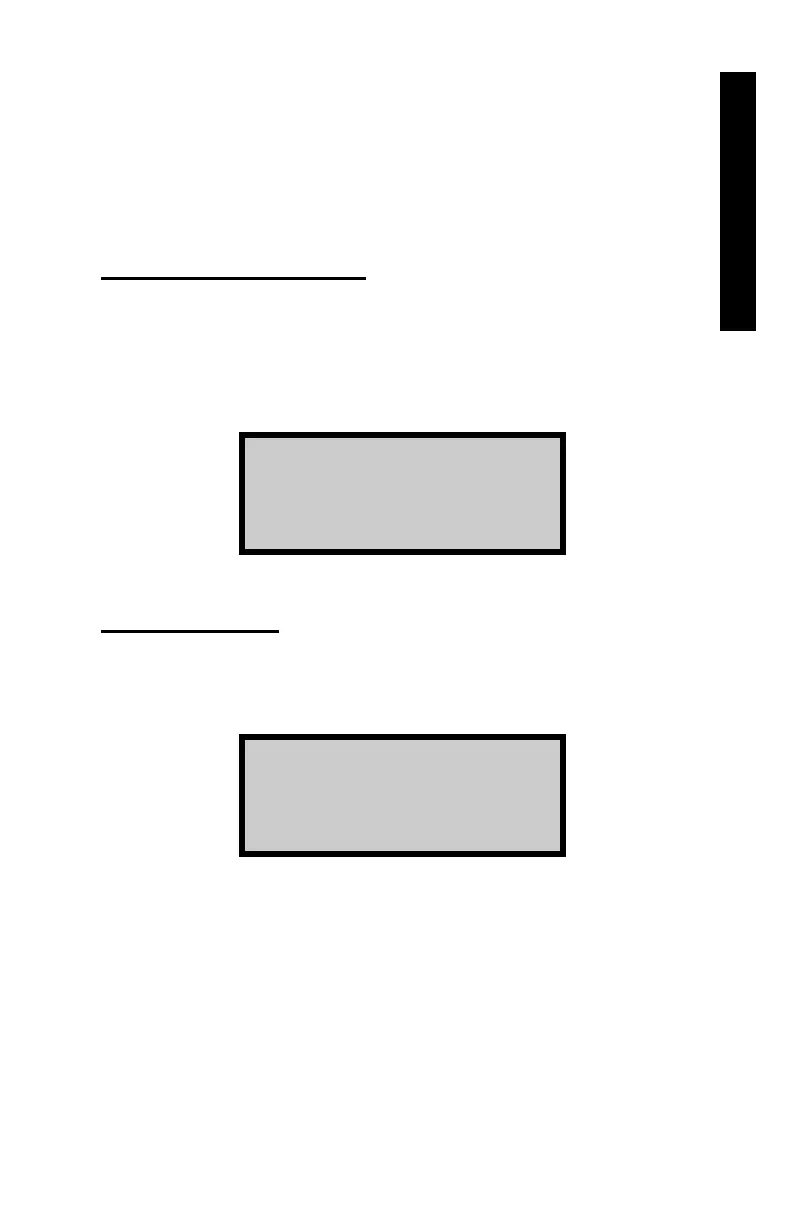Troxler NTO 5–13
5. MAIN MENU
f To turn the Auto-Store function on, press 〈1〉.
f To turn the Auto-Store function off, press 〈2〉. The oven updates
the Auto-Store status, displays a brief confirmation message,
and returns to the Burn Setup Menu.
Active Project Selected
If the operator attempts to turn the Auto-Store function on and a
project has been selected as active, the oven enables the Auto-Store
function, briefly displays the confirmation message shown below,
and then returns to the Burn Setup Menu.
Automatic Storage
is now ON
Project XXXXXXXXXXXX
Next Sample # XX
No Project Data
If the operator attempts to turn the Auto-Store function on, but no
projects have been created, the oven displays:
No Project Data
do you want to
enable Auto-Store by
creating a project?
f To return to the Burn Setup Menu without enabling the Auto-
Store function, press 〈NO〉.
f To create a project and enable the Auto-Store function, press
〈YES〉. The oven displays the screens required to create a
project as described in Chapter 7. When the project ID is
co
mp
lete, the oven sets the project as active, briefly displays the
confirmation shown above, and then returns to the Burn Setup
Menu.
