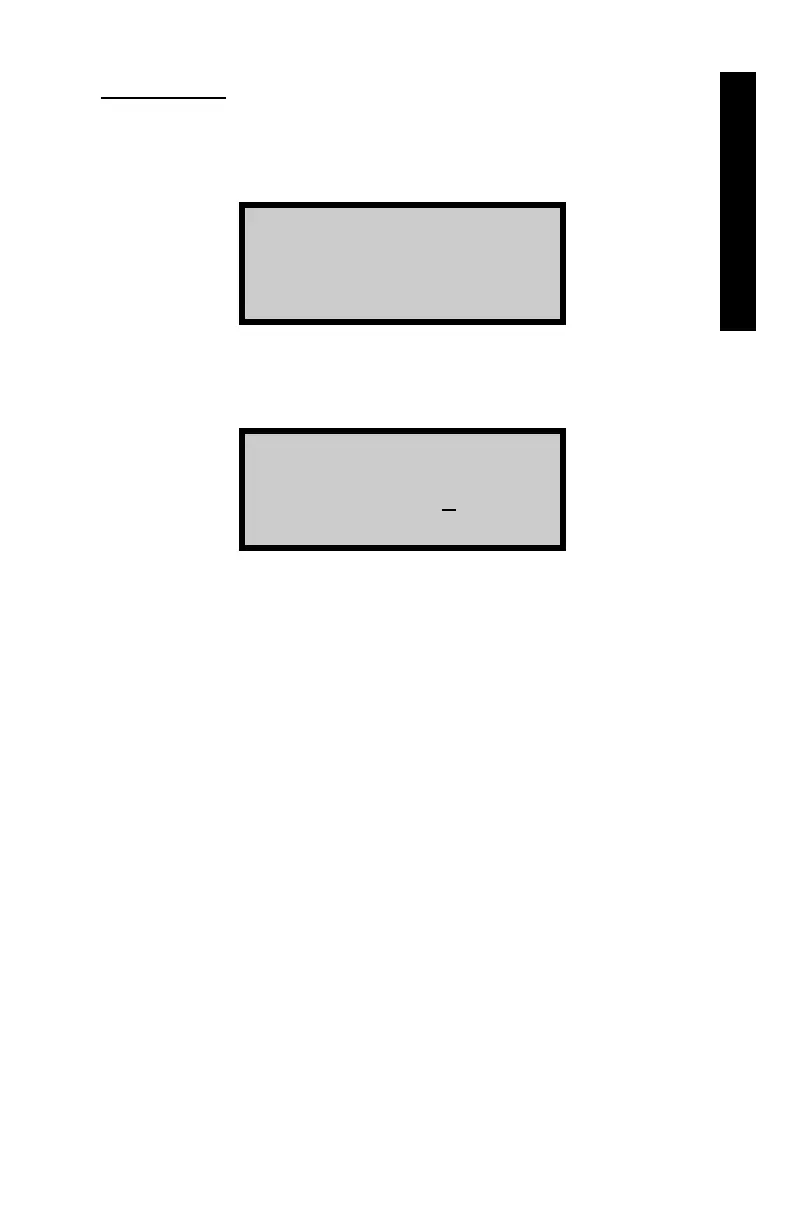Troxler NTO 5–5
5. MAIN MENU
Burn Mode
To select the burn mode, press 〈1〉 at the Burn Parameter Menu.
The oven displays:
Choose Burn Mode
1. Program Time
2. Auto-Control
f To configure the oven to burn for a specified number of
minutes, press 〈1〉. The oven displays:
Enter Burn Time
between 15 and 720
minutes
then press ENTER
Use the numeric keys to set the burn time. To move the cursor
back one position, press the 〈BACK SPACE〉 key. When
finished, press 〈ENTER〉. For more information on setting the
burn time, refer to the Burn Time section on the foll
owing page.
f To select the Auto-Control
mode, press 〈2〉 at the Choose
Burn Mode menu shown above. The oven controls the burn
time based on the cutoff limit. For instructions on setting the
cutoff limit, see page 5–7.
