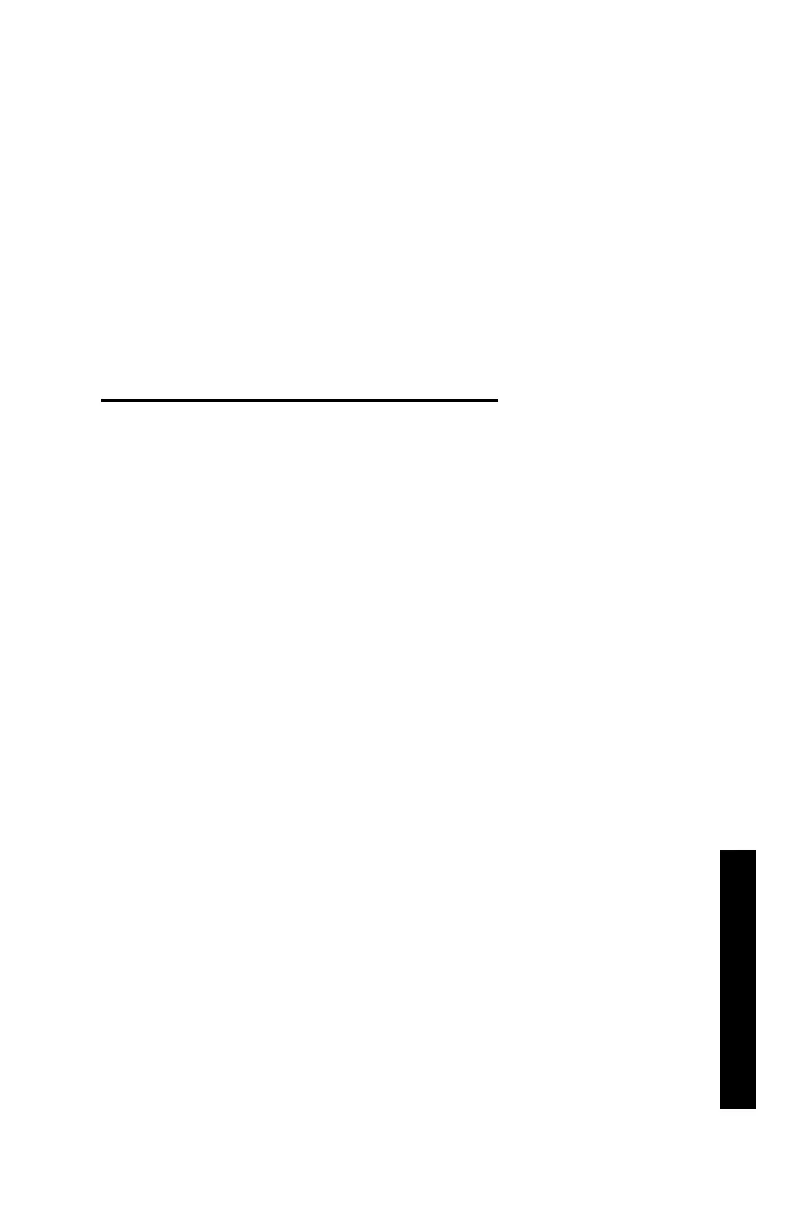Troxler NTO Appendix A–9
A. MAINTENANCE
& SERVICE
6. Install a new DL2450 lithium battery and install the battery
cover.
7. Install the electronics module and bezel using the four screws
removed in step 2.
8. Turn the oven circuit breaker/power switch on and allow the
oven to complete its self-test. Upon completion of
the self-test,
the “low battery” symbol will still be displayed. To reset the
“low battery” indication, turn the circuit breaker/power switch
off, then on again.
REPLACING THE PRINTER PAPER
To replace the paper roll in the printer:
1. Ensure that the printer is not receiving data; otherwise, data may
be lost.
2. To open the printer, grasp the lower printer door on either side
and press in. Pull the door forward and down to open. Follow
the same procedure for the upper door, pulling forward and
upwards. Figure A–1 shows the printer with the doors open and
the printer pa
per removed.
3. With the up
per and lower doors open, the paper roll is
accessible. Remove the empty paper roll spindle by pulling the
spindle towards you. It may be necessary to open one or both of
the spring clips in order to remove the spindle.
4. Insert the new paper roll as shown in Figure A–2. Ensure that
the paper unr
olls from the
bottom as shown in the figure.
5. Pull out a small amount of paper and insert it into the slot on the
underside of the upper door, as shown in Figure A–3.
6. With the paper firmly
inserted into the slot, press the paper feed
button to feed paper through the feed mechanism. When the
paper emerges through the front of the upper door housing,
release the paper feed button and close the upper door (see
Figure A–4). Close the lower door. The printer is now ready for
use.
