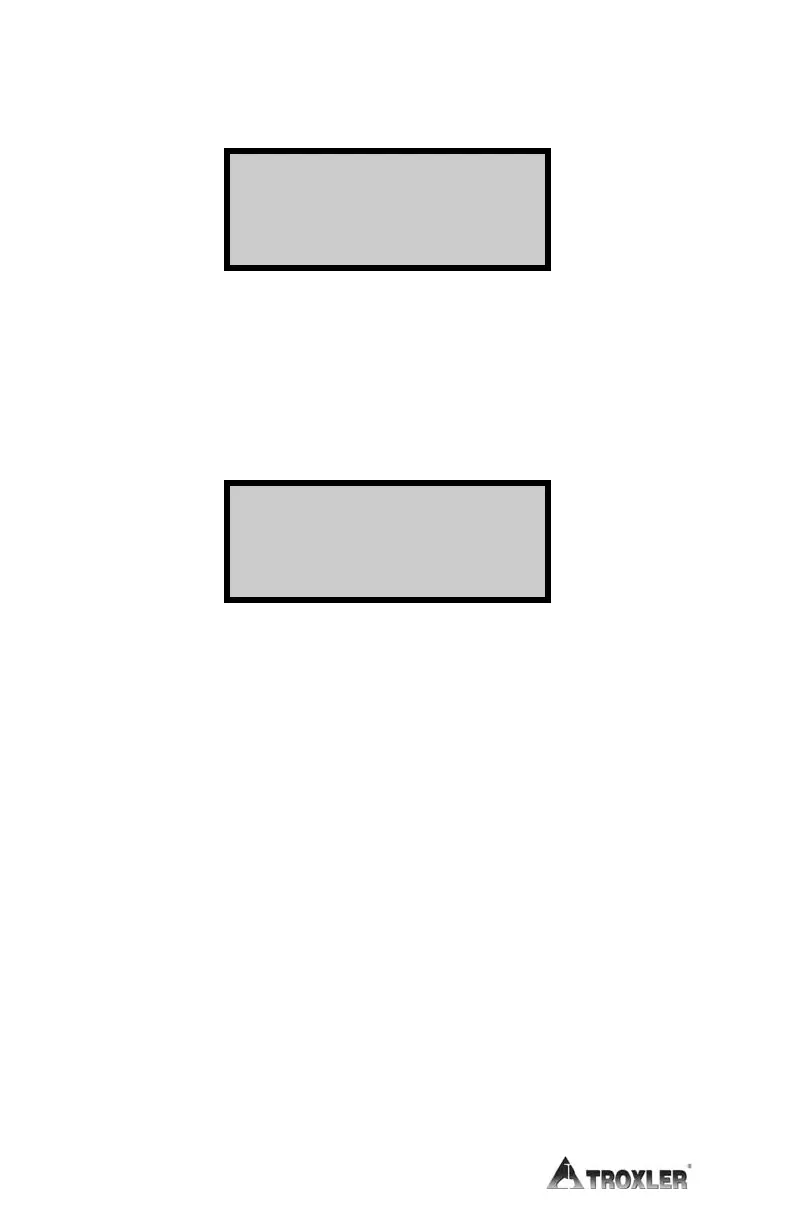6–16
The oven verifies the scale accuracy, computes the error percentage,
then displays the results as shown:
Verification Result
XX.XXX %
do you want to
print result?
To print the results, press 〈YES〉; to continue without printing, press
〈NO〉 or 〈ESC〉.
If the error percentage is less than ± 0.1%, the oven returns to the
Scale Menu. If the error percentage is greater than ± 0.1%, the
oven displays:
do you want to
calibrate?
f To continue without calibrating the scale, press 〈NO〉 or 〈ESC〉.
The oven returns to the Scale Menu.
f To calibrate the scale, press 〈YES〉. The oven proceeds as
described in the Calibrate section that begins on the following
page.
