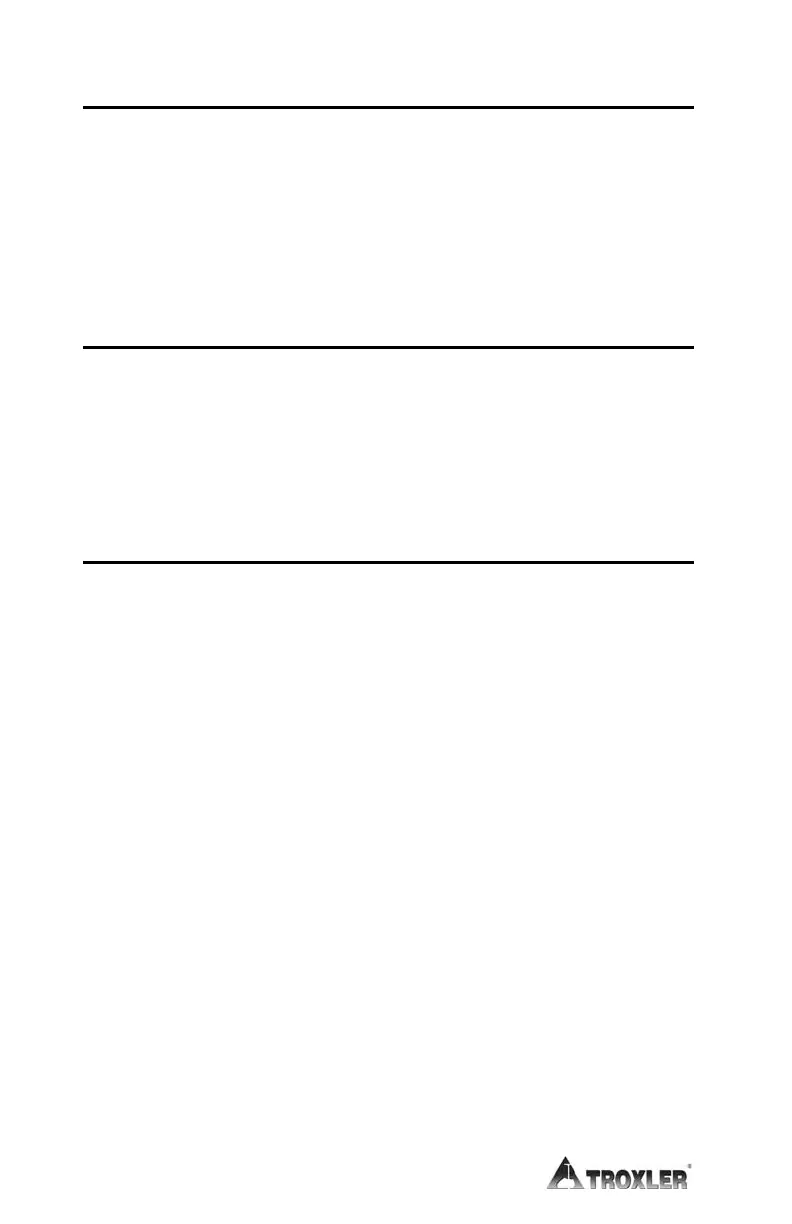5–20
PROJECT MENU
The oven stores sample data in project files. The Project Menu
enables the operator to create a new project; to select the active
project from a list of created ones; and to view, erase, print, or
download project data. The functions available from the Project
Menu are described in Chapter 7, Hand
ling Data.
CORRECTION MENU
The oven stores up to twenty operator-defined aggregate correction
factors (ACFs). The Correction Menu enables the operator to
create, select, and erase ACFs. The Correction Menu is described
in Chapter 6, Calibration.
SCALE MENU
The oven includes an integrated scale that continuously monitors
the sample mass loss during a burn cycle. The Scale Menu enables
the operator to tare the scale, either manually or automatically, and
to verify and calibrate the scale. The Scale Menu is described in
Chapter 6, Calibration.
