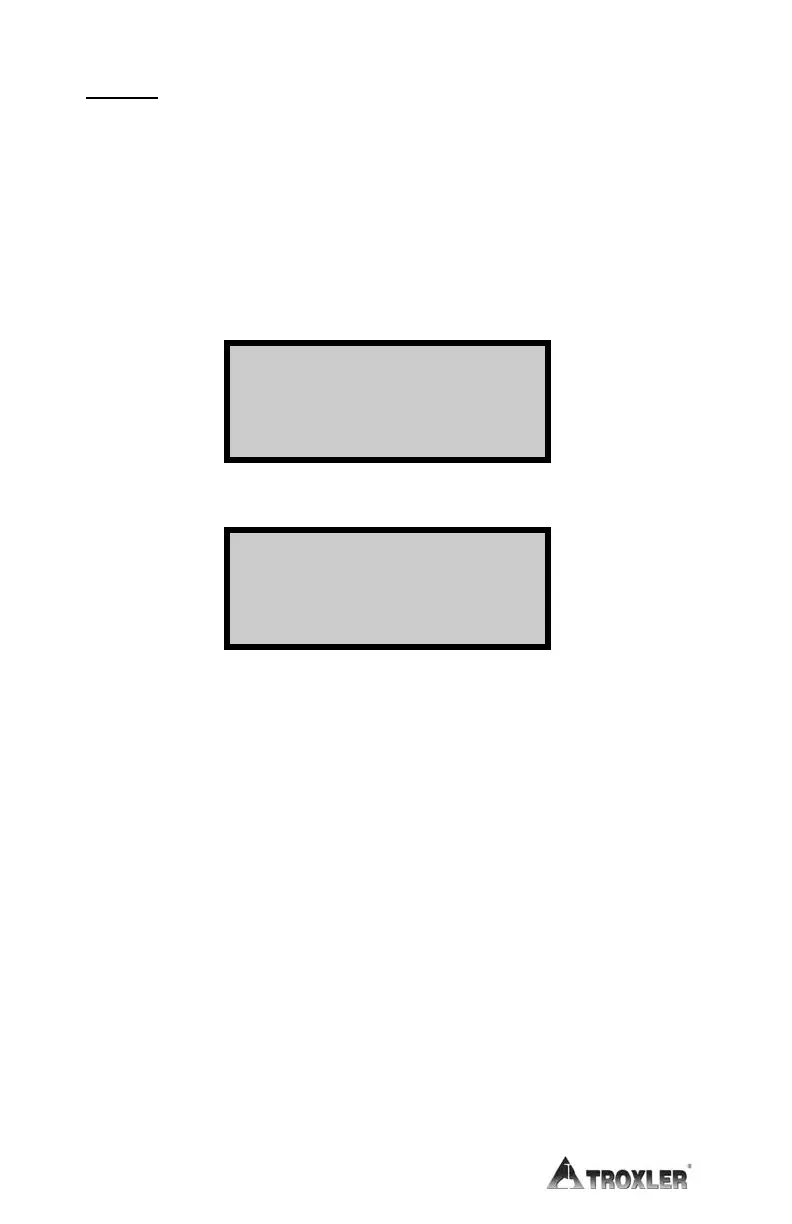7–8
PRINT
The Print function allows the operator to print the data for all
samples stored in a selected project.
NOTE
To print only the data stored for a selected sample, see
the note on page 7–6.
To print project data, press 〈5〉 at the Project Menu. The oven
displays:
Output
1. One Project
2. All Projects
f To print a single project, press 〈1〉. The oven displays:
Select
1. Scroll Projects
2. Enter Project ID
Press 〈1〉 to scroll through the stored projects, or 〈2〉 to enter a
known project ID. Follow the same procedures as described in
the Select section o
n page 7–3 t
o select or enter the desired
project ID.
f To print all projects, press 〈2〉. The oven prompts do you want
to output in REDUCED format? To enable a reduced
printout, press 〈YES〉, to enable a standard printout, press 〈NO〉.
A standard printout includes minute-by-minute burn data. A
reduced printout includes only a header and footer and a
summary of the burn data .
While printing the selected project data, the oven displays Printing
data please wait... When finished printing, the oven returns to the
Project Menu.
NOTE
A print operation can be halted using the Abort Print
function described on page 5–34.
