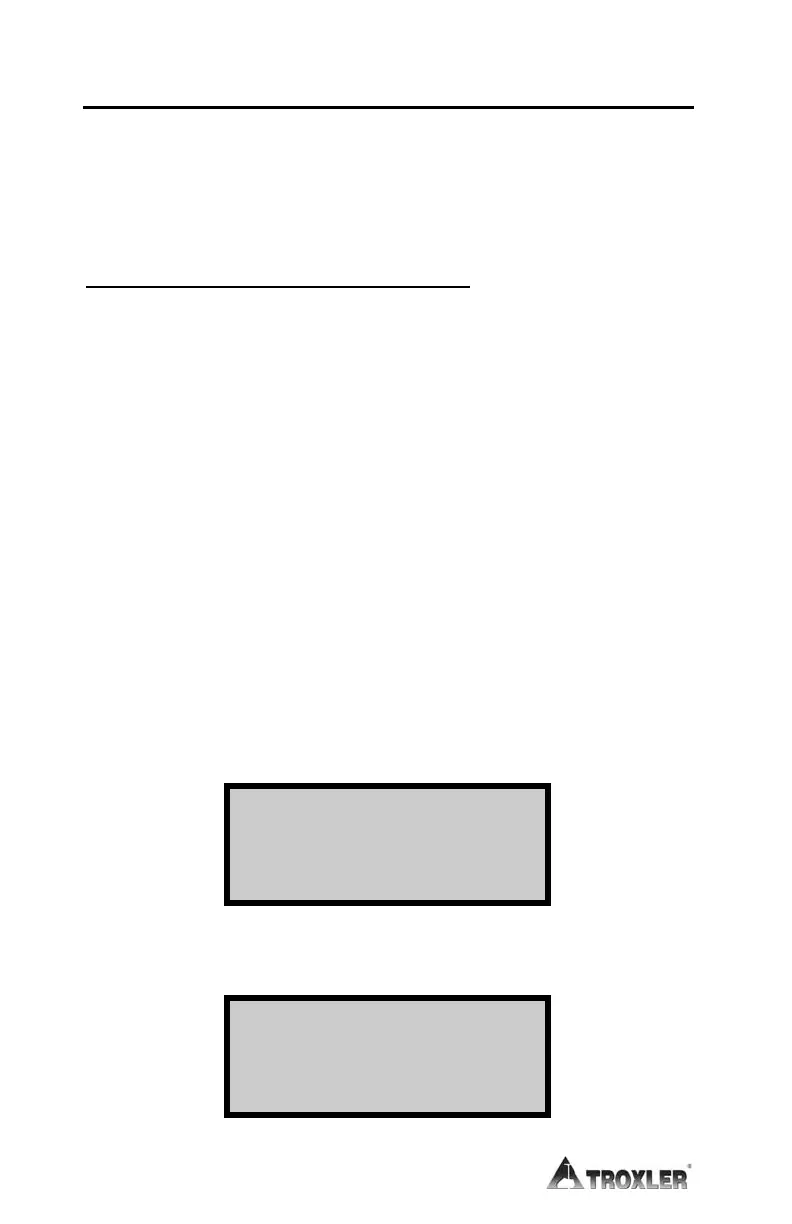Appendix A–4
CLEANING
When the oven is at room temperature and the circuit breaker/power
switch is turned off, the outside surface may be cleaned with a damp
cloth.
CLEANING THE OVEN CHAMBER
The Clean Oven function cleans the oven chamber by burning off
any residue that has collected. This function heats the oven to a
cleaning threshold temperature for an extended period. The cleaning
cycle lasts approximately four hours for a 120 V ac (Model 4730)
oven, or two hours for a 240 V ac (Model 4731) oven.
To access the Clean Oven function, close the chamber door and
press 〈8〉 on the Miscellaneous Menu (see page 5–27).
NOTE
The chambe
r door must be closed and previous burn or
clean cycles
must be cleared before using the Clean Oven
function.
If the chamber door is closed and previous burn or clean cycles have
been cleared, the oven begins to heat to the cleaning threshold
temperature. When the threshold is reached, the oven displays the
following, which shows the time remaining in the clean cycle.
- CLEAN CYCLE -
remaining time
XX:XX
please wait...
When the cleaning cycle is complete, the oven displays the
following. Press 〈ENTER〉 to return to the Miscellaneous Menu.
Cleaning complete
Door will unlock
when safe
press ENTER
