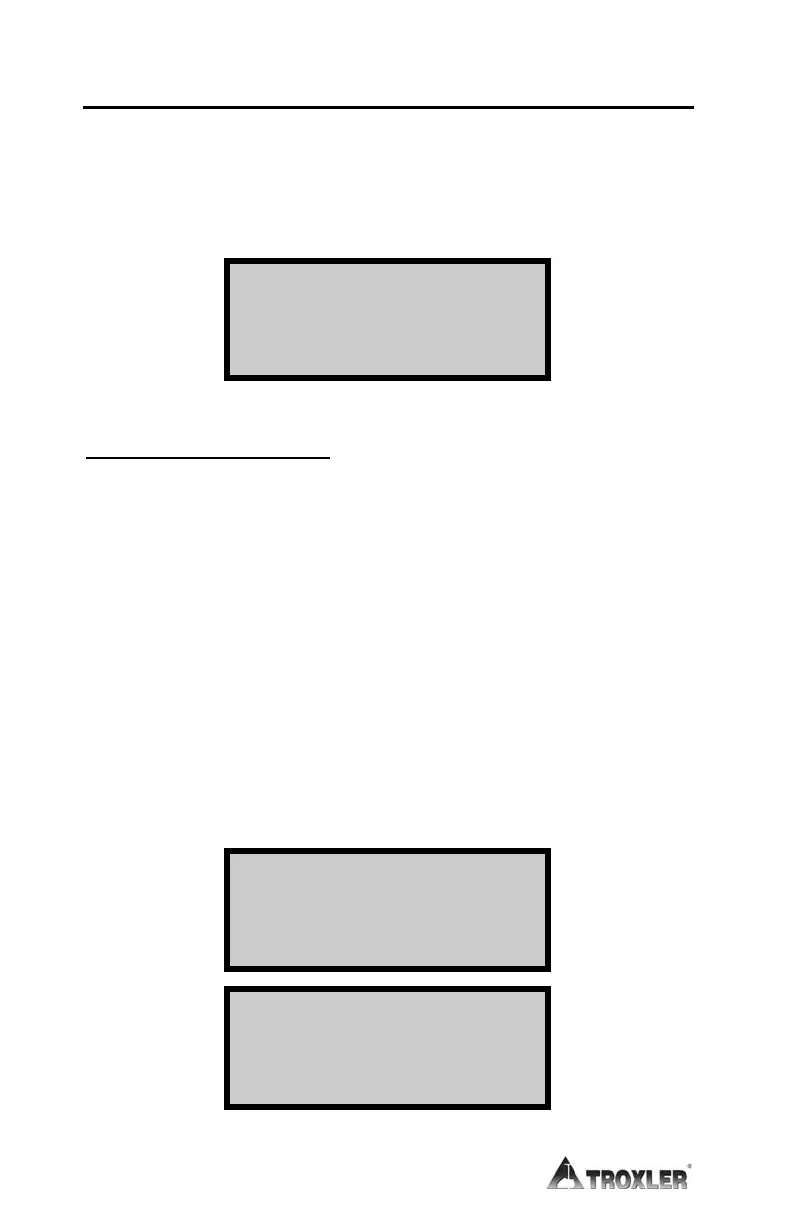5–4
BURN SETUP MENU
The Burn Setup Menu is used to configure the parameters of the
burn mode and to turn the Auto-Print and Auto-Store functions on or
off. To display the Burn Setup Menu, press 〈1〉 at the
MAIN MENU. The oven displays:
Burn Setup Menu
1. Burn Parameters
2. Auto-Print
3. Auto-Store
BURN PARAMETERS
The oven offers two burn modes: Program Time and Auto-Control.
In the Program Time mode, the burn time is set manually. In Auto-
Control mode, the oven automatically completes a burn cycle when
the incremental mass decrease of the sample falls below a cutoff
limit specified by the operator.
The burn mode is selected from the Burn Parameter Menu. This
menu is also used to select the calculation type (bitumen-to-sample
or bitumen-to-aggregate) and burn profile (Default, Option 1, or
Option 2).
To access the Burn Parameter Menu, press 〈1〉 at the Burn
Setup Menu. The oven displays the following screens. Use the up
and down arrows to scroll through the menu options.
Burn Parameter Menu¦
1. Burn Mode
2. Burn Time
3. Cutoff Limit
Burn Parameter Menu¦
4. Calculation Type
5. Profile Selection
