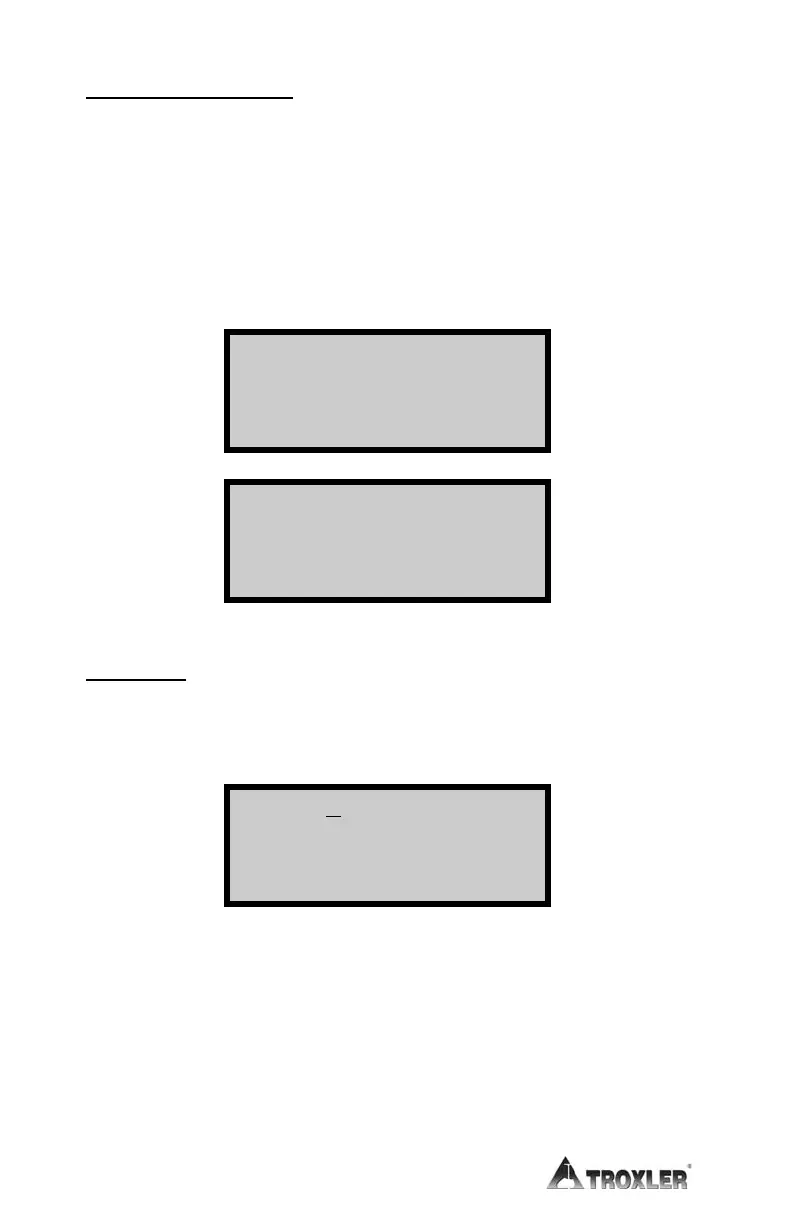5–28
TIME/DATE MENU
The Time/Date Menu allows the operator to set the current time
and date and to select the desired format for the date and time
displays.
To access the Time/Date Menu, press 〈1〉 at the Miscellaneous
Menu shown above. Use the up and down arrows to scroll through
the menu options.
Time/Date Menu ¦
1. Set Time
2. Set Date
3. Time Format
Time/Date Menu ¦
4. Date Format
Set Time
To set the current time, press 〈1〉 at the Time/Date Menu. The
oven displays:
hh:mm AM
Arrows toggle AM/PM
Input Time and
Press ENTER
(Note that in this example, the time is displayed in AM/PM format.
To change the format, see the Time Format section on page 5–29.)
To accept the displaye
d time, press 〈ENTER〉. To change the time,
use the numeric keys to enter the new time, and the arrow keys to
toggle between AM and PM. When finished, press 〈ENTER〉. The
oven sets the time and returns to the Time/Date Menu.
