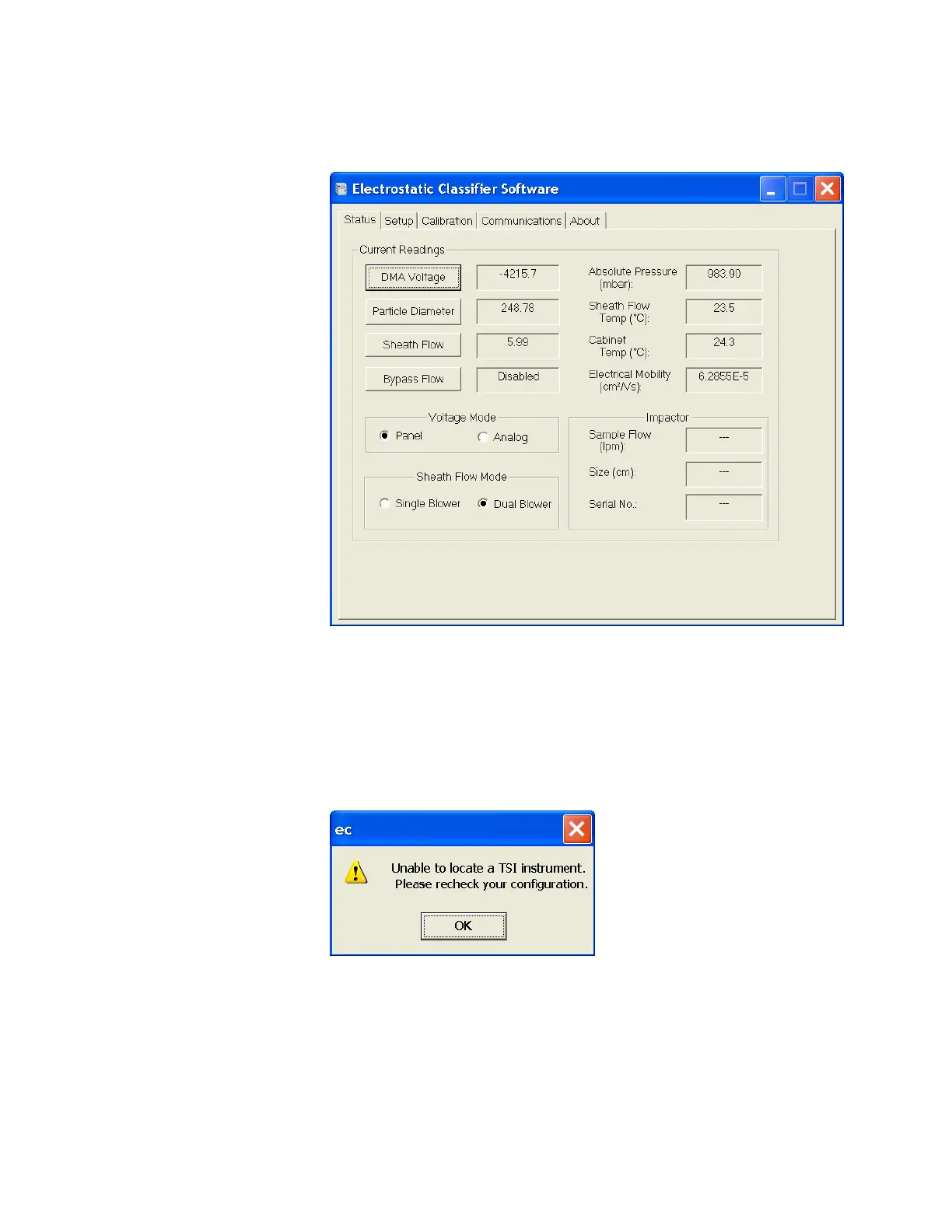D-2 Series 3080 Electrostatic Classifiers
software by double-clicking on the Electrostatic Classifier software
icon.
Figure D-1
Electrostatic Classifier Calibration Software Startup Screen
When the software starts, you should see a screen similar to that
shown in Figure D-1. If you get an error message like that shown in
Figure D-2, check the serial cable connection or try setting the
software to another available serial port using the tab shown in
Figure D-3.
Figure D-2
Connection Error
