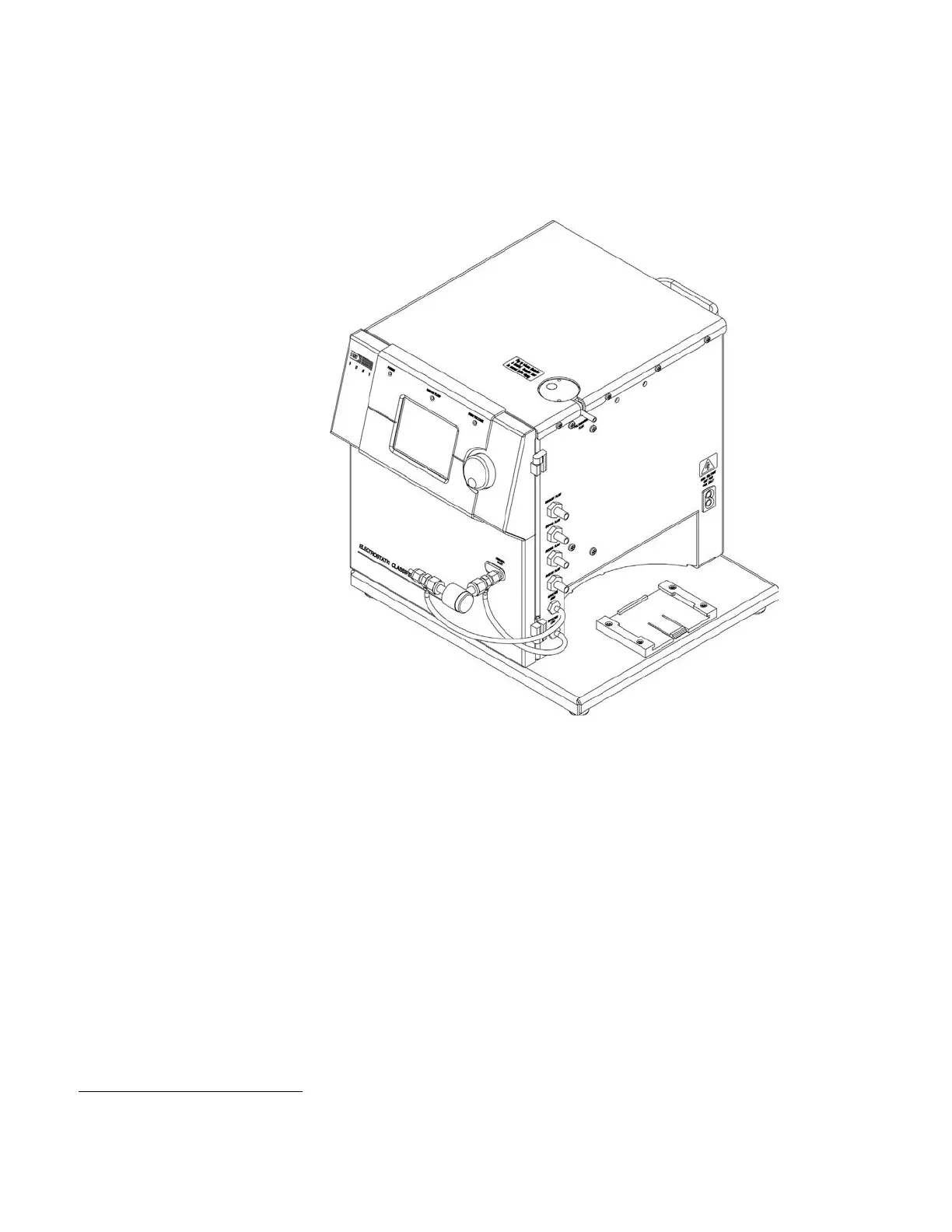2–8 Series 3080 Electrostatic Classifiers
To install the impactor assembly, use the following steps:
1. Refer to Figure 2-4 and Figure 2-5. The impactor can be
oriented in any direction that is convenient. Simply rotate the
pressure tap fittings as needed.
Figure 2-5
Impactor Inlet Installed on Classifier
2. Loosen the nut on the low pressure fitting side of the Impactor
assembly and push the Swagelok
®
fitting onto the aerosol inlet
of the Classifier. Tighten the nut with a wrench.
3. Using clear Tygon
®
tubing provided in the accessory kit (part
number 3001220), cut a 12-inch [30 cm] length and connect
the high pressure tap from the impactor assembly to the
impactor high fitting on the side of the Classifier.
4. With the same tubing, cut an 8-inch [20 cm] length and connect
the low pressure tap from the impactor assembly to the
impactor low fitting on the side of the Classifier.
®
Tygon is a registered trademark of Norton Performance Plastics Corp.
