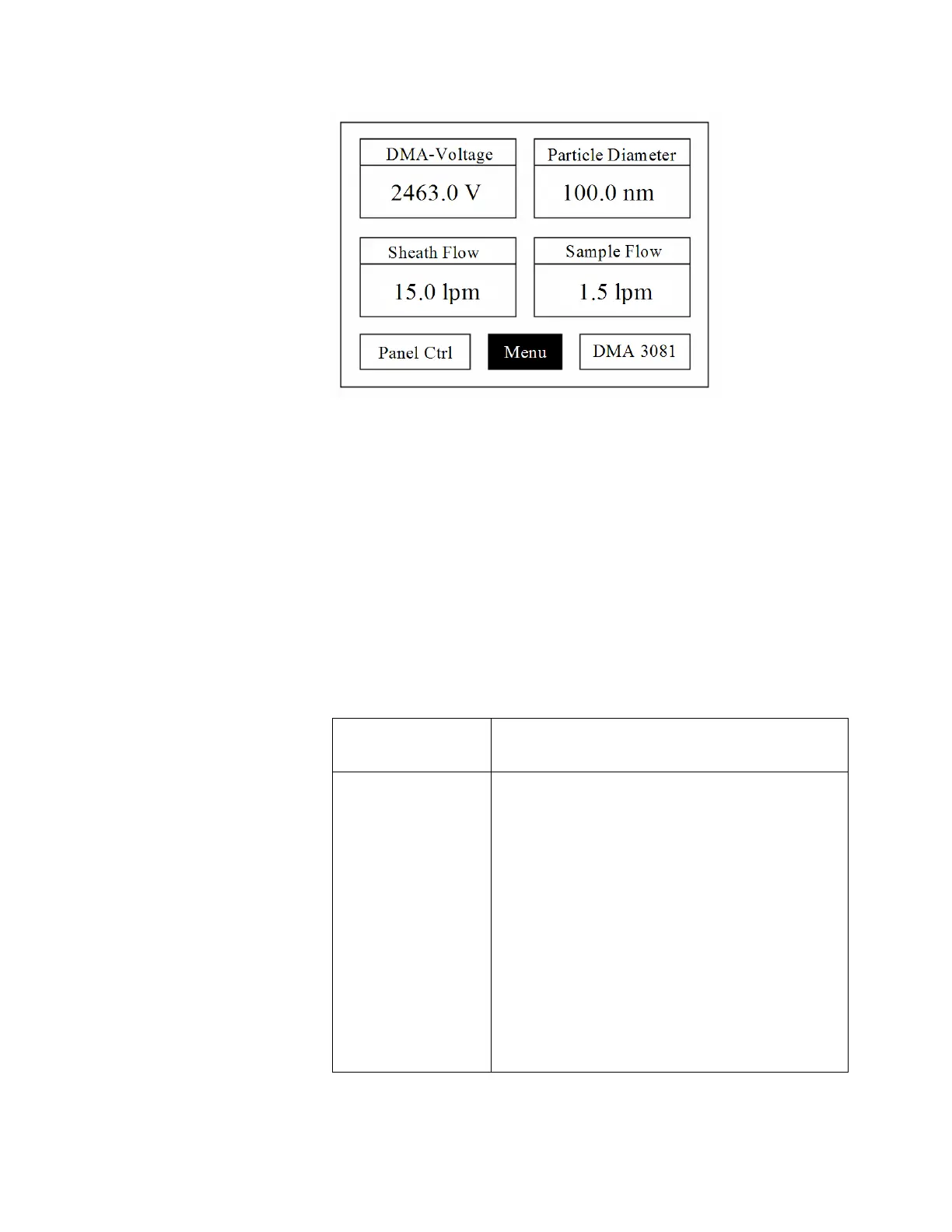5–2 Series 3080 Electrostatic Classifiers
Figure 5-1
Classifier LCD Display
For most of the panes, you can access the function in the pane by
pushing the center of the control knob into the panel. The functions
of each pane are listed below.
Menu
The Menu pane is highlighted when you first power-up the
instrument. This item allows you to set all aspects of the Classifier.
The menu items are summarized in Table 5-2 and addressed in
detail below.
Exit
This allows you to exit from the menu
commands. It is located at the extreme top and
bottom of the menu list for convenience.
Sheath Flow Mode
This selection toggles between Single Blower and
Dual Blower. The Single Blower mode is used
with the Model 3085 Nano DMA. In this mode the
sheath air blower and bypass blower are
controlled independently. In the Dual Blower
mode the sheath and bypass blowers are
connected in series (by connecting tubing from
the Excess Flow port to the Exhaust Flow port on
the Classifier). This mode is used with the
Model 3081 DMA to boost the sheath air flow up
to 15 L/min. This is necessary due to the higher
pressure drop through the Model 3081. For the
Model 3085, Dual Blower mode can also be used
to boost the sheath flow rate up to 20 L/min to
narrow down DMA transfer function and reduce
diffusion losses. The maximum sheath flow rate
is 15 L/min in Single Blower mode for the Model
3085 Nano DMA.
