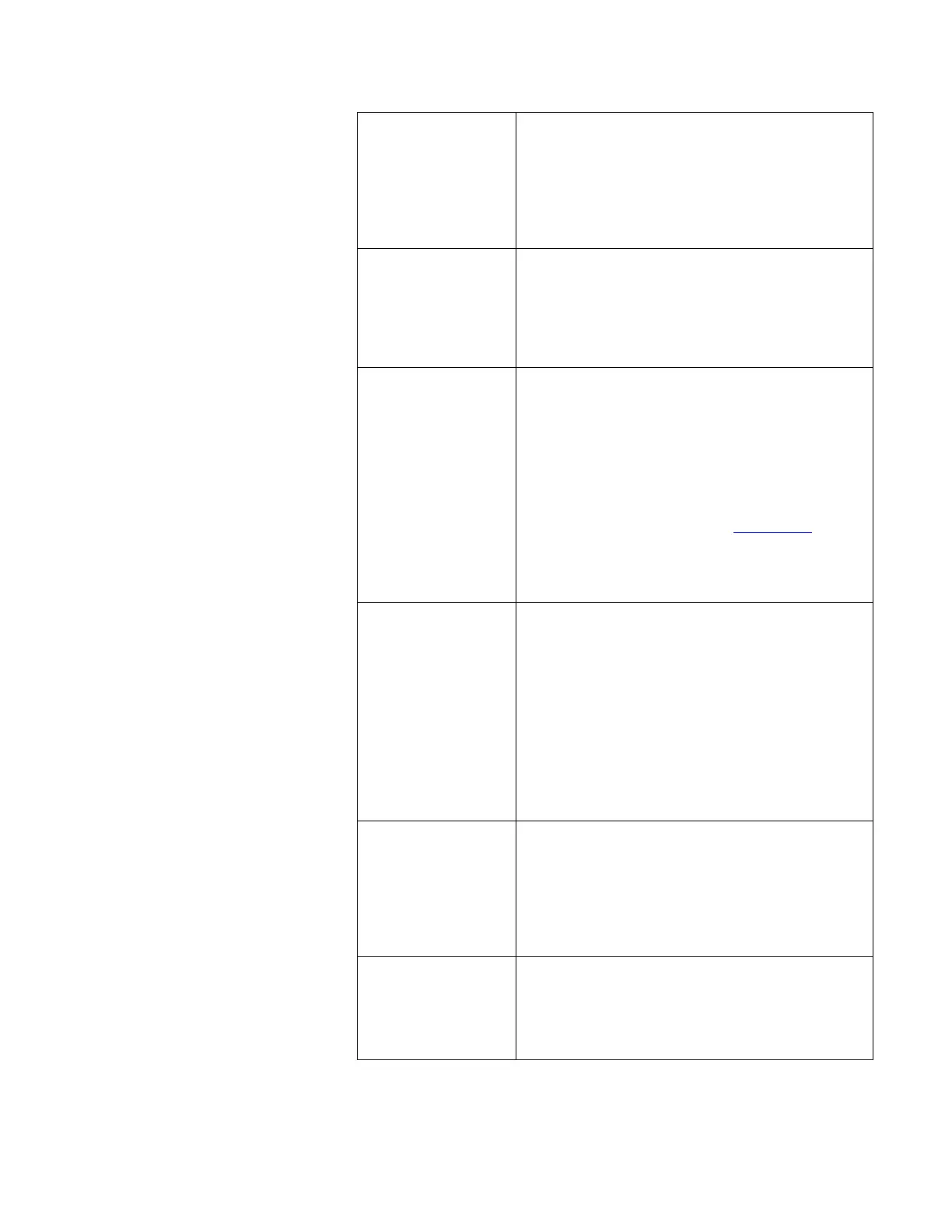Operating the Classifier 5–3
Sheath Flow Rate
This selection (also available from the main
screen) allows you to set the sheath flow rate
from 0 (off) to 15 L/min in Single Blower mode
and from 0 (off) to 20 L/min in Dual Blower
mode. Note that it requires operating in Dual
Blower mode to reach 15 L/min with the Model
3081 Long DMA and 20 L/min with the Model
3085 Nano DMA (see above).
Bypass Flow Rate
The bypass flow rate (also viewable from the
main screen) is disabled in Dual Blower mode
(see above). In Single Blower mode the range of
bypass flows is from 0 (off) to 15 L/min. This flow
is most useful with the Model 3085 Nano DMA
for providing higher flow to the inlet of the DMA
to reduce diffusion losses.
DMA Model
The DMA models available from this menu
include the standard TSI models: Model 3081
Long DMA and Model 3085 Nano DMA. Selection
of these models corresponds to parameters that
are included in the calculation of particle size vs.
flow rate and voltage. Three other DMA models
can be selected: Custom DMA 1, Custom DMA 2,
and Custom DMA 3. Parameters for these
custom DMAs must be downloaded using the
serial commands described in Appendix C
. The
pane at the lower right corner of the front panel
display shows the current DMA selected: DMA
3081, DMA 3085, DMA No. 1, DMA No. 2, and
DMA No. 3.
Impactor
The impactor nozzle mounted on the inlet of the
Classifier is selected with this menu item. If no
impactor is used, Pressure Drop should be
selected. In this case the multipurpose pane in
the main window will only show Impactor
Pressure in cmH
2
O. The value shown here is
close to zero because no impactor is installed.
For the selections: .0457 cm, .0508 cm, and
.0710 cm the calibrated flow rate will be
displayed in the multipurpose pane under
Sample Flow Rate. The serial numbers (SN) of the
nozzles calibrated are also shown in the selection
menu.
Cabinet Temperature
This temperature is an indication of the internal
cabinet temperature. This is useful for
troubleshooting issues like clearance space
around the fan inlet and exhaust holes in the
cabinet. If this temperature reads consistently
10°C above ambient temperature, check for a
dirty fan filter and proper clearance around the
cabinet.
Power-Up With
This menu controls any settings that are enabled
during power-up. For example, if the sheath flow
is set to 6.0 L/min and “current settings” is
selected, the instrument will start up with the
sheath flow set to 6.0 L/min. Selecting “default
settings” will restore factory defaults.
