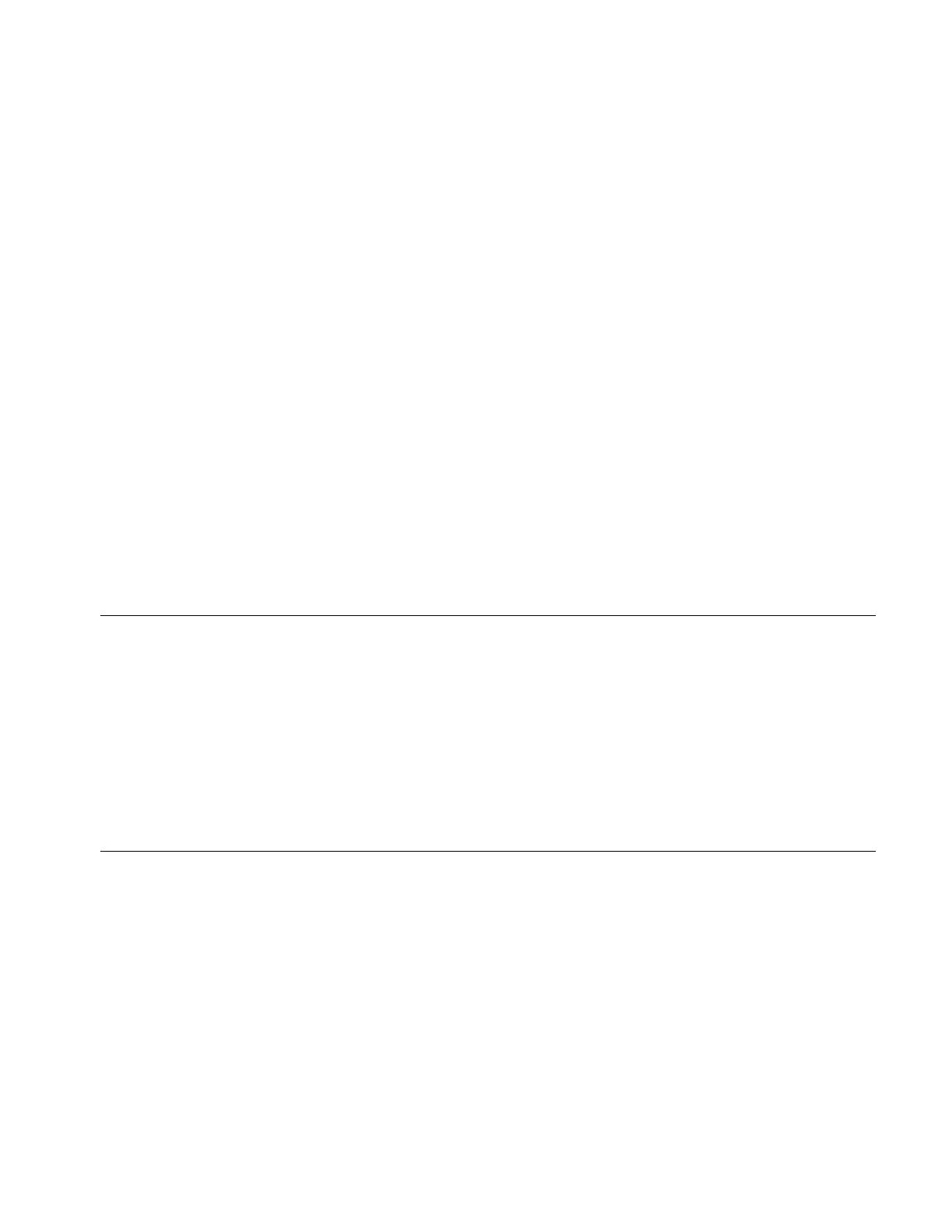C-1
APPENDIX C
Using Serial Data
Commands
This chapter contains information you need if you are writing your
own software for a computer or data acquisition system.
Information includes:
Pin connectors
Baud rate
Parity
Command definitions and syntax.
Examples, as well as input and troubleshooting directions are
also provided.
Making Connection
Connect the serial port of an IBM-compatible computer to the
SERIAL PORT connector on the back of the Classifier (Figure 2-2).
Use the 3-meter cable provided. If you need a longer cable, use a
standard IBM 9-pin, serial extension cable. The computer should
be configured for communications settings of 9600 Baud, 7 bits,
Even Parity, and 1 stop bit (7-E-1).
Pin Connectors
The Classifier has a single 9-pin, D-subminiature connector port on
the back panel labeled SERIAL PORT (See Figure C-1 and
Figure C-2). This communication port is configured at the factory to
work with RS-232 type devices. Table C-1 provides the signal
connections.
