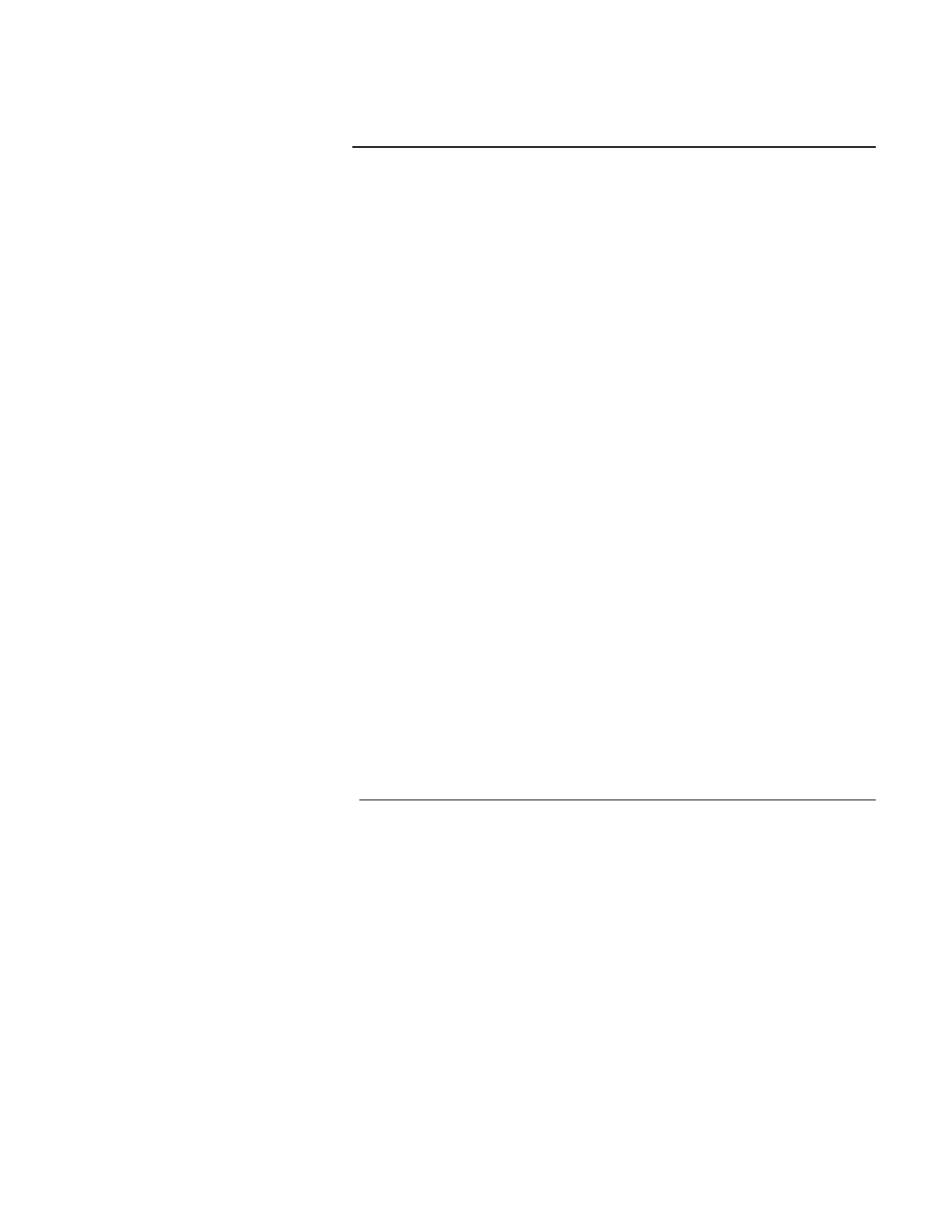Operating the Classifier 5–5
Table 5-2
Classifier Menu Structure Quick Reference
Exit
Sheath Flow Mode
Single Blower
Dual Blower
Sheath Flow Rate
0 (off) to 15.0 L/min (in Single Blower mode)
0 (off) to 20.0 L/min (in Dual Blower mode)
Bypass Flow Rate
Disabled (in Dual Blower mode)
0 (off) to 15.0 L/min (in Single Blower mode)
DMA Model
Model 3081
Model 3085
Custom DMA 1
Custom DMA 2
Custom DMA 3
Impactor
Pressure Drop
.0457 cm; SN: 103
.0508 cm; SN: 125
.0710 cm; SN: 118
Cabinet Temperature (read only)
Power-Up With
Exit
Current Settings
Default Settings
Display Brightness
0 to 10
Flow Calibration
Exit
Sheath Flow
Bypass Flow
Impactor Flow
Diagnostic
On
Off
Firmware Version (read only)
Exit
Sheath Flow Rate
The Sheath Flow Rate is displayed in this pane and can be set by
pressing and turning the control knob. When you do this the
Multifunction Pane will change to show the Particle Size Range that
can be selected based on the full range of voltage setting (0 to
10,000 volts), the type of DMA, temperature, pressure and the flow
setting. When you have finished setting the sheath flow, the
multifunction pane will return to its previous setting.
The sheath flow can be set to a maximum of 15 L/min in Single
Blower mode and 20 L/min in Dual Blower mode. The blower mode
is set using the Menu as explained above. However, the Long DMA
