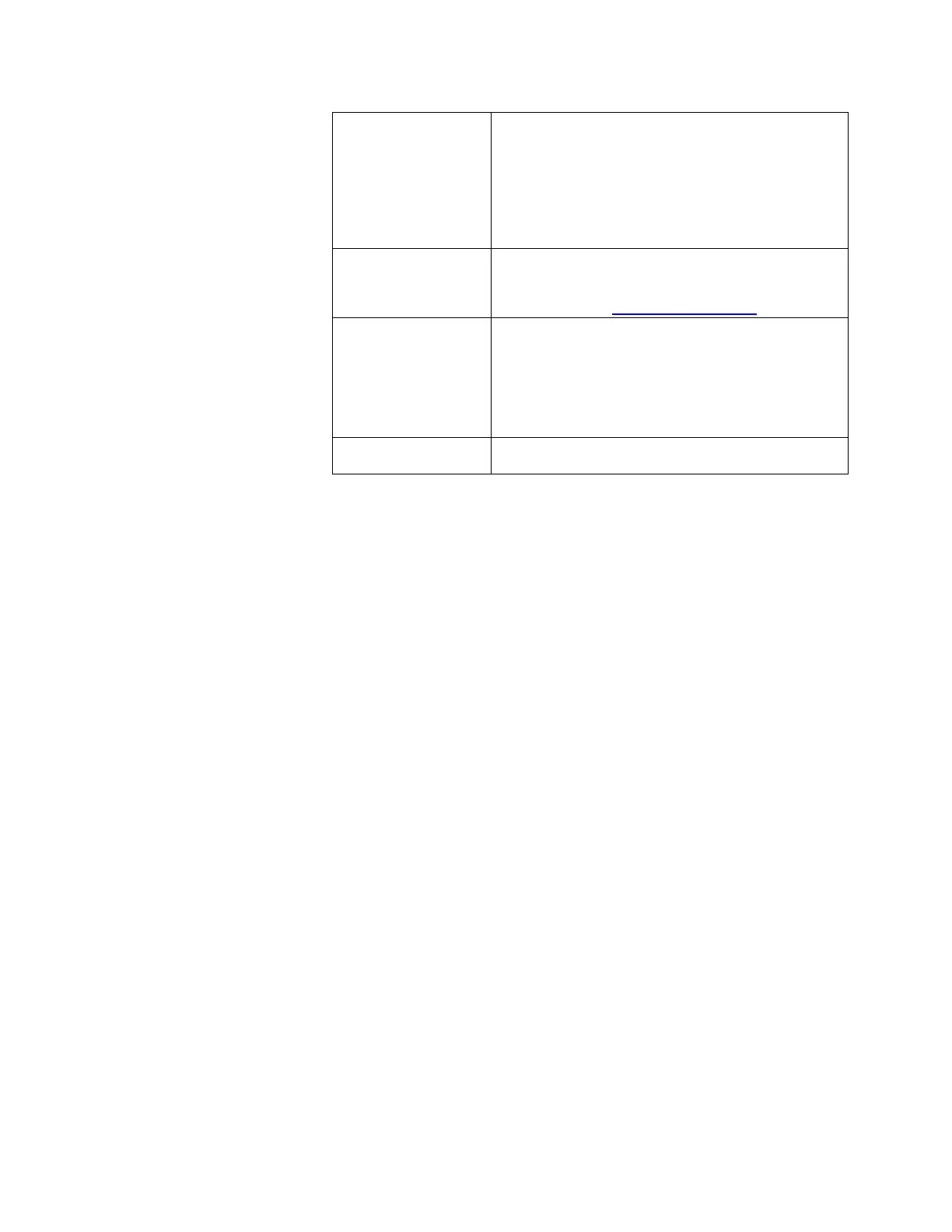5–4 Series 3080 Electrostatic Classifiers
Display Brightness
This allows you to adjust the brightness of the
LCD display for best viewing. The brightness may
have to be adjusted if you alter the lighting in the
room dramatically (that is, nighttime lighting vs.
bright daylight). The setting varies from 1 to 10
and the display is immediately updated. The
brightness may also be reduced to increase the
lifetime of the fluorescent backlight.
Flow Calibration
This menu accesses further menus to aid in
calibrating the Sheath Flow, Bypass Flow, and
Impactor Flows. This menu is addressed further
in Appendix D, “Classifier Calibration
.”
Diagnostic
The Diagnostic menu item toggles between
normal display operation and a diagnostic
display which shows additional troubleshooting
information such as digital-to-analog converter
values. It is normally used only for
troubleshooting and produces a cluttered main
screen.
Firmware Version
This read-only item shows the current firmware
version installed in the Classifier.
(continued on next page)
