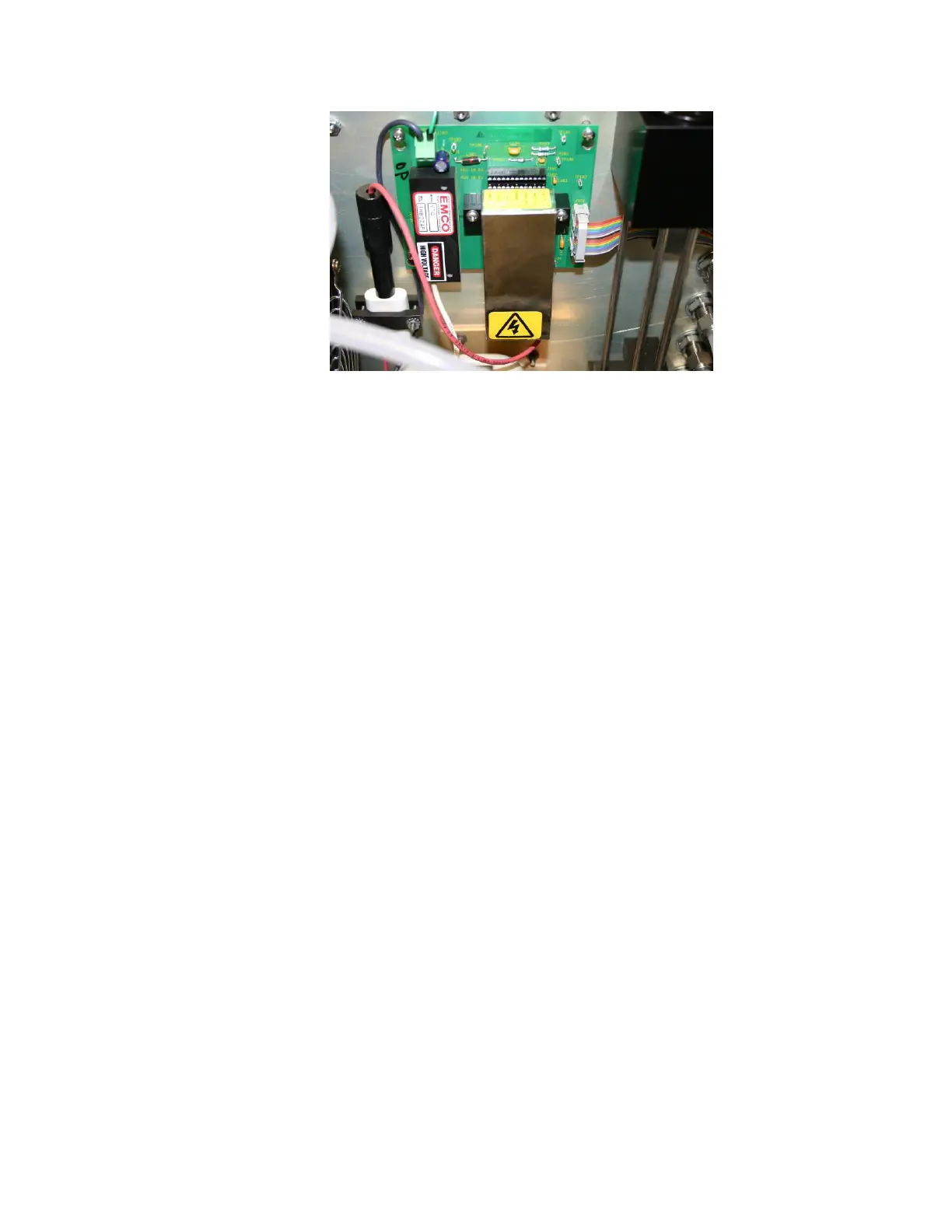6–20 Series 3080 Electrostatic Classifiers
Figure 6-15
Optional Positive High-Voltage Controller Installed
8. Put the instrument cover back on and tighten the seven (7)
screws to fix the cover.
9. Plug in the power cable and turn on the instrument.
10. When the instrument is first powered, the bottom line of the
front panel display shows High Voltage Check: In process. The
3080 first looks for the default negative HV controller and a
relay click indicates the 3080 is not able to find the negative HV
controller and start to look for the positive HV controller. After
the 3080 finds and checks the positive HV controller, the front
panel display shows High Voltage Check: Passed.
11. Now the 3080 Classifier is ready to be used to size-classify
negatively-charged particles.
Note: When 3080 Classifier is used as part of a TSI Scanning
Mobility Particle Sizer
TM
(SMPS
TM
) spectrometer and the
Aerosol Instrument Manager
®
software is used to collect
particle size distribution data, the corresponding HV
controller should be selected in the properties tab in the
software in order to use the correct charge efficiency file for
the size distribution. See the software manual for details.
12. The same procedures can be followed to install the default
negative HV controller back to the 3080 Electrostatic Classifier.
Be sure to use the top slot on the electrical board and select the
right HV controller in the software for the negative HV
controller.
