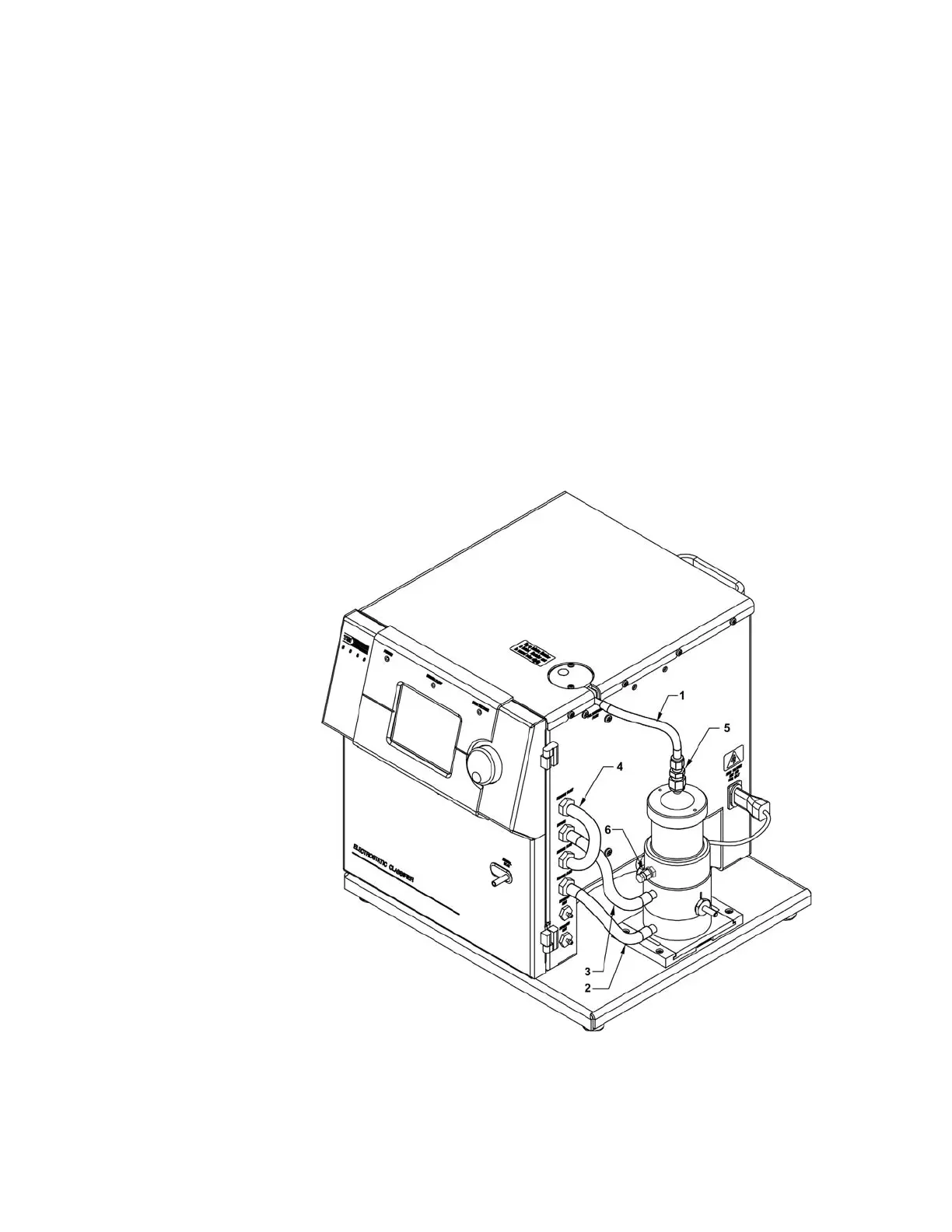2–16 Series 3080 Electrostatic Classifiers
Dual Blower Mode
For Dual Blower mode, refer to Figure 2-13 and Table 2-5 as you
follow the steps listed below to install the DMA tubing:
1. The accessory kit contains flexible, conductive tubing that
allows you to quickly configure the Classifier for use. Cut
appropriate lengths of tubing as listed in Table 2-5.
2. Attach the
3
⁄8 to ¼-inch tubing adapter from the accessory kit to
the Polydisperse Flow inlet on the Nano DMA.
3. Connect tube #1 from the Classifier port marked
POLYDISPERSE FLOW to the DMA port marked
POLYDISPERSE FLOW.
4. Connect tube #2 from the Classifier port marked SHEATH
FLOW to the DMA port marked SHEATH FLOW.
5. Connect tube #3 from the Classifier port marked BYPASS FLOW
to the DMA port marked EXCESS FLOW.
Figure 2-13
Tubing Configuration for the Model 3085 Nano DMA in Dual Blower Mode
