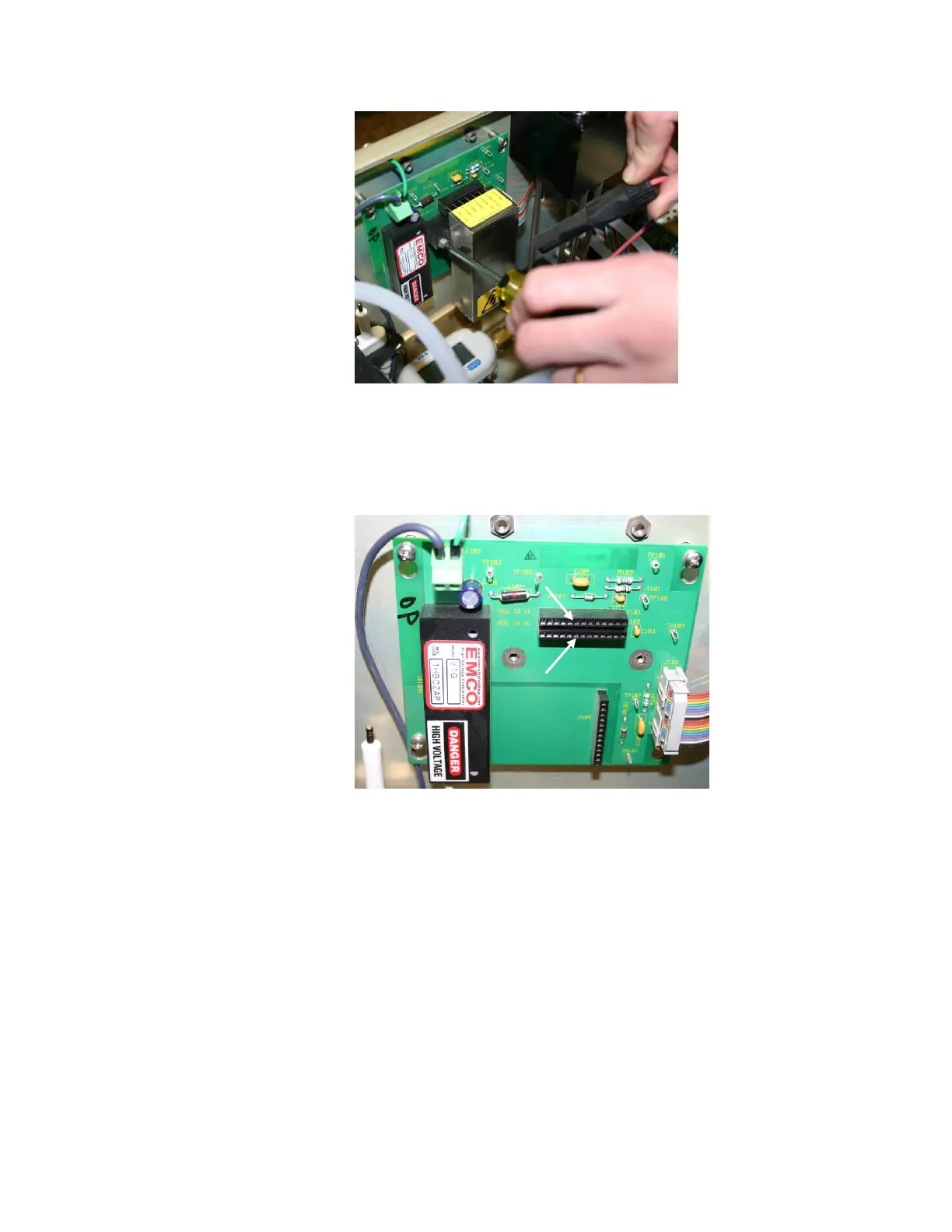Maintenance and Service 6–19
Figure 6-13
Removing High-Voltage Controller
4. Grab the sides of the HV controller body and pull it slowly away
from the electrical board until it is fully removed. Figure 6-14
shows the electrical board after the HV controller is removed.
Figure 6-14
Electrical Board After High-Voltage Controller is Removed
5. Push in the positive HV controller onto the electrical board with
the line of seven pins seat in the bottom horizontal slot on the
board and two side pins seat in the vertical slot on the board.
Note: The default negative HV controller seats into the top
horizontal slot while the optional positive HV controller
seats into the bottom horizontal slot.
6. Fix the HV controller onto the electrical board by fastening the
two screws back into the mounting bracket.
7. Connect the HV controller connector onto the white post on the
left side of the electrical board. Figure 6-15 shows the positive
HV controller after it is installed.
Negative HV
Controller Slot
Positive HV
Controller Slot
