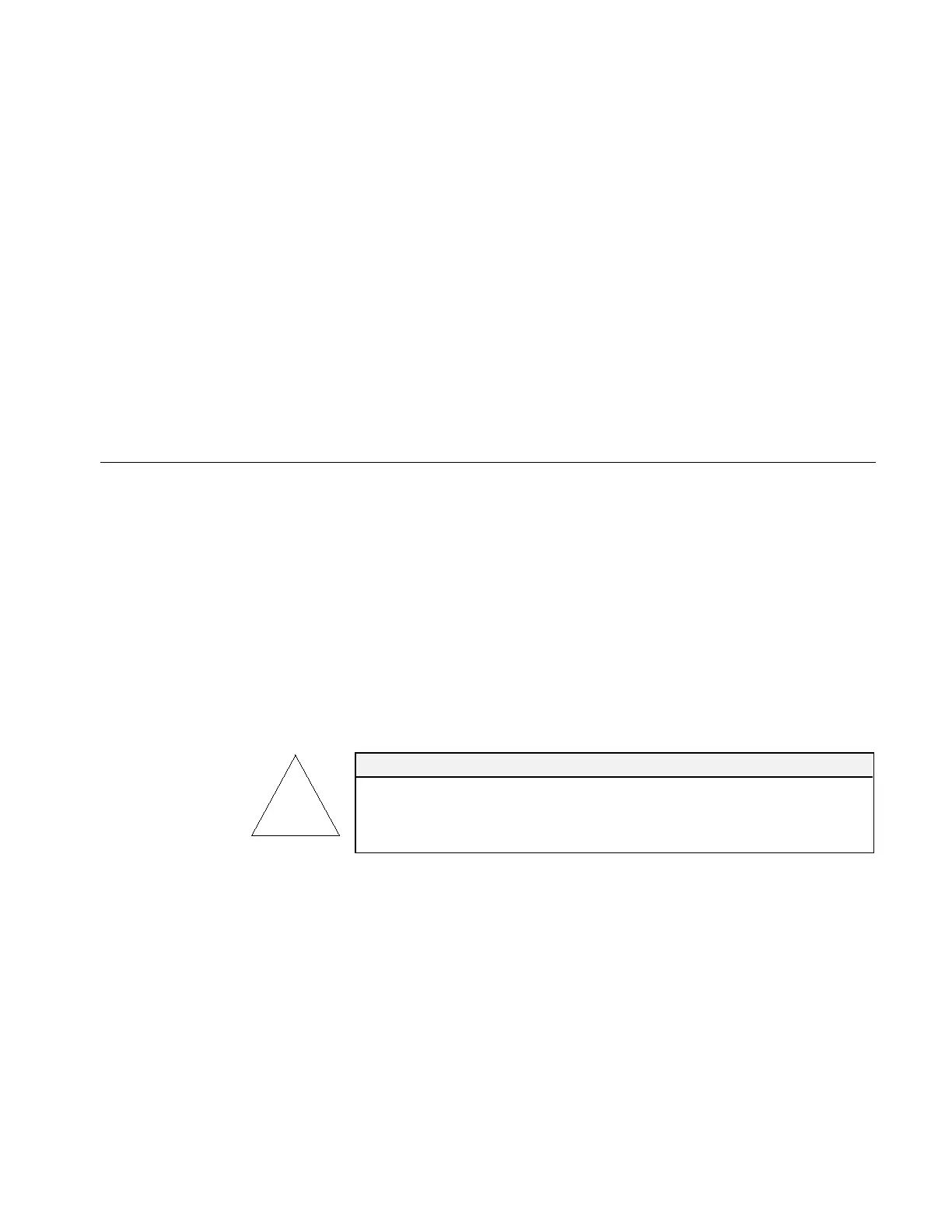Unpacking and Setting up the System 2–9
5. The inlet for the impactor is the fitting that attaches to the end
of the impactor cylinder body. The exit fitting attaches to the
side wall of the cylinder body.
6. Turn on the Classifier and rotate the control knob to highlight
the Menu pane on the display.
7. Click the control knob by pushing in. This should bring up the
menu.
8. Scroll by rotating the control knob until Impactor is highlighted
and then click the selection.
9. Select the impactor size corresponding to the impactor
physically installed and click the selection
10. Scroll the menu up to Exit and click to exit the menu.
Installing Model 3081 Long DMA
If your order included a Long DMA, it will be shipped separately
from the Classifier and must be assembled to the Classifier before
use. The following section describes how to mount the Long DMA
and install plumbing.
Long DMA Mounting
The Classifier uses a quick-connect bracket to mount any of the
two TSI DMAs. This mount provides physical support for the DMA
as well as electrical grounding for safety.
Caution
If, for any reason, you operate the Classifier with a DMA that is not
installed in the mounting bracket, you must connect the base of the
DMA to the chassis of the Classifier with a ground strap or provide
independent earth grounding to the DMA for safety.
The mounting bracket has a spring-loaded locking mechanism that
holds the base of the DMA securely. To install the DMA use the
following steps:
1. Place the base of the DMA down into the middle of the
mounting plate on the Classifier as shown in Figure 2-6.
2. Slide the base toward the cabinet of the Classifier until you hear
a click. If you have trouble getting the plates to slide, try
wiggling the DMA plate from side to side slightly as you push or
try a little grease on intersecting parts of the plates.
