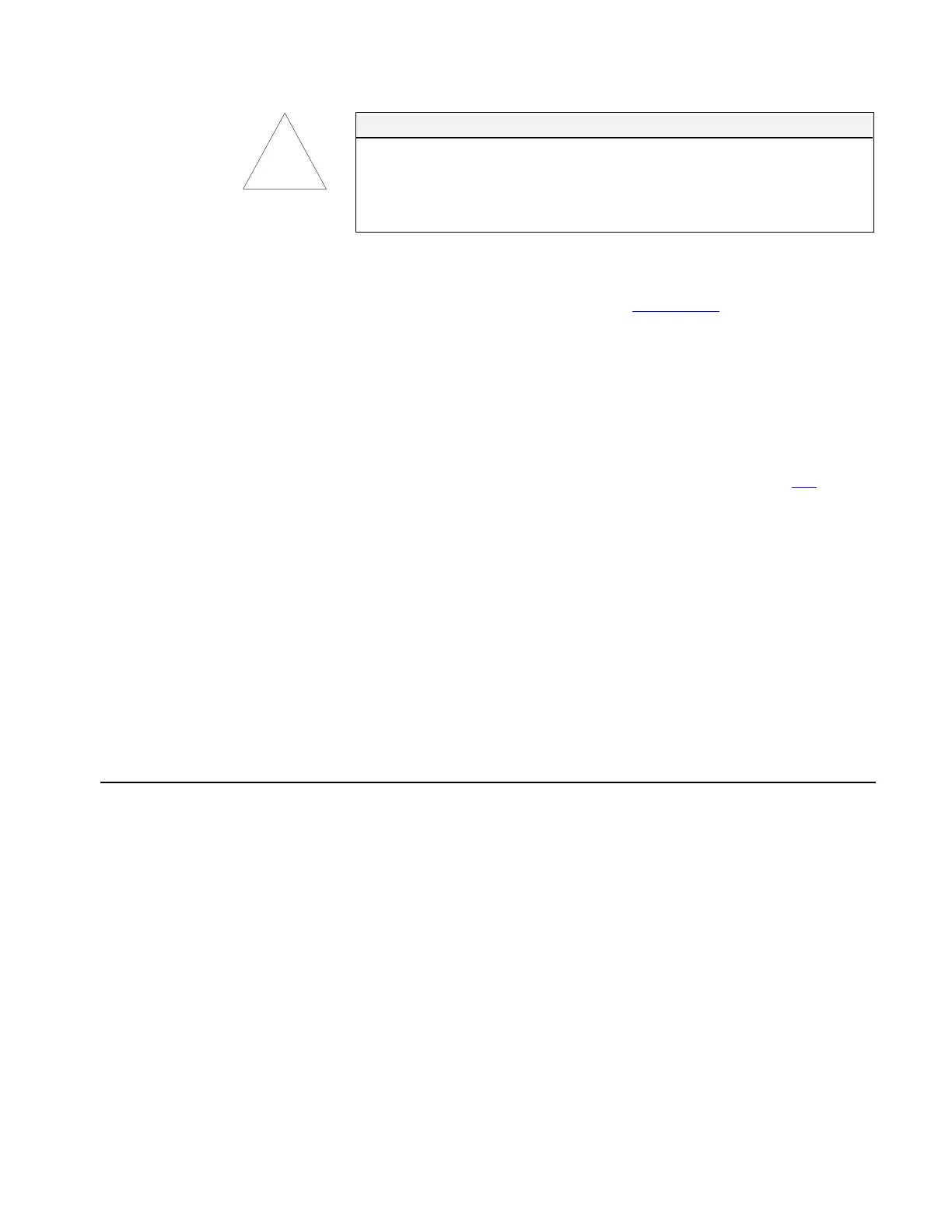Control, Indicators, and Connectors 3–5
Note
If the Classifier is part of an SMPS system, when connecting the serial
cable, make sure you connect the cable from the computer to the CPC. It
should not be connected to the Model 3080 Electrostatic Classifier. The
SMPS system requires the synchronization between DMA voltage and
particle counts that the CPC provides.
If you are developing specialized software for the Classifier or
performing troubleshooting, refer to Appendix C
. This appendix
provides a complete description of the serial data commands, as
well as signal connections.
DC Power Out
The DC power connector is a quarter-turn quick-connect power
connector. It is intended to be used to power an external auxiliary
device using 24 VDC at no more than 0.2 Amps. Contact TSI
for
more information on using this connector to power an external
device.
Analog Input
This BNC connector is used to control the high-voltage setting for
the DMA using an external analog signal. This signal is typically
provided by a Condensation Particle Counter (CPC) in a Scanning
Mobility Particle Sizer (SMPS) system. A 0-10V signal corresponds
to a high-voltage setting of 0–10,000V when the front panel is set
for Analog Control.
Side Panel
The side panel shown in Figure 3-3 includes plumbing connections
for the sheath and bypass air flows, impactor pressure tap
connections, aerosol neutralizer output, and high-voltage connector
for a DMA.
Polydisperse Flow Fitting
The Polydisperse Flow fitting provides a ¼-in tube connection from
the exit of the neutralizer chamber. This is where aerosol exits the
neutralizer and is usually connected to the inlet of the DMA. The
connection can be made with flexible conductive tubing or with
Swagelok-type connections and rigid conductive tubing.
