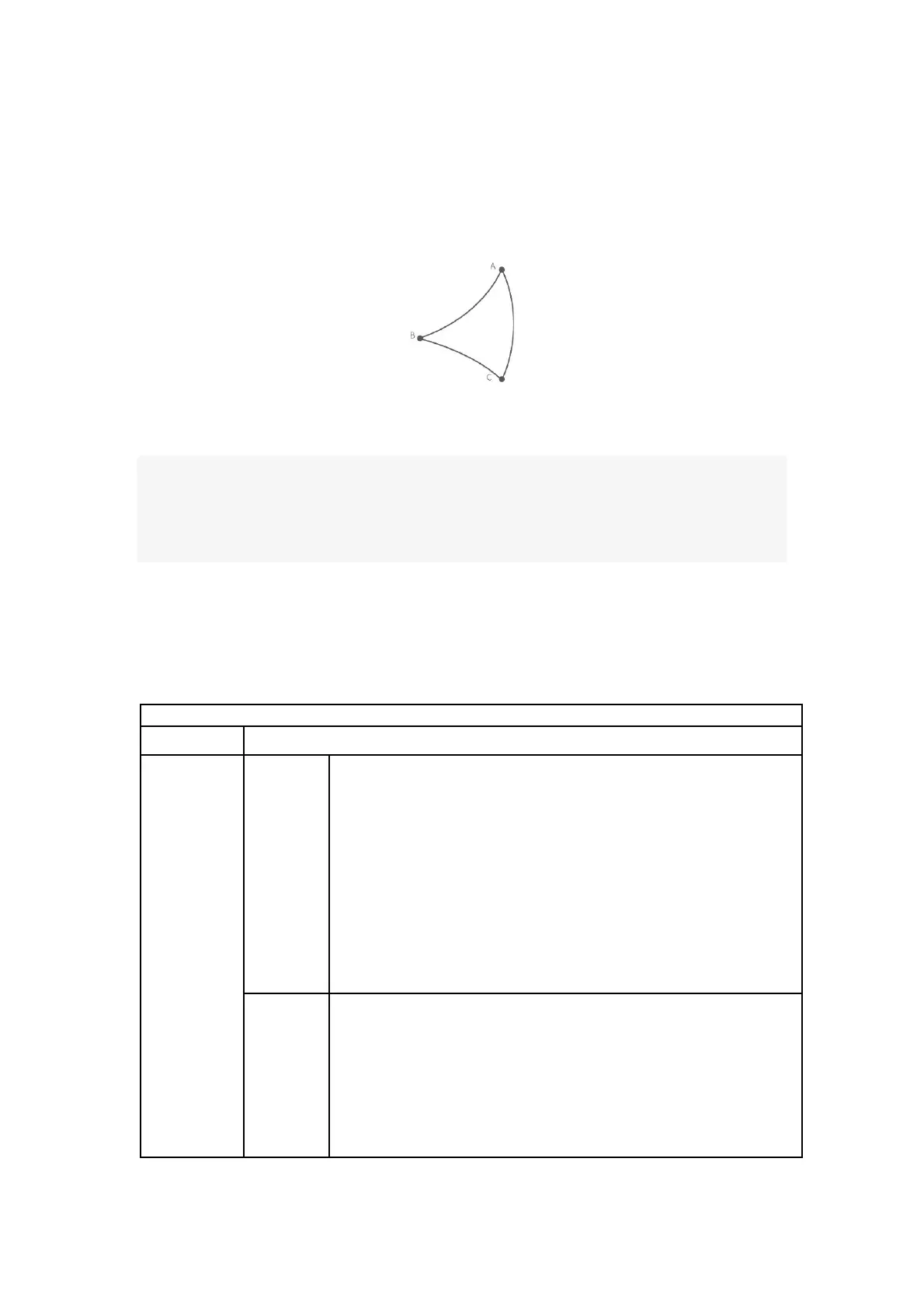190
the current point.
The motion trajectory of the robotic arm in the above example is as
follows:
Python example:
arm.set_servo_angle(angle=[0.0, 7.0, -71.2, 0.0, 0.0, 0.0], speed=8, mvacc=1145, wait=True)
arm.set_servo_angle(angle=[0.0, 7.0, -51.2, 0.0, 0.0, 0.0], speed=8, mvacc=1145, wait=True)
arm.set_servo_angle(angle=[0.0, 7.0, -91.2, 0.0, 0.0, 0.0], speed=8, mvacc=1145, wait=True)
The interface set_servo_angle is described in Table 2.1:
Table 2.1 Description of set_servo_angle
joint ID, 1-7, None or 8 means all joints:
a) 1- (Number of axes) Joint number of the robotic arm
E.g. : arm.set_servo_angle (servo_id = 1, angle = 45, is_radian =
False)
b) None (8) represents all joints
E.g. : arm.set_servo_angle (angle = [30, -45, 0, 0, 0, 0, 0], is_radian =
False)
angle Joint angle or list of joint angles (the unit of the default joint
angle is is_radian = False, degrees (°))
a) If servo_id is 1- (joint number)
E.g. : arm.set_servo_angle (servo_id = 1, angle = 45, is_radian =
False)