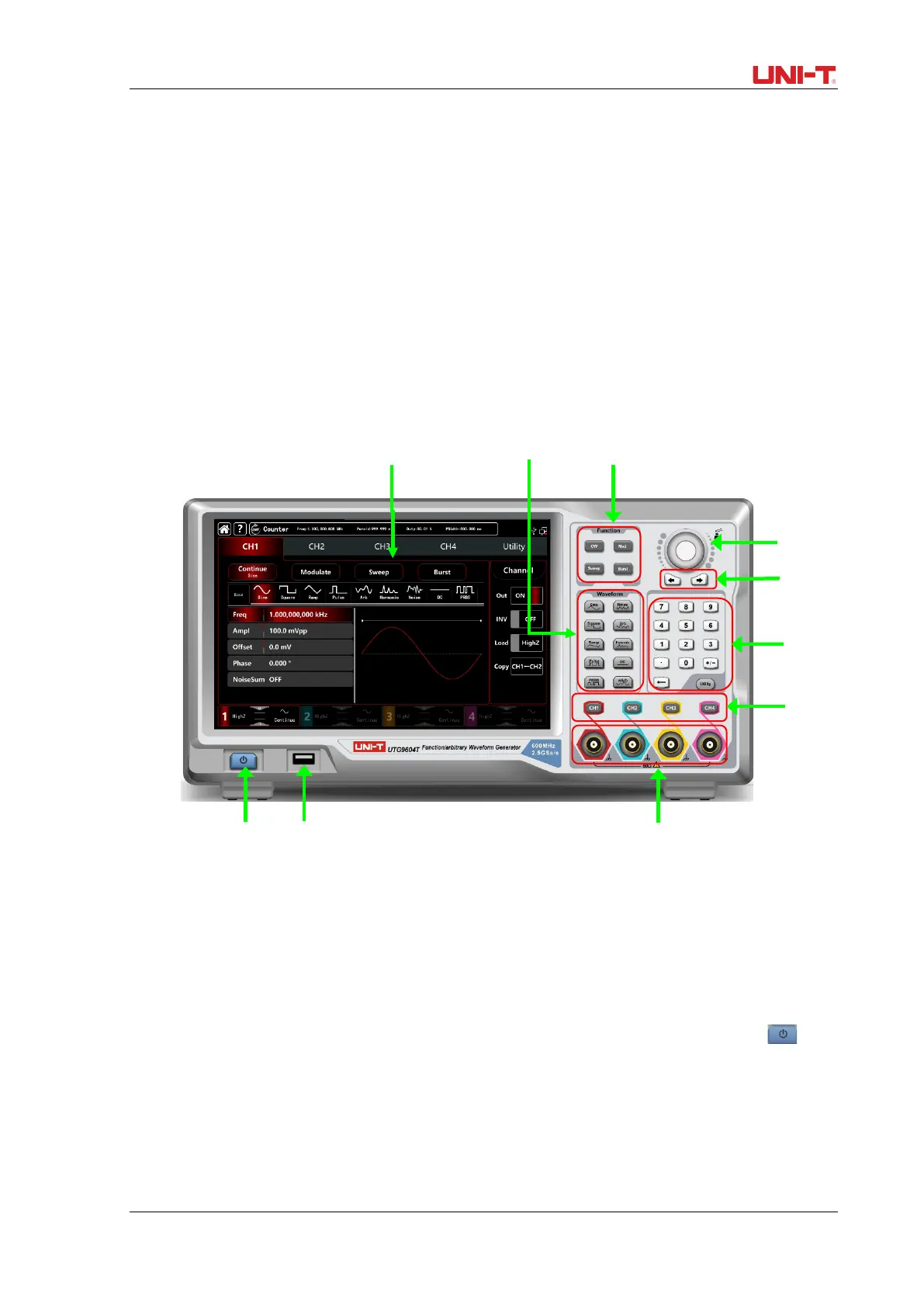UTG9000T Series Function Abitrary Waveform Generator
13
2.2 Introduction of Panels and Keys
2.2.1 Front Panel
UTG9000T series function/arbitrary waveform generator front panel is sample, visual and easy to use. See
Figure 2-1
Figure 2-1 Front Panel Structure
①. ON/OFF
Supply voltage of power source is AC 100V~240V. Frequency is 45Hz~440Hz.Connect the
instrument to the power source with power line in accessories or other lines up to standard.
Toggle on the power switch on the back panel to operate the instrument. Turn ON/OFF:
backlight is on (red) when power supply in normal.Press the key, the backlight is on
(green).Aferwards, the screen enters function interdace after displaying start-up interface. In order
to prevent accidentally touching ON/OFF to turn off the instrument, this switch key needs to press
about 1s to turn off the instrument. The backlight of the key and screen are simultaneously off
after turning off the instrument.
②.USB Interface
③
