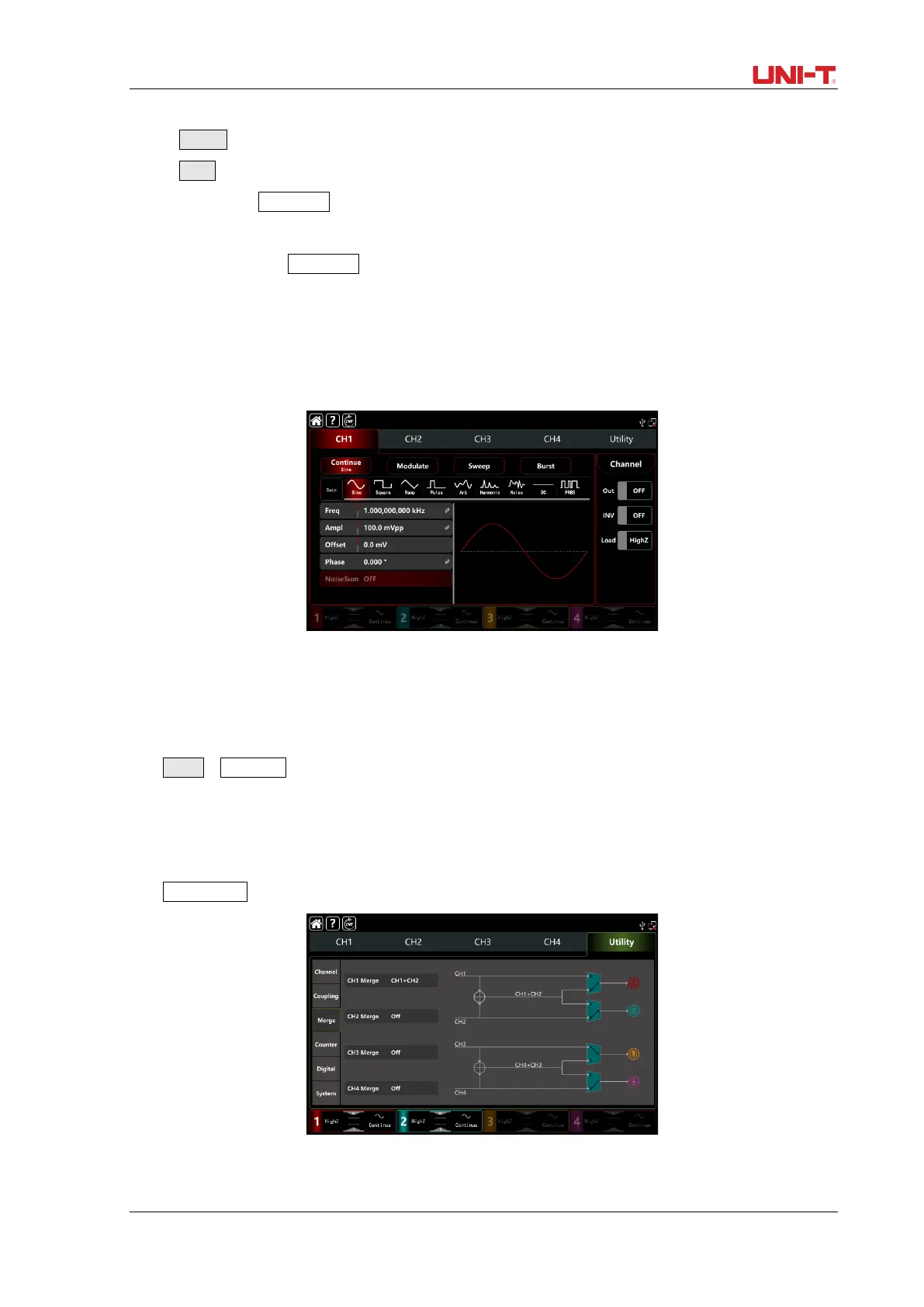UTG9000T Series Function Abitrary Waveform Generator
29
settings of CH3 coupling to CH4 is the same as CH1 coupling to CH2.
Tap Phase to step through OFF/ON.
Tap Type to step through Ratio/Deviation.
Ratio type: tap CH2:CH1 tab, pop-out the virtual numeric keyboard to enter numbers and tap
return key.
Deviation type: tap CH2:CH1 tab, pop-out the virtual numeric keyboard to enter numbers and
tap return key.
4. Display Icon
Turn on channel coupling, the coupling icon appears on the right side of the waveform
parameters display list in the home page.
Figure 2-15 Channel Coupling
2.4.3 Channel Merging
Tap Utility➡Coupling to make the relevant settings:
In general, the output terminal of CH1/2 is only export the CH1/2 waveform, turn on channel
merging function can output the CH1 and CH2 waveform; the performance of CH3/4 is same as
the output terminal of CH1/2.
Tap CH1 Merge to step through OFF/CH1+CH2. CH1+CH2 merging interface see Figure 2-16.
Figure 2-16 Channel Merging
