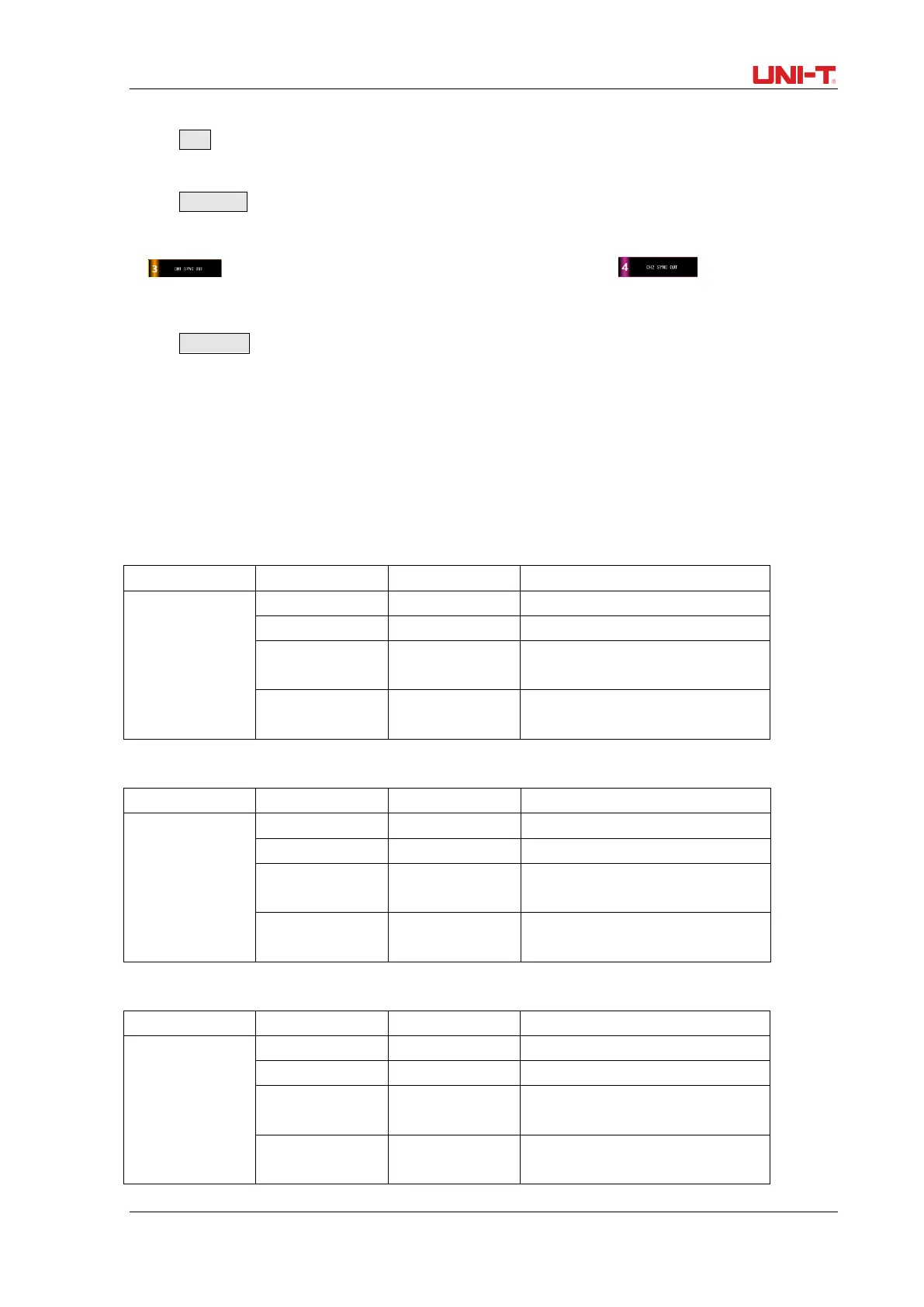UTG9000T Series Function Abitrary Waveform Generator
27
6. Low
Tap Low to enter the high limit of amplitude.
7. Sync Output
Tap Sync Out to step through ON/OFF. The sync output of CH1 is the CH3, and the CH2 sync
output is corresponding to CH4. When CH1 sync output is turn on, CH3 tab becomes
; When CH3 sync output is turn on, CH4 tab becomes
8. Sync Inverse
Tap Sync-INV to step through ON/OFF.
2.4.2 Channel Coupling
The channel coupling is classified as Frequency Coupling, Amplitude Coupling and Phase
Coupling. The menu settings as following,
Table 2-3 Frequency Coupling
Menu Sub-menu Settings Description
Frequency
Coupling
Frequency OFF/ON
Type Ratio,Deviation
Ratio CH2:CH1
or CH4:CH3
Turn on Ratio to make the
setting
Deviation CH2-CH1
Turn on Deviation to make the
setting
Table 2-4 Amplitude Coupling
Amplitude
Coupling
Ratio CH2:CH1
Turn on Ratio to make the
setting
or CH4-CH3
Turn on Deviation to make the
setting
Table 2-5 Phase Coupling
Meue Sub-menu Setting Description
Phase Coupling
Phase OFF/ON
Type Ratio,Deviation
Ratio CH2:CH1
or CH4:CH3
Turn on
setting
Deviation CH2-CH1
Turn on Deviation to make the
setting
