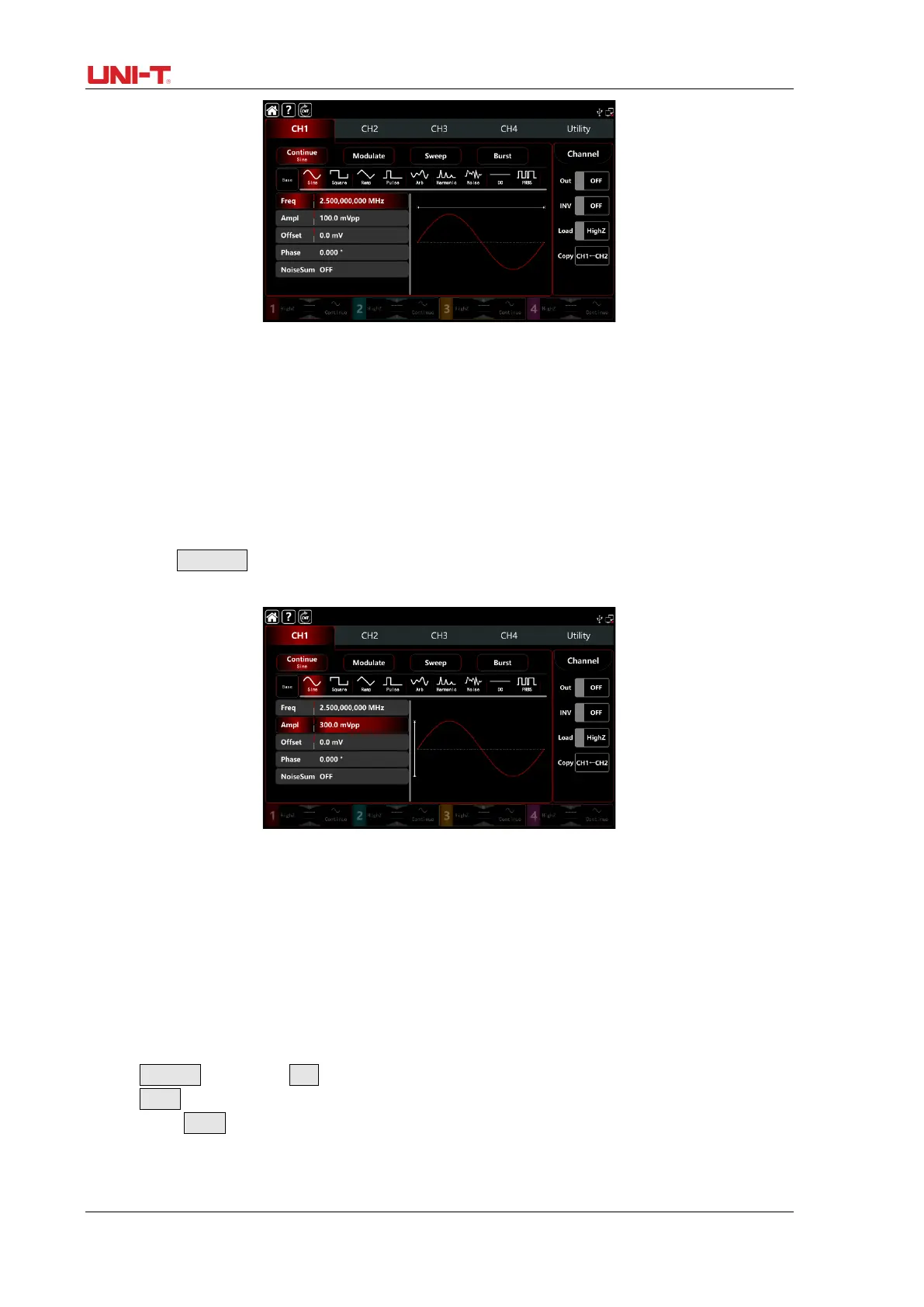UTG9000T Series Function Abitrary Waveform Generator
20
Figure 2-4 Frequency Settings
2.3.2 Output Amplitude Settings
The instrument output of a sine wave amplitude is 100mV peak value (default setting) when activating
the instrument.
The step to set the amplitude to 300mVpp:
1)Tap Amplitude tab,pop-out the virtual numeric keyboard to enter 300mVpp
2)Tap word Amplitude to step through unit of Vpp、Vrms、dBm
Note: dBm setting only enable when Load is no HighZ mode
Figure 2-5 Amplitude Settings
2.3.3 DC Offset Voltage Settings
The instrument output DC offset voltage of a sine wave amplitude is 0V (default setting) when activating
the instrument.
The step to set the DC offset voltage to-150mV:
1)Tap Continue tab to select Sine
2)Tap Offset tab, pop-out the virtual numeric keyboard to enter -150mV
3)Tap word Offset, Amplitude and Offset tab becomes High (maximum)/Low (minimum) leve. This
method is convenient to set the signal limits of digital applications
