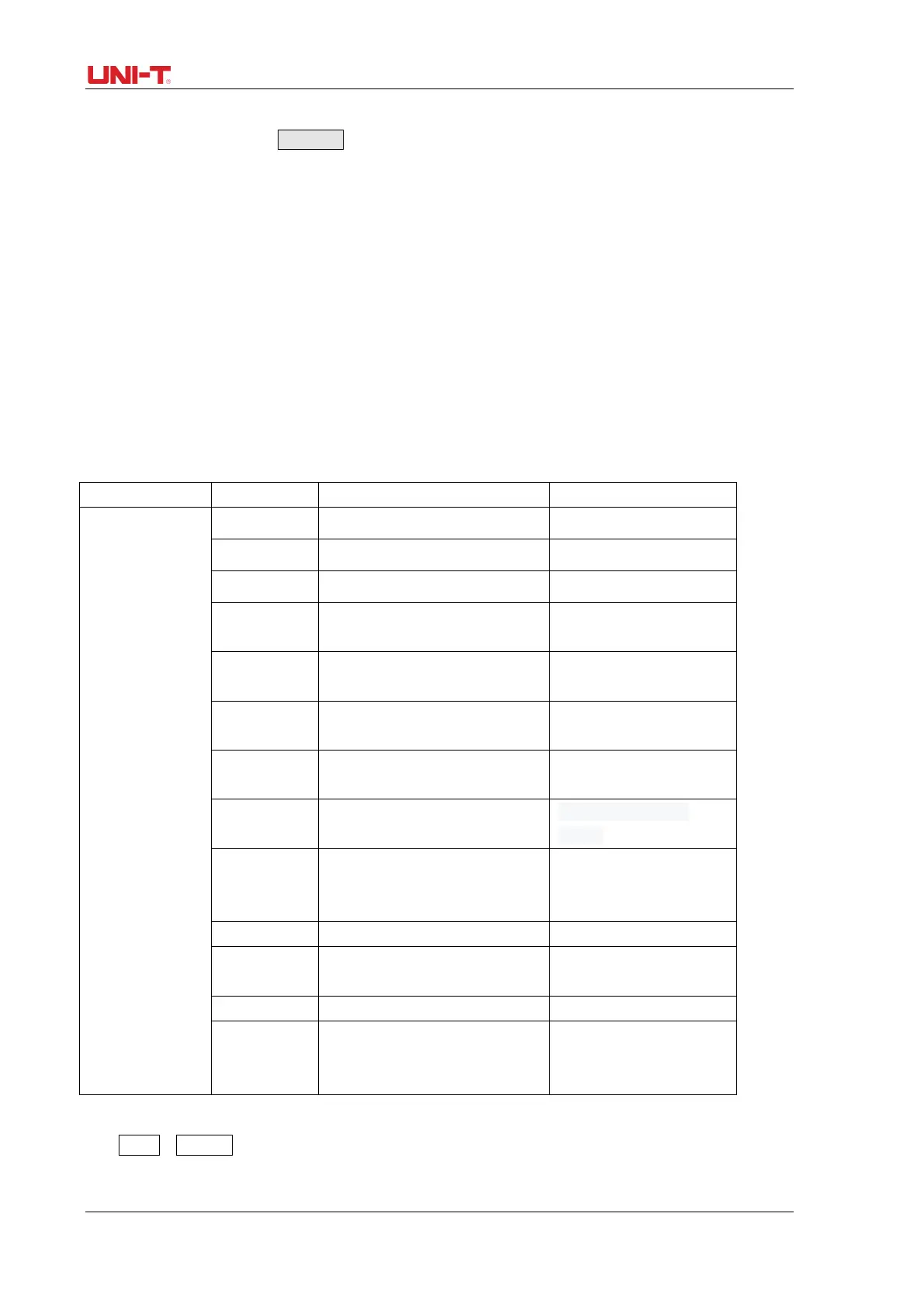UTG9000T Series Function Abitrary Waveform Generator
32
Gateway format:nnn.nnn.nnn.nnn,It is suggest that you inquiry the internet administrator to get
an available gateway. Tap Gateway or push the numeric keyboard to enter numbers. This settings
will be stored in non-volatile memory, and the instrument will automatically apllied on next boot.
5. MAC
MAC address are numbered from zero and incremented sequentially by one, so the MAC
address space of memory increase linearly.It is represented as a binary number, an unsigned
integer, and written as a hexadecimal number.
2.4.6 System
Table 2-8 System Settings
System
Separator Comma,Space, None
Beep OFF/ON
Backlight 30%、40%、50%、60%、70%
、
、
Saver
OFF,5min,15 min,30 min,60
min
Clock
Source
Internal,External
Clock
OFF/ON
Default, Last, Set1, Se2,
Set3, Set4, Set5
staute
Phase Sync, Independent Restore to factory
settings or save the
Save Save the preview
information and
Tap Utility→System to make the relevant settings
1. Language
