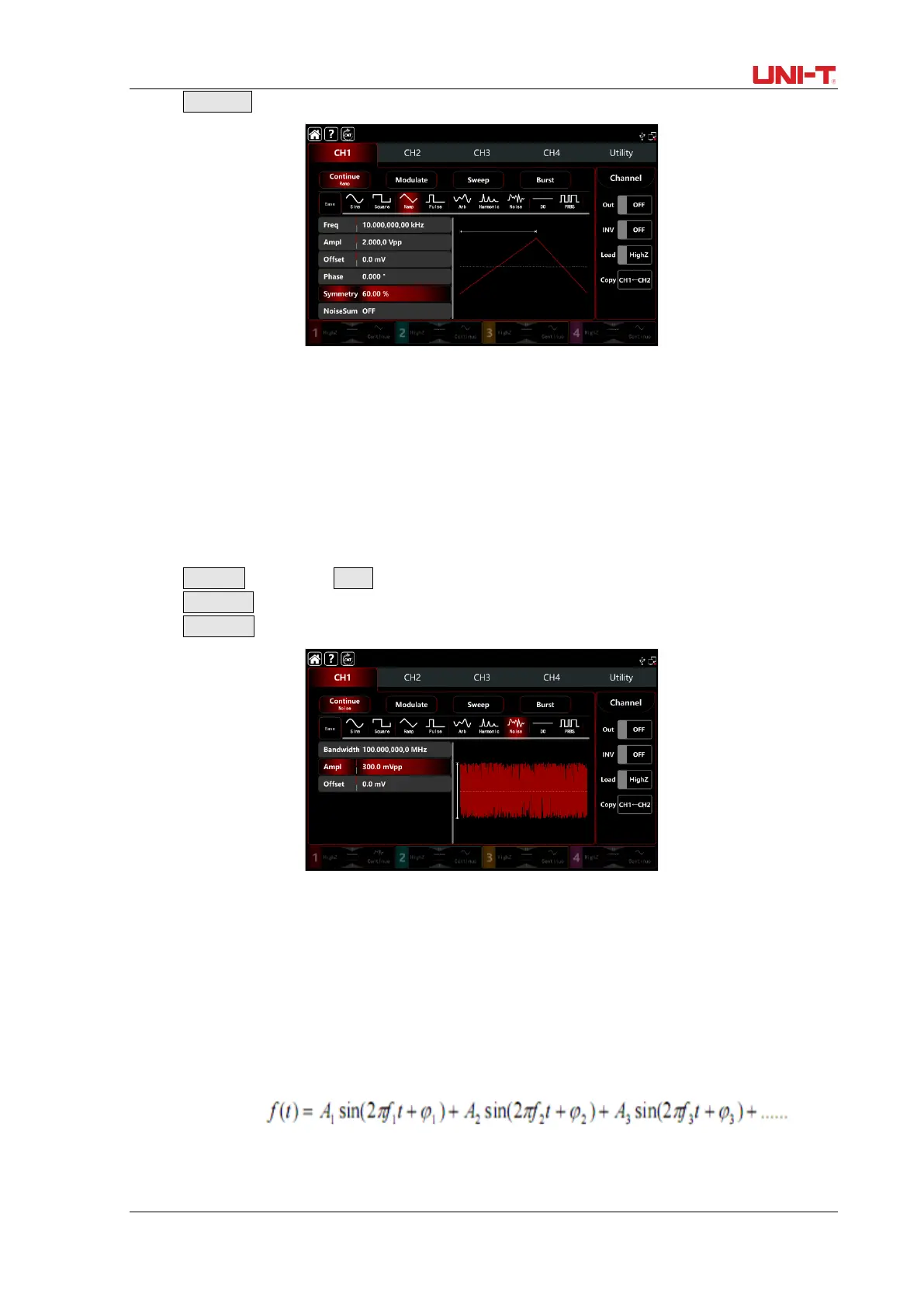UTG9000T Series Function Abitrary Waveform Generator
23
3)Tap Symmetry tab, pop-ou numeic keyboard to enter 60%.
Figure 2-10 Ramp Wave Settings
2.3.8 Noise Wave Settings
The default value of amplitude is 100mVpp, DC offset is 0mV (standard gaussian noise). If other wave’s
amplitude and DC offset function has changed, the default value of noise wave will also be change. So it
can only set the amplitude and DC offset in noise wave mode.
The step to set frequency 100MHz, amplitude 300mVpp:
1)Tap Continue tab to select Noise wave mode.
2)Tap Frequency tab, pop-out the virtual numeric keyboard to enter 100MHz.
3)Tap Amplitude tab, pop-out the virtual numeric keyboard to enter 300mVpp.
Figure 2-11 Noise Wave Settings
2.3.9 Hamonic Wave Settings
UTG9000T function/arbitrary waveform generator can output the designated count, amplitude and phase.
According to the Fourier Transform theoy, the time domain waveform of period function is the
superposition of a series sine wave, it presents:
Usually, the component with frequency f1 is called the carrier wave, f1 serve as the carrier
frequency, A1 serve as the carrier wave amplitude, φ1 serve as the carrier wave phase. And
