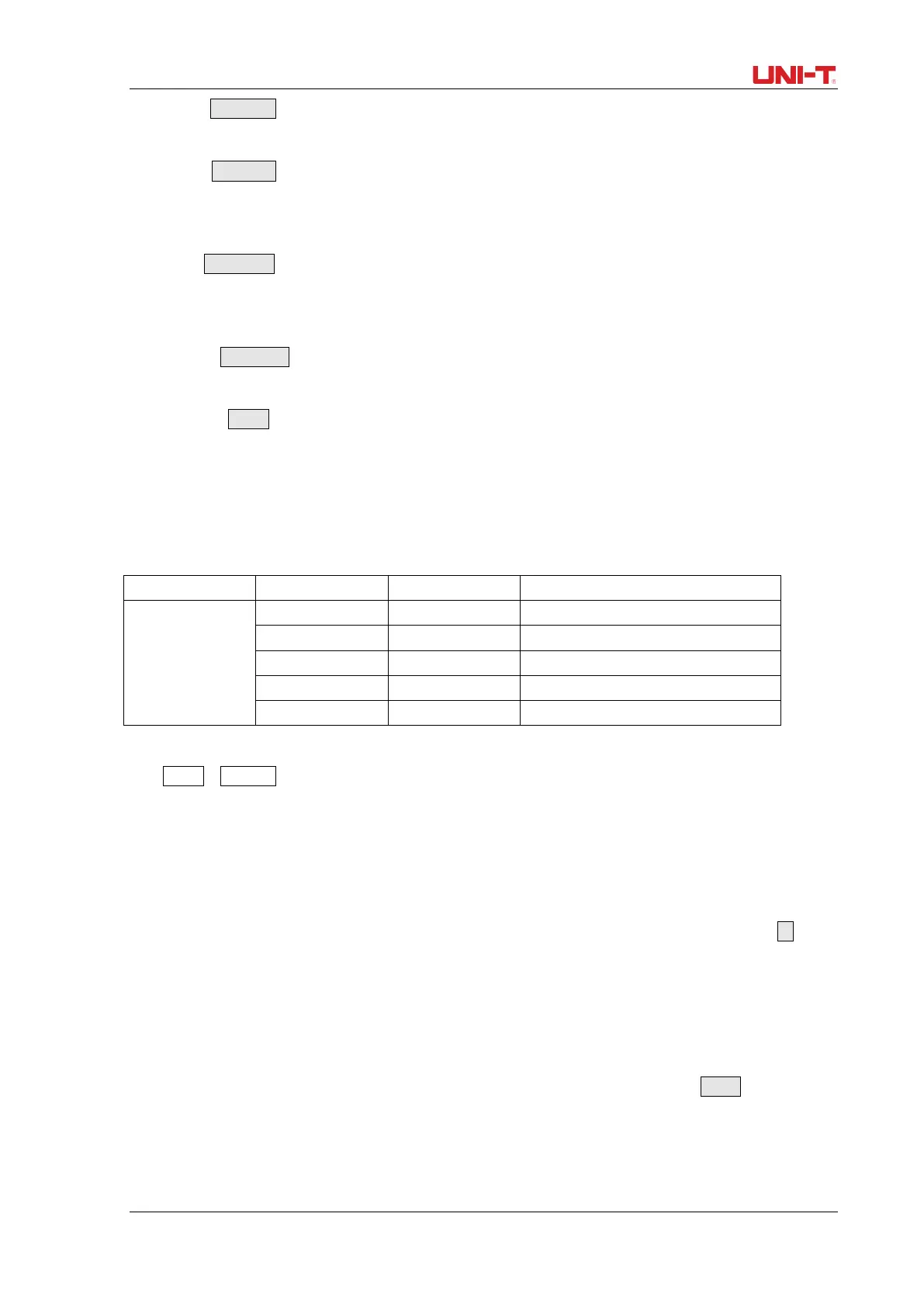UTG9000T Series Function Abitrary Waveform Generator
31
Tap Coupling to step through AC/DC. The default option is AC.
3) Trigger Level
Tap TrigLeve,pop-out the virtual numeric keyboard to enter numbers and tap return
key.The default value is 0V.
4) Sensitivity
Tap sensitivity, pop-out the virtual numeric keyboard to enter numbers and tap return
key.The default value is 100%.
5) High Frequency Reject
Tap HFReject to step through OFF/ON. The default option is OFF
6) Clear
Tap Clear to delete all the measured result and restart to calculate.
2.4.5 Internet Settings
Table 2-7 Internet Settings
Internet Setting
Turn off to set the following option
Mask
Gateway
MAC
Tap Utility→System to enter the Internet settings interface (on the right side)
1. DHCP
Tap DHCP to step through OFF/ON.
2. IP Address
IP address format: nnn.nnn.nnn.nnn, the first of nnn range can set to 1~233, the second 0~255.
It is suggest that you inquiry the internet administrator to get an available IP address. Tap IP or
push the numeric keyboard to enter numbers. This settings will be stored in non-volatile memory,
and the instrument will automatically apllied on next boot.
3. Mask
Subnet mask format: nnn.nnn.nnn.nnn, nnn range can set to 0~255. It is suggest that you
inquiry the internet administrator to get an available subnet mask address. Tap Mask or push the
numeric keyboard to enter numbers. This settings will be stored in non-volatile memory, and the
instrument will automatically apllied on next boot.
4. Gateway
