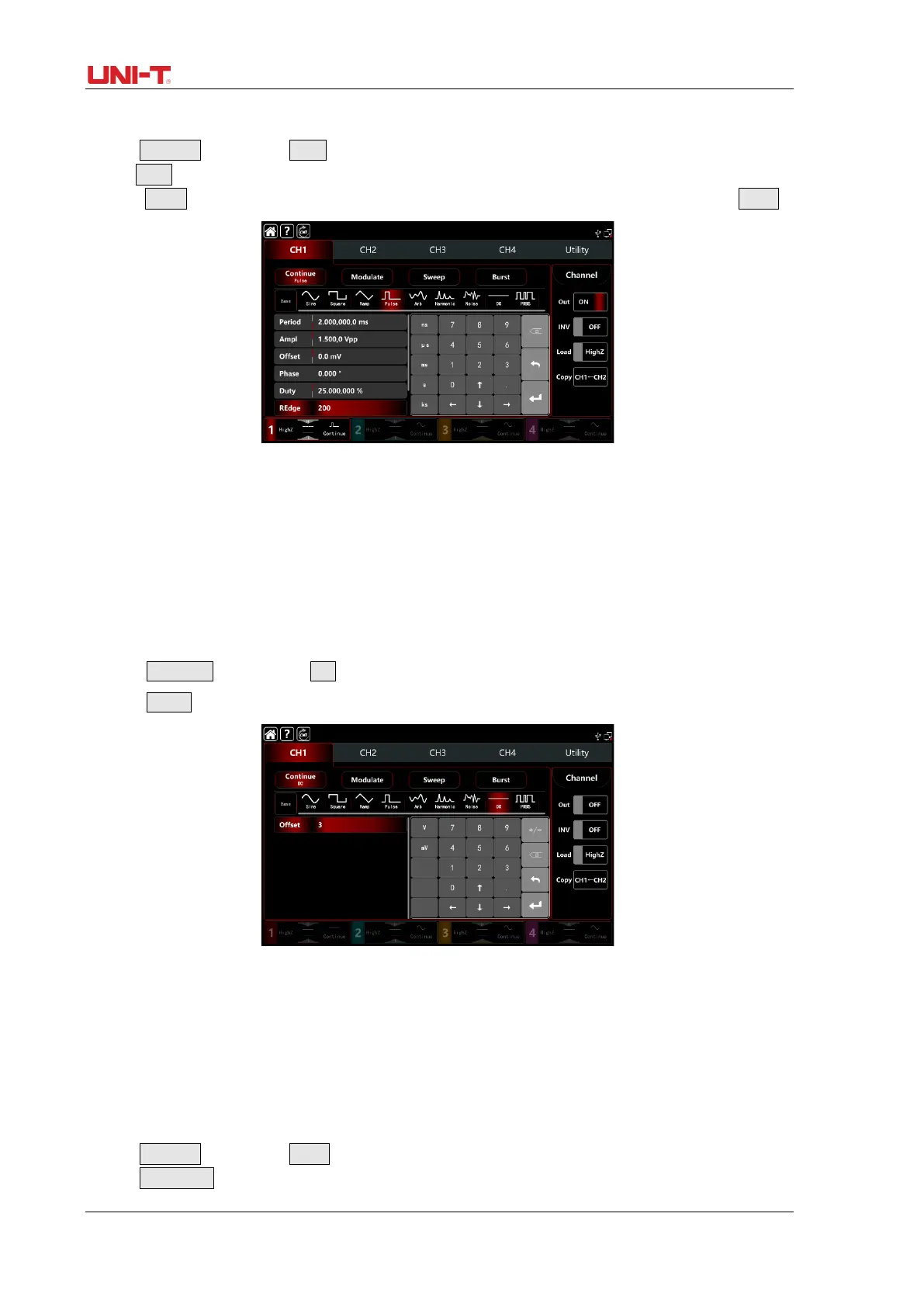UTG9000T Series Function Abitrary Waveform Generator
22
The step to set period 2ms, amplitude 1.5Vpp, DC offset voltage 0V, duty ratio 25 %( limited by the lower
pulse wave width 2.4ns), rising/falling edge time 200us:
1)Tap Continue tab to select Pulse wave mode, pop-out numerice keyboard to enter 1.5Vpp.
2)Tap Duty tab, pop-out the virtual numeric keyboard to enter 25%.
3)Tap REdge tab, pop-out the virtual numeric keyboard to enter 200us, the same way to set the FEdge.
Figure 2-8 Pulse Wave Settings
2.3.6 DC Voltage Settings
The default value is 0V of the DC voltage.
The step to set DC offset voltage to 3V:
1) Tap Continue tab to select DC wave mode.
2) Tap Offset tab,pop-out the virtual numeric keyboard to enter 3V.
Figure 2-9 DC Settings
2.3.7 Ramp Wave Settings
The symmetry presents the ramp slope is the positive of time quatunm in each cycling (assuming that the
waveform is not inverse.) The default value of the symmetry of ramp wave is 50%.
The step to set frequency 10 kHz, amplitude 2Vpp, DC offset 0V, symmetry 60%:
1)Tap Continue tab to select Ramp, pop-out the virtual numeric keyboard to enter 10kHz.
2)Tap Ampiltude tab, pop-out the virtual numeric keyboard to enter 2Vpp.
