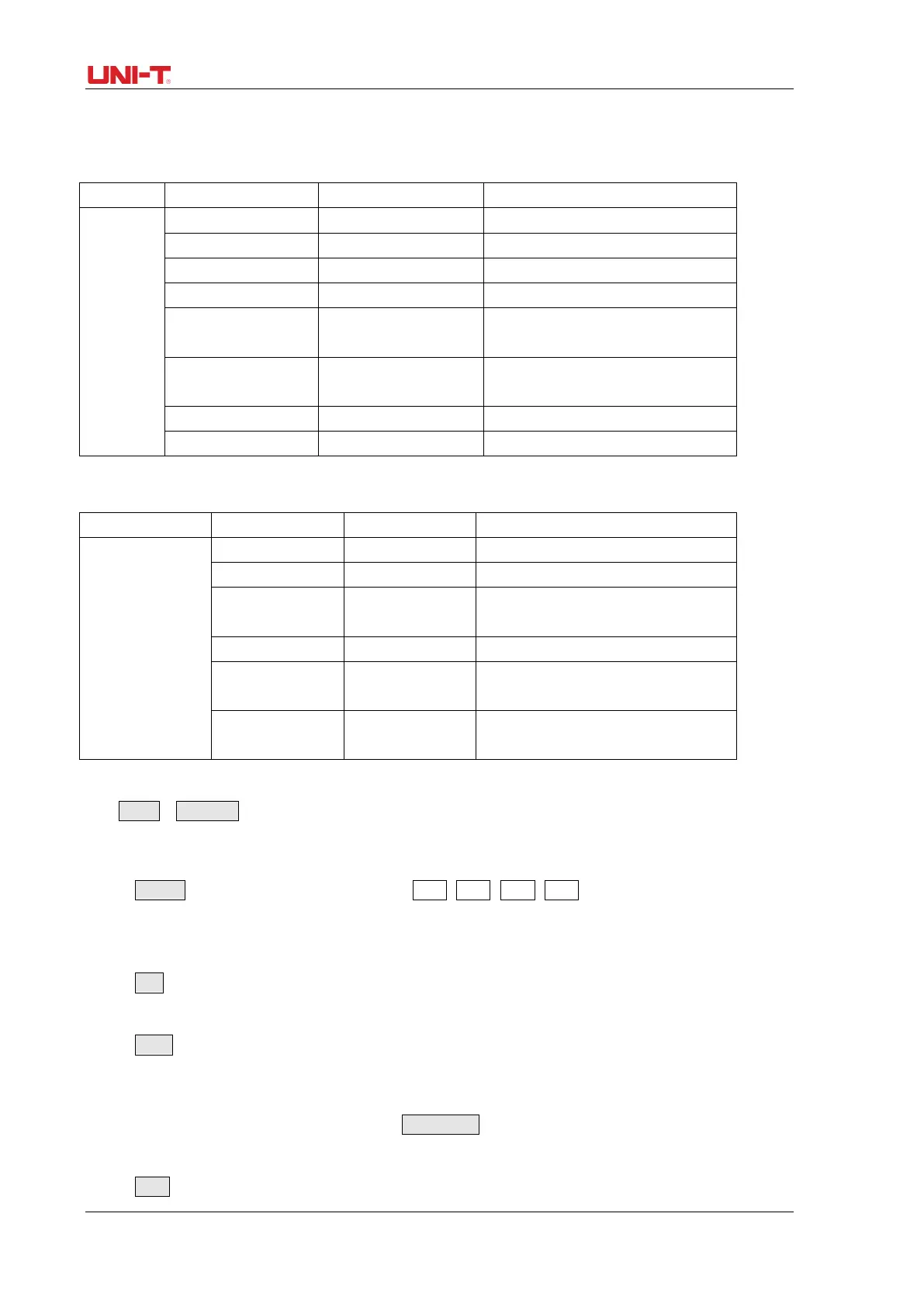UTG9000T Series Function Abitrary Waveform Generator
26
2.4.1 Channel Settings
Table 2-1 CH1/2
CH1/2
Load 50Ω, high resistence
1Ω~1000kΩ
Amplitude Limit ON/OFF
High The high limit of the output
Output The low limit of the output
Table 2-2 CH3/4
CH3/4
Output OFF/ON
Inverse OFF/ON
Load High resistance
1Ω~1000kΩ
High The high limit of the output
The low limit of the output
amplitude
Tap Utility➡Channel to make the relevant settings:
1. Output
Tap Output to step through ON/OFF. Note: CH1、CH2、CH3、CH4 key can quick turn on /off the
chanel output function on the front panel.
2. Inverse
Tap INV to step through ON/OFF.
3. Load
Tap Load to step select HighZ, 50Ω or to enter number within 1Ω~1000kΩ.
4. Amplitude Limit
This function is order to protect load. Tap Ampl Limit to step through ON/OFF.
5. High
Tap High to enter the high limit of amplitude.
