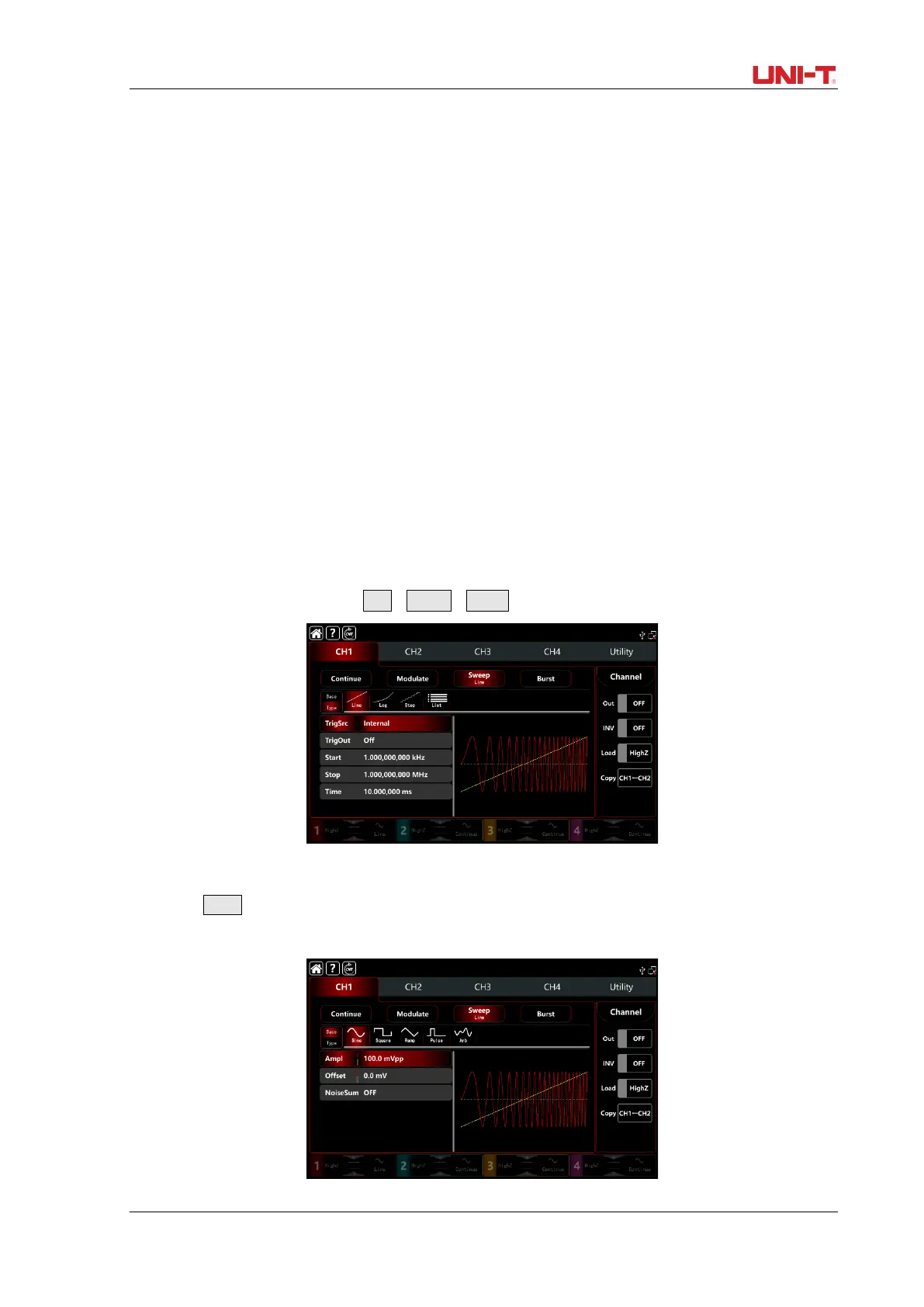UTG9000T Series Function Abitrary Waveform Generator
111
3.2.7 Trigger Edge
The external digital modulation terminal (FSK Trig connector) can be designated edge as input or
output. When the terminal used as input (external trigger source), rising edge means that rising
edge of external signal triggers output a frequency sweep; falling edge means that falling edge of
external signal triggers output a frequency sweep. When the terminal used as output (internal
trigger or manual trigger source), rising edge represents the rising edge output trigger signal;
falling edge represents the falling edge output trigger singal, and the default is rising edge.
3.2.8 Comperhensive example
In frequency sweep mode, set a square wave with amplitude 1Vpp, duty ratio 50% as frequency
sweep, the frequency sweep type is linear, set the starting frequency to 1kHz, stop frequency
50kHz and frequency sweep time to 2ms, use the internal rising edge trigger source to output
frequency sweep. The settings steps as following,
Turn on FM modulation mode: tap CH1→Sweep→Linear accordingly
1) Set the parameter of the carrier wave signal
Tap Base to select square wave (the default option is sine wave.) See the interface figure as
below,
