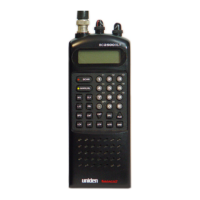9
Fire Tone-Out Standby/Tone Search - Lets you set the scanner to alert you
if a two-tone sequential page is transmitted. You can set up to 32 Tone-Outs. The
scanner will also search and display unknown tones.
PC Programming – Use the Sentinel software to manage your scanners
Profiles, Favorites Lists, Databases, and firmware updates.
Analog and Digital AGC - Helps automatically balance the volume level
between different radio systems.
Priority/Priority w/DND Scan - priority channels let you keep track of activity
on your most important channels while monitoring other channels for
transmissions and you can scan just the priority channels.
Priority ID Scan - Allows you to set priority to talkgroup IDs.
Intermediate Frequency Exchange - Changes the IF used for a selected
channel/frequency to help avoid image and other mixer-product interference on a
frequency.
Individual Channel Volume Offset - Allows you to adjust the volume offset
for each channel.
Configurable Band Defaults - Allows you to set the step (5, 6.25, 7.5, 8.33,
10, 12.5,15, 20, 25, 50 or 100 kHz) and modulation (AM, FM, NFM, WFM, or
FMB) for 31 different bands.
Repeater Find - Allows the scanner to try to switch to the repeater if an input
frequency is found.
Adjustable Scan/Search Delay/Resume - Set a delay up to 30 seconds or a
forced resume up to 10 seconds for each channel or search.
Data Naming - Allows you to name each Favorites List, System, Site,
Department, Channel, ID, Location, and SAME group, using up to 64 characters.
Duplicate Input Alert - Alerts you if you try to enter a duplicate name or
frequency already stored in the scanner.
100 Quick Keys - You can scan Favorites Lists and Systems by assigning them
to quick keys.
Temporary Avoid - You can temporarily Avoid up to 250 frequencies and
permanently Avoid up to 250 frequencies in any Search Mode or Close Call
Mode.

