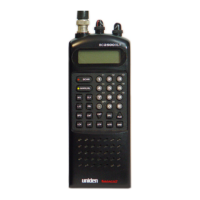Contents
Important Information .......................................................................................... 1
Introduction ........................................................................................................... 5
Main Features ...................................................................................................... 7
Included With Your Scanner ............................................................................ 11
Setting up Your Scanner .................................................................................. 12
Base Station .................................................................................................... 13
Vehicle Installation .......................................................................................... 14
Using Internal Batteries (BCD436HP Only) .................................................... 18
Understanding the Memory ............................................................................. 19
Favorites Lists ................................................................................................. 19
Profiles ............................................................................................................ 19
Sentinel Software .............................................................................................. 21
Turning on the Scanner .................................................................................... 23
Data Naming ...................................................................................................... 24
Set Your Location and Range ......................................................................... 24
Set Up GPS ..................................................................................................... 24
Understanding Range ..................................................................................... 25
Selecting Service Types ................................................................................... 26
Keypad and Knob Controls .............................................................................. 26
Key Operations ............................................................................................... 26
Navigating the Menus ....................................................................................... 31
Display Options .................................................................................................. 32
Set the Backlight/Dimmer ............................................................................... 32
Adjust Contrast ................................................................................................ 32
Display Unit ID ................................................................................................ 32
Set ID Format .................................................................................................. 33
Set Upside-Down ............................................................................................ 33
A Look at the Display ........................................................................................ 33
Settings Menu .................................................................................................... 37
Adjust Key Beep .............................................................................................. 37
Battery Option ................................................................................................. 37
Band Defaults .................................................................................................. 37
Auto Shutoff .................................................................................................... 37
Set Clock ......................................................................................................... 37
Replay Options ................................................................................................ 38
Restore Options .............................................................................................. 38
See Scanner Info ............................................................................................ 38

