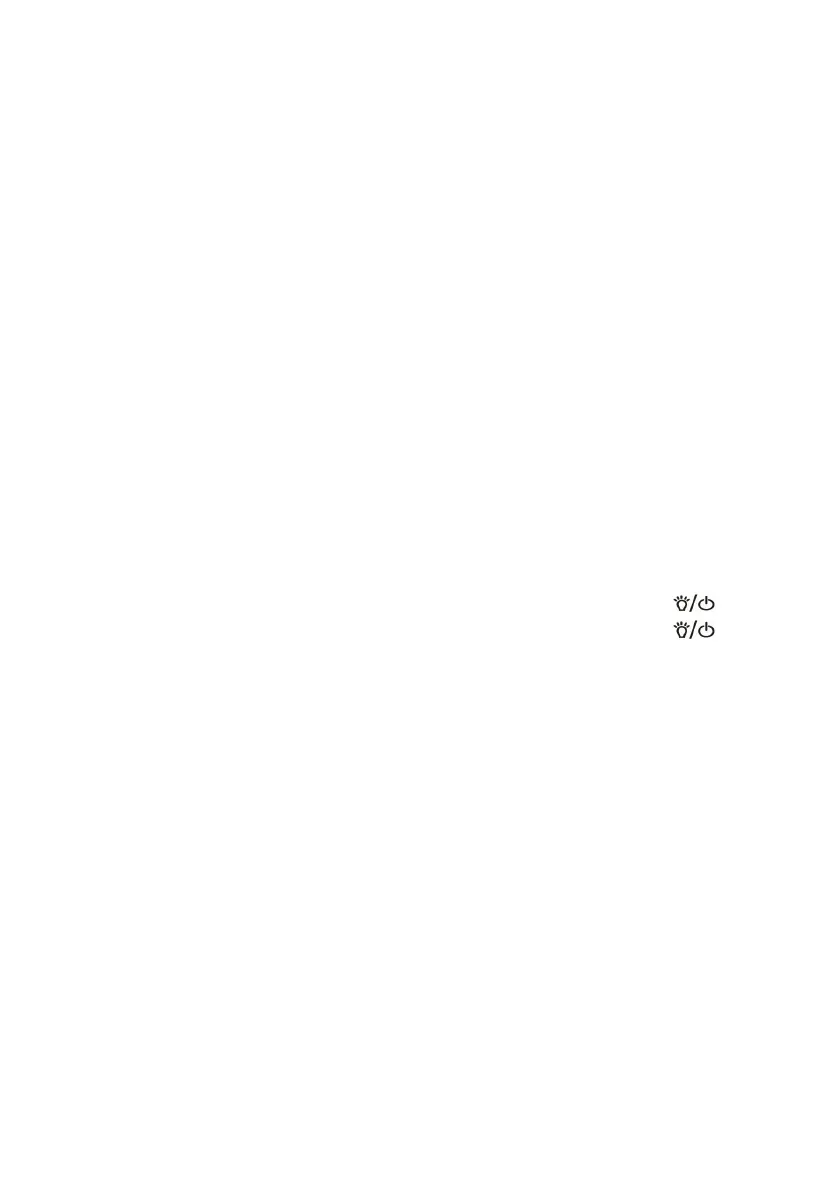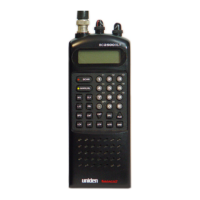32
Set Upside-Down (BCD536HP Only)
Setting the Backlight The scanner will turn on/off the LCD and the Keypad
backlight automatically according to backlight setting.
Set Mode Note: (BCD536HP Only) These settings will work only when the
backlight is set to Off with the VOL button and then only at the High intensity.
Off - The backlight stays off when the squelch opens.
5 sec - The backlight stays on 5 seconds after the squelch opens.
10 sec - The backlight stays on 10 seconds after the squelch opens.
Open Squelch - The backlight stays on only when the squelch is open.
Off - The backlight stays off when any key is pressed.
5 sec - The backlight stays on for 5 seconds when any key is pressed.
10 sec - The backlight stays on for 10 seconds when any key is pressed.
10 sec - Turns the backlight on for 10 seconds when you press .
30 sec - Turns the backlight on for 30 seconds when you press .
Infinite - The backlight always stays on.
Set Dimmer (BCD536HP Only)
Manual (For non-vehicle use)
High, Middle, Low, or Off.
+ Polarity - If the orange wire gets 12V when you turn on the headlights.
- Polarity - If the orange wire is switched to chassis ground when you
turn on the headlights.
Adjust Contrast This setting controls the displays contrast.
Display Unit ID Allows you view the unit ID of the radio currently transmitting
on Motorola, EDACS, and APCO P25 systems.
