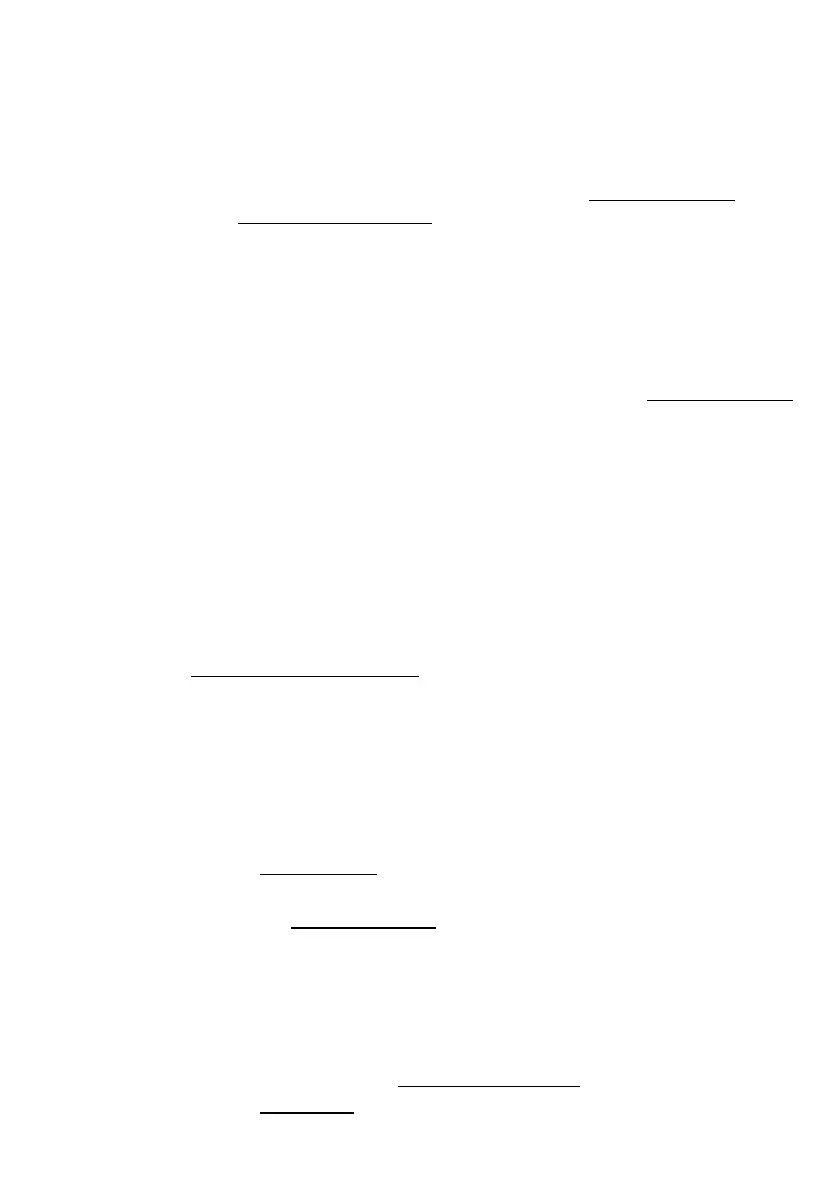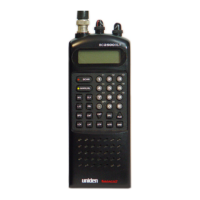25
Set Your Location and Range
Set Range This setting allows you override the default range setting for your
current location to increase or decrease the number of Trunking Sites and
Channel Departments you can receive when you are scanning from the Full
Database and when you are scanning Favorites Lists with Location Control
enabled. See also Understanding Range.
(BCD536HP Only) Press the Rang button.
(BCD536HP and BCD436HP) Press Menu then scroll to Set Your Location
and press E/yes. Scroll to Set Range and press E/yes.
Enter the range (0-30) and press E/yes.
1. The range setting will only work with Favorites Lists that have Location Control
set to On and with Departments/Sites that have locations programmed.
Everything in the Full Database also has locations programmed. If you manually
program Departments/Sites with no location information included, the range
setting will have no effect on them because the scanner doesn’t know where
they are.
2. You will receive Departments/Sites that have a range equal to your scan
range setting plus the programmed range of the Departments and Sites. For
example, if your scan range is set to 10 miles and a Department/Site range is set
to 30 miles, and that Department/Site is less than 40 miles away from your
current location setting, it will be enabled in your Favorites List according to both
range settings.
3. If you use Add Current dB Channels from a list with a 10 mile range (selected
location by zip/postal code) and then set the range to 20 miles, Location Control
will not add the other channels included that extra 10 mile range.
Edit Location
This allows you to create a location or edit a location for rapid recall.
Press Menu then scroll to Set Your Location and press E/yes.
New Location or Edit Location
Edit Name See Data Naming.
Use Location This will set the location for scanning the Database and
Favorites Lists with Location Control enabled. This will also save a new
location and range with the default name Location #.
At Confirm? Press E/yes or .no.
Delete Location You can only delete saved locations. The last location set
will be retained for use when scanning the Database.
At Confirm Delete? Press E/yes or .no.
Set Location Information See Set Manual Location.
