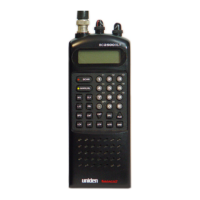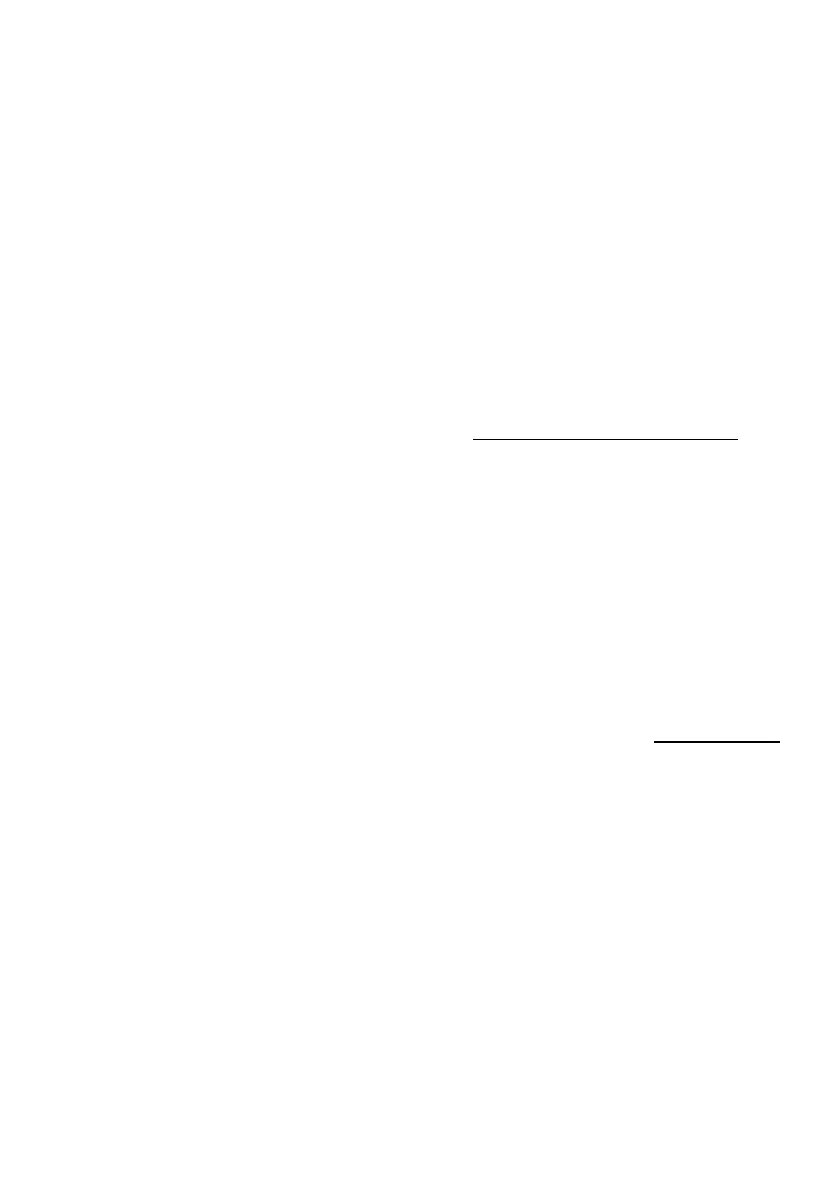 Loading...
Loading...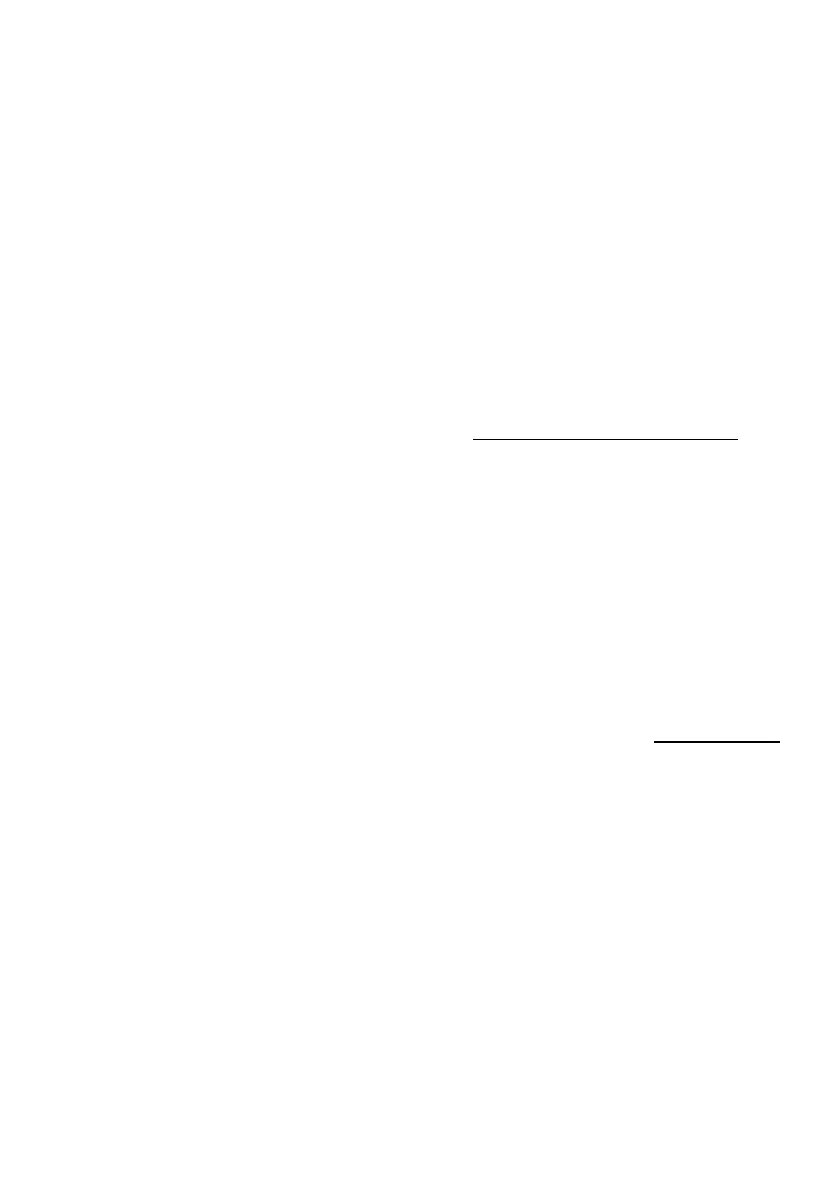
Do you have a question about the Uniden BCD436HP and is the answer not in the manual?
| Model | BCD436HP |
|---|---|
| Antenna | Removable SMA Antenna |
| Close Call RF Capture | Yes |
| Dynamic Memory | Yes |
| PC Programmable | Yes |
| Water Resistance | No |
| Category | Scanner Radio |
| Display | Dot-matrix LCD |
| Power Source | 3x AA batteries or USB power |
| Weight | 10.1 oz |
| Type | Handheld |
| GPS | Optional GPS receiver supported |
| Audio Output | Earphone jack (3.5 mm) |
| Trunking Systems Supported | Motorola, EDACS, LTR, APCO 25 Phase I and Phase II |
| Modulation Types | AM, FM, NFM, P25 |
| Battery Life | Varies with usage |
| Display Type | LCD |
| USB Port | Yes |
| SD Card Slot | Yes |
| Frequency Range | 25-512 MHz, 758-960 MHz, 1240-1300 MHz |