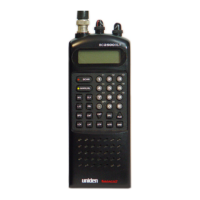Understanding the Memory
Favorites Lists All of the information contained in the scanner is stored on a
micro SD card supplied with the scanner. This includes profiles, Favorites Lists,
all the radio settings, and the Radio Reference database.
Because the memory is based on the Radio Reference database we now have a
different order of organization not like banks and channels in traditional scanners,
but more like Dynamic Memory Architecture. You can now use Favorites Lists
that follow RR database structure of Systems that contain Departments that hold
the channels (conventional frequencies or IDs) and then there are Sites to hold
just the trunking frequencies. If you are familiar with DMA (Dynamic Memory
Architecture) scanners, think of departments as being like channel groups.
Profiles
A profile is a group of settings that includes your location information (zip code,
auto-locate info, and any saved locations), scanning range, service types
scanned, GPS options, your basic radio settings (backlight, contrast, weather
settings, standby options, etc.), Avoid lists, recording sessions, weather event
records, Analyze logs and Discovery logs.
The first time you use the scanner to set a location you will start to setup a profile.
Only one profile at a time can be used in the scanner. You can create multiple
profiles for different locations (although profiles can have multiple locations),
Favorites List selection, or scanning preferences. The Sentinel software allows
you to download your profile from the scanner, edit, save, and create new profiles
to upload them back to the scanner.
Profiles also hold your Favorites Lists settings for monitoring and uploading to the
scanner. If you delete a profile (in the software), your Favorites Lists will still be
there. When you create a new profile, you can select which Favorites Lists will be
associated with the new profile.

