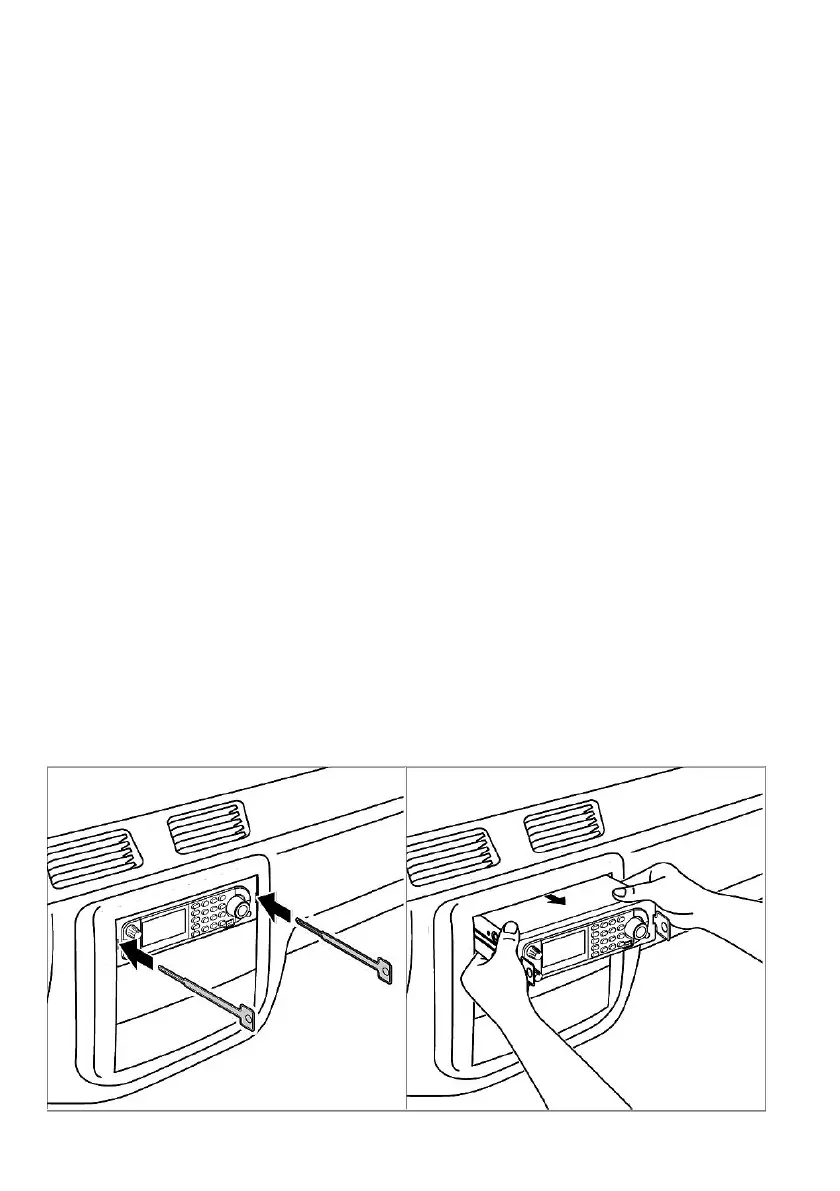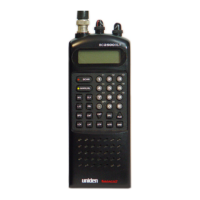Mounting Using the DIN-E Sleeve
5. Before inserting the scanner in the sleeve, attach the cable from the
previously mounted antenna. Attach the DC Power leads. RED goes to a
positive (+) connection on your fuse block while BLACK connects to the
vehicles chassis ground (-).
6. Connect the ORANGE lead to one side of the headlamp switch so that
when you activate the headlights, the scanners LCD display changes
intensity. Be sure all the connections are routed away from any potentially
pinching or slicing sheet metal.
7. Slowly slide the scanner into the sleeve until it locks in place.
8. To remove the unit, fully insert the removal keys into each slot on the left
and right edges of the front panel. Carefully slide the radio from the
sleeve.
Removing the Scanner from the DIN-E Sleeve
If you plan to connect other devices or wires to the radio, such as a GPS unit, at a
later time, you should plan to remove the scanner from the DIN-E sleeve. This is
easily done using the provided Removal Keys that come with the optional DIN-E
sleeve.
Refer to the illustration that follows, showing the Removal Keys.
Fully insert both Removal Keys into the slots on the left and the right edges of the
radios dress panel. You cannot remove the radio with only one key. Press in
fully, and do not twist the keys. The radio will unlock from the sleeve making
withdrawal from the sleeve possible. Store the keys in a safe place for future use.
