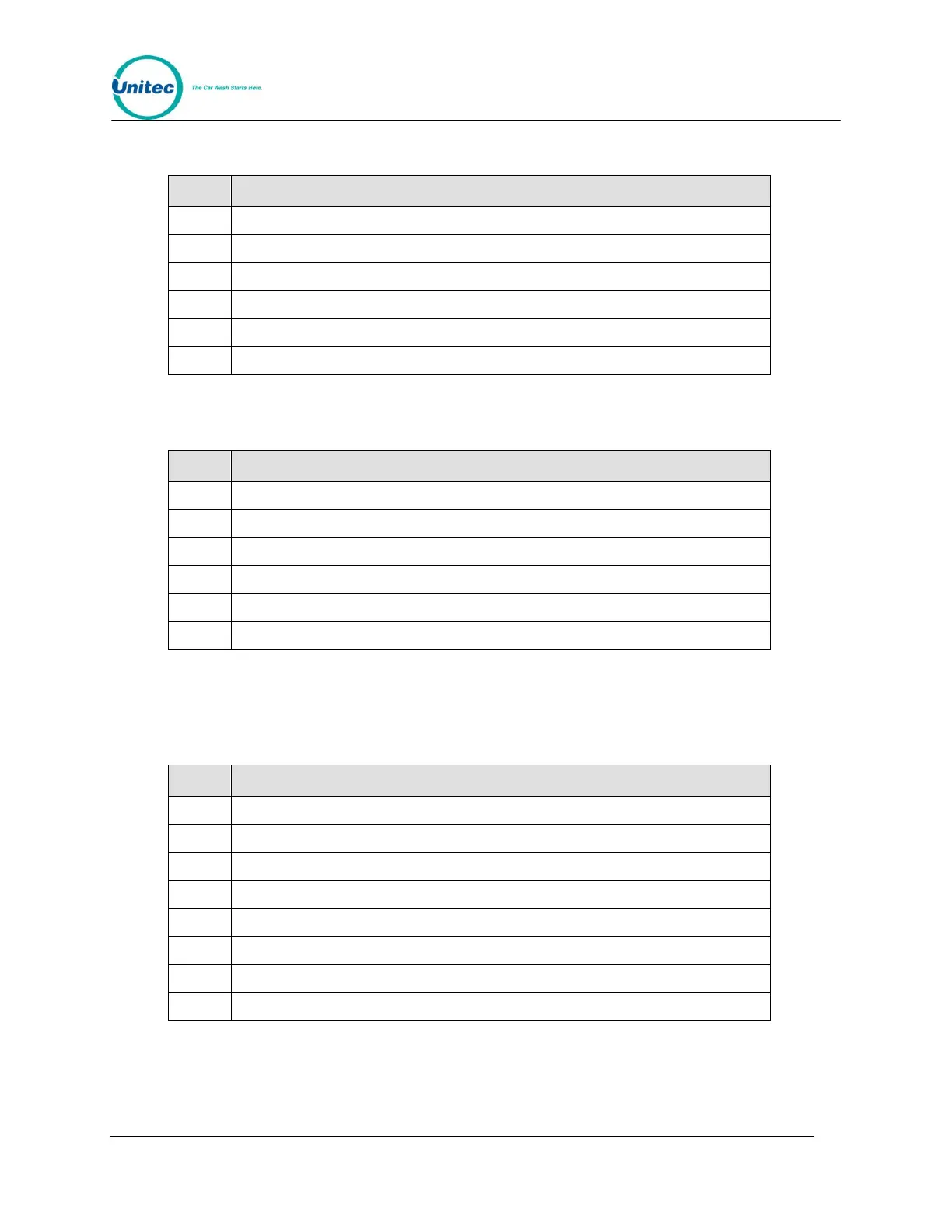W A S H S E L E C T I I
Document Number: WS21002 167
Document Title: WSII Operations Manual
J14 Misc Power Input
GND for 5VDC Pass through power
GND for 12VDC for I/O board
Note: J14 connects directly to J13 for power to bill validator and display I/O board.
J13 Misc Power to Display I/O board
5VDC Pass through power for backlights
GND for 5VDC Pass through power backlights
GND for 12VDC for I/O board
J9 Bill Validator (MDB Mode)
Note to Unitec Technicians: The following pin outs are reversed from the schematic to match
the pin numbering embossed in the MDB housing. Pin 1 on the housing equates to Pin 8 on
Unitec internal schematics.
