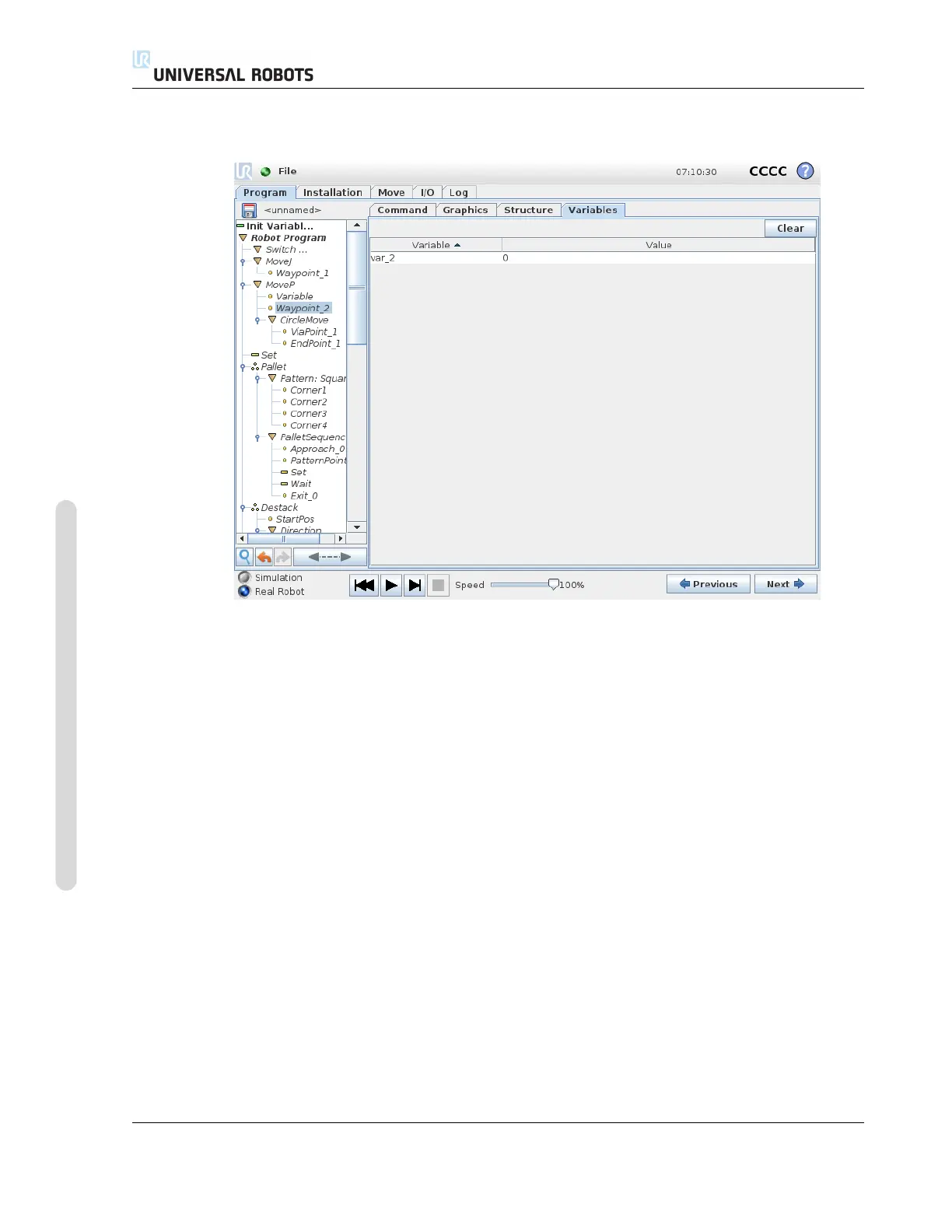14.33 Variables Tab
14.33 Variables Tab
The Variables tab shows the live values of variables in the running program, and keeps a list of
variables and values between program runs. It only appears when it has information to display.
The variables are ordered alphabetically by their names. The variable names on this screen are
shown with at most 50 characters, and the values of the variables are shown with at most 500
characters.
CB3 II-116 Version 3.10
Copyright © 2009–2019 by Universal Robots A/S. All rights reserved.