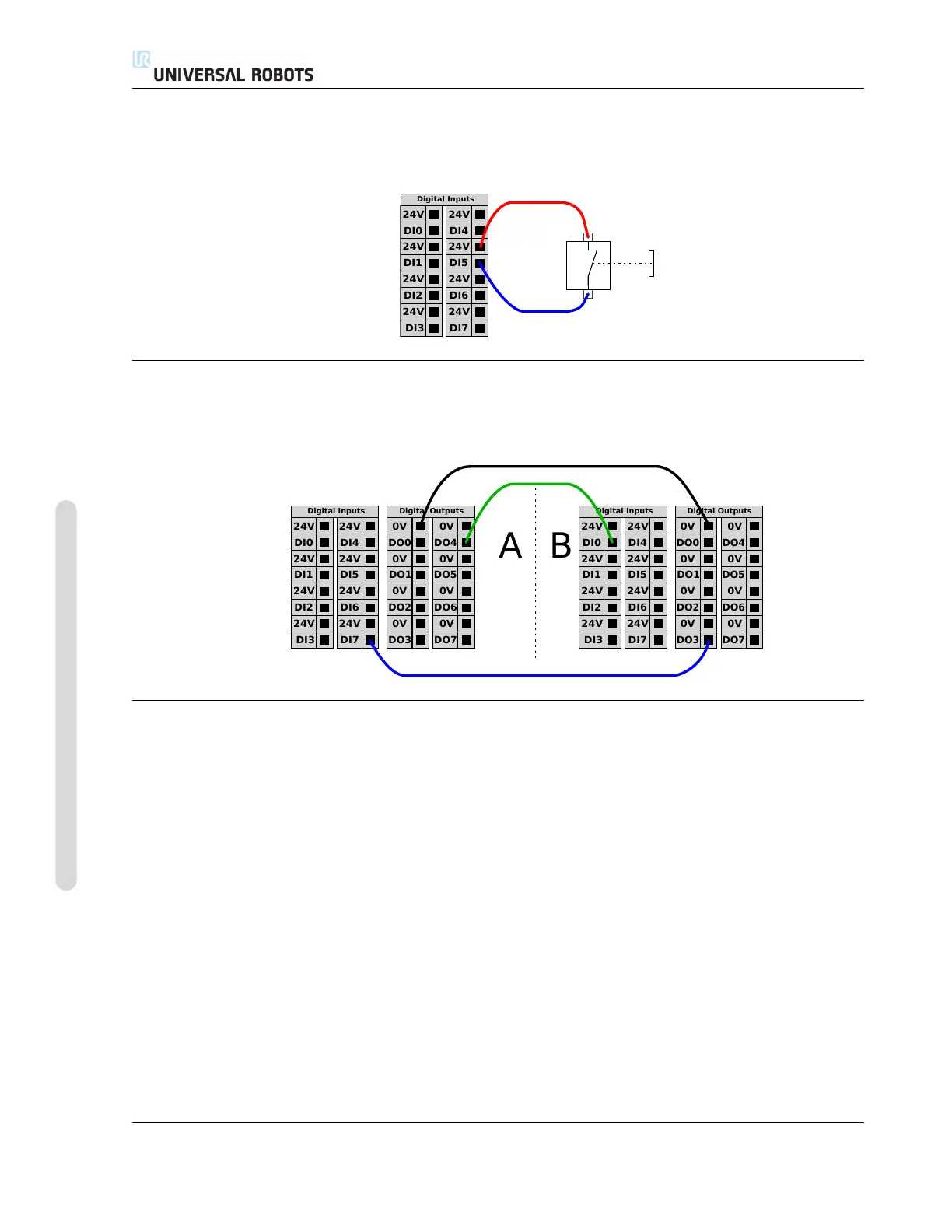5.3 Controller I/O
5.3.4 Digital input from a button
The example below shows how to connect a simple button to a digital input.
24V
DI1
24V
DI2
24V
DI3
24V
DI0
Digital Inputs
24V
DI5
24V
DI6
24V
DI7
24V
DI4
5.3.5 Communication with other machines or PLCs
The digital I/O can be used to communicate with other equipment if a common GND (0V) is estab-
lished and if the machine uses PNP technology, see below.
24V
DI1
24V
DI2
24V
DI3
24V
DI0
Digital Inputs
24V
DI5
24V
DI6
24V
DI7
24V
DI4
0V
DO1
0V
DO2
0V
DO3
0V
DO0
Digital Outputs
0V
DO5
0V
DO6
0V
DO7
0V
DO4
24V
DI1
24V
DI2
24V
DI3
24V
DI0
Digital Inputs
24V
DI5
24V
DI6
24V
DI7
24V
DI4
0V
DO1
0V
DO2
0V
DO3
0V
DO0
Digital Outputs
0V
DO5
0V
DO6
0V
DO7
0V
DO4
A B
5.3.6 General purpose analog I/O
The analog I/O interface is the green terminal. It can be used to set or measure voltage (0-10V) or
current (4-20mA) from and to other equipment.
The following is recommended to achieve the highest accuracy.
• Use the AG terminal closest to the I/O. The pair share a common mode filter.
• Use the same gnd (0V) for equipment and control box. The analog I/O is not galvanically
isolated from the control box.
• Use a shielded cable or twisted pairs. Connect the shield to the “GND” terminal at the terminal
called “Power”.
• Use of equipment that works in current mode. Current signals are less sensitive to interfer-
ences.
Input modes can be selected in the GUI, see part II. The electrical specifications are shown below.
UR3/CB3 I-38 Version 3.10
Copyright © 2009–2019 by Universal Robots A/S. All rights reserved.
